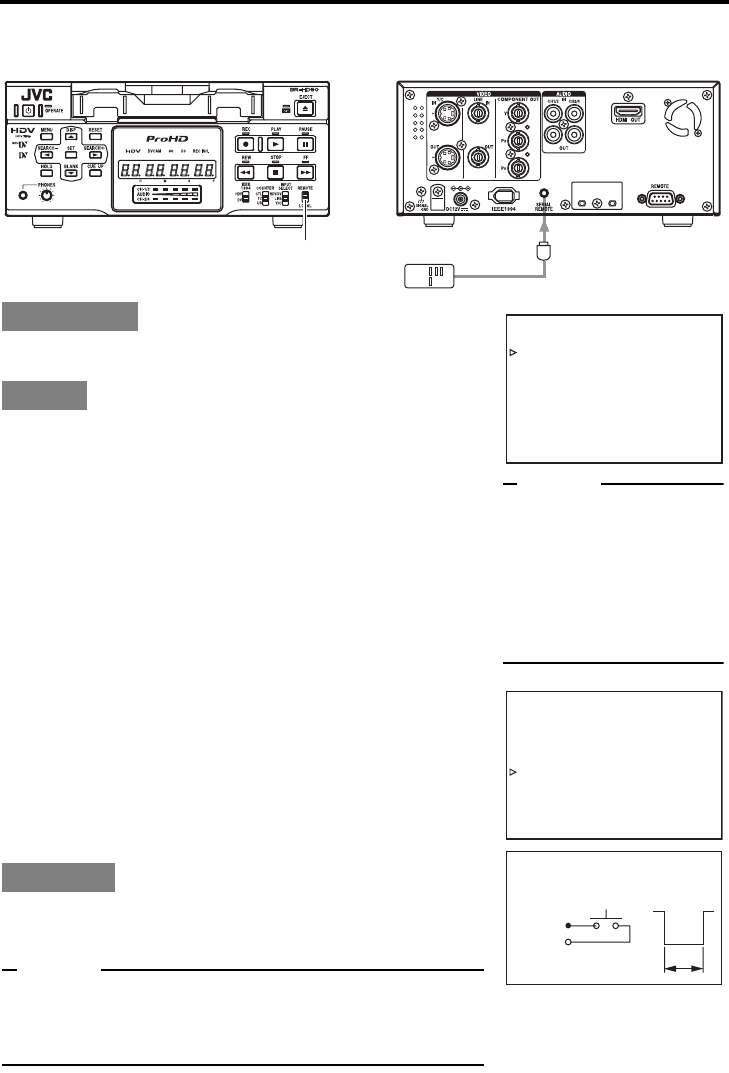
E-48
RECORDING
Recording with SERIAL REMOTE terminals
Recording can be turned ON/OFF with a serial remote controller or foot switch connected to the serial
remote terminal located at the rear panel of BR-HD50.
The serial remote controller can be connected to the SERIAL
REMOTE terminal located on the rear panel of BR-HD50.
To use the SERIAL REMOTE terminal, set REMOTE
SEL SER in the REMOTE [1/2] Menu screen to ON or
LOC+REM. Then, set the REMOTE/LOCAL switch on
the front panel accordingly.
z REMOTE SEL SER
ON : When the REMOTE/LOCAL switch is set to
REMOTE, operations can be performed via the
SERIAL REMOTE terminal.
LOC+REM : With the REMOTE/LOCAL switch is set either way,
operations can be performed via the SERIAL
REMOTE terminal. With this setting, the buttons
and switches of the unit can be used too.
Set FOOT SW in the REMOTE [2/2] Menu screen accord-
ing to how the SERIAL REMOTE terminal is used.
OFF : Set to OFF when the serial remote controller is
used. The footswitch cannot be used.
L EDGE : Recording and recording pause is switched at the
LOW edge of the footswitch signal.
H EDGE : Recording and recording pause is switched at the
HIGH edge of the footswitch signal.
L LEVEL : Recording is performed at the LOW edge and
paused at the HIGH edge of the footswitch signal.
Before using the foot switch, set BR-HD50 to the RECORDING or
RECORDING PAUSE mode using the relevant buttons of the unit.
(Only with L EDGE and H EDGE)
Memo
z The foot switch can only be used to switch between RECORD-
ING ON and OFF.
z The foot switch can be operated regardless of the setting of the
REMOTE/LOCAL switch.
Connection
Setting
Operation
REMOTE/LOCAL switch
SERIAL
REMOTE
• Serial remote controller
• Foot switch
–––
REMOTE[1/2]
–––
REMOTE SEL 9P ON
REMOTE SEL SER ON
REM SEL HDV/DV ON
LOCAL FU
N
CTION STP+EJT
PREROLL 7SEC
NEXT PAGE
PAGE BAC
K
–––REMOTE[2/2]–––
REM FF/REW MODE FF/REW
REM STOP SEL. EE
PB START DELAY 0F
SYNCHRONIZATION ON
CONTROLLER SEL TYPE1
FOOT SW L EDGE
PAGE BAC
K
Foot switch
Serial IN
H
400ms
L
Memo
z Besides recording, the serial
remote controller can per-
form other functions.
z
If the REMOTE SEL SER is set
to ON, unit buttons that can be
operated can be selected from
LOCAL FUNCTION in the
REMOTE [1/2] Menu screen.
REMOTE
[1/2]
M
enu screen
REMOTE [2/2] Menu screen
terminal
Signal
Min


















