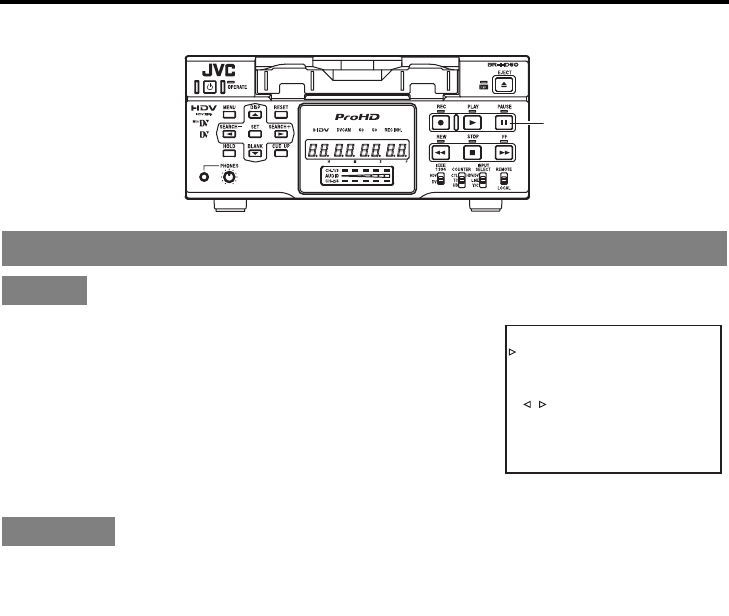
E-52
PLAYBACK
Special playback functions
STL/F. ADV: DV in the SYSTEM [1/2] Menu screen
The unit of frame advance and still images can be selected. (DV
format only)
FIELD : Field-by-field advance
1st FIELD : Frame-by-frame advance and stops at the 1st
field.
2nd FIELD : Frame-by-frame advance and stops at the 2nd
field.
FRAME : Frame-by-frame advance.
• Does not frame-advance when playing back an HDV tape.
1. Set BR-HD50 to the STILL mode.
2. Press the PAUSE button to perform frame advance.
Frame-advance playback
Setting
Operation
PAUSE button
KCABEGAP
EGAPTXEN
FFOEDOMTAEPER
VCER/RAV.CNUFYEK”,“
FFFO
-
YBT
S
EDOMESUAPGNOL
CES30EMITESUAPGNOL
FFOVD:CER
NI5MEMIT.P GNO LCER
PUKCAB
DN
2
VD:VDA.F/LTS
–––]2/1[METSYS––
–
SYSTEM [1/2] Menu screen


















