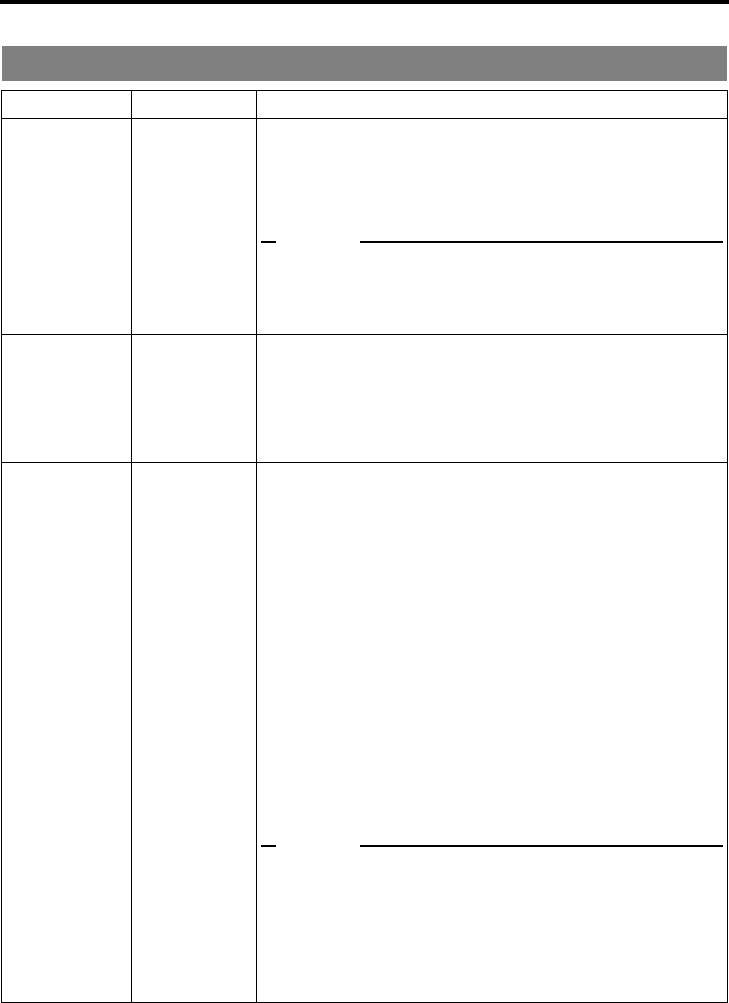
E-73
VIDEO Menu Screen
Item Setting Description
SET UP [60]: DV
(0400)
OFF (00)
EON (01)
For enabling/disabling the application of setups to analog video
signals (composite, Y/C and SD component).
(During recording and playback) (Only for U model)
OFF : Does not apply setups.
ON : Applies setups.
Memo
The application of setups on playback or recorded video signals
must match the setting of SET UP. Otherwise, if dubbing is
repeatedly performed, the hue and brightness of the video may
not appear normal.
MONITOR
SELECT
(0401)
EHDMI[A] (00)
OUT FRMT (01)
Select the video format to output from the HDMI OUT terminal
and the COMPONENT OUT terminal.
HDMI[A] : Automatically outputs video to match the video for-
mat for the connected HDMI monitor.
OUT FRMT: Outputs video format set using menu items OUT
FORMAT [60] or OUT FORMAT [50].
OUT FORMAT
[60]
(0402)
ENATIVE (00)
480I (01)
480P (02)
1080l (03)
720P (04)
Sets the video output format to output from COMPONENT OUT
terminal or HDMI OUT terminal during HDV/DV signal input or
playback. (Cross converter video)
* During HDV signal input or playback of a tape recorded with
HDV signals, this menu item is available when 60/50 SEL in
the SYSTEM [2/2] Menu screen is set to 60.
During DV signal input or playback of a tape recorded with DV
signals, this menu item applies to the U model.
NATIVE : Outputs IEEE1394 terminal video input format or the
video format recorded on a tape, without conversion.
480I : Video with 480 effective scanlines, 60-field interlace
scan (SD video)
480P : Video with 480 effective scanlines, 60-frame progres-
sive scan (SD video)
1080I : Video with 1080 effective scanlines, 60-field interlace
scan (HD video)
720P : Video with 720 effective scanlines, 60-frame progres-
sive scan (HD video)
Memo
z This menu item is valid when the MONITOR SELECT menu
item is set to OUT FRMT.
It is also valid when an HDMI monitor is not in use while the
MONITOR SELECT menu is set to HDMI[A].
z During analog signal input, the SD video (480i) is output from
the COMPONENT OUT terminal and HDMI OUT terminal,
regardless of the menu settings.


















