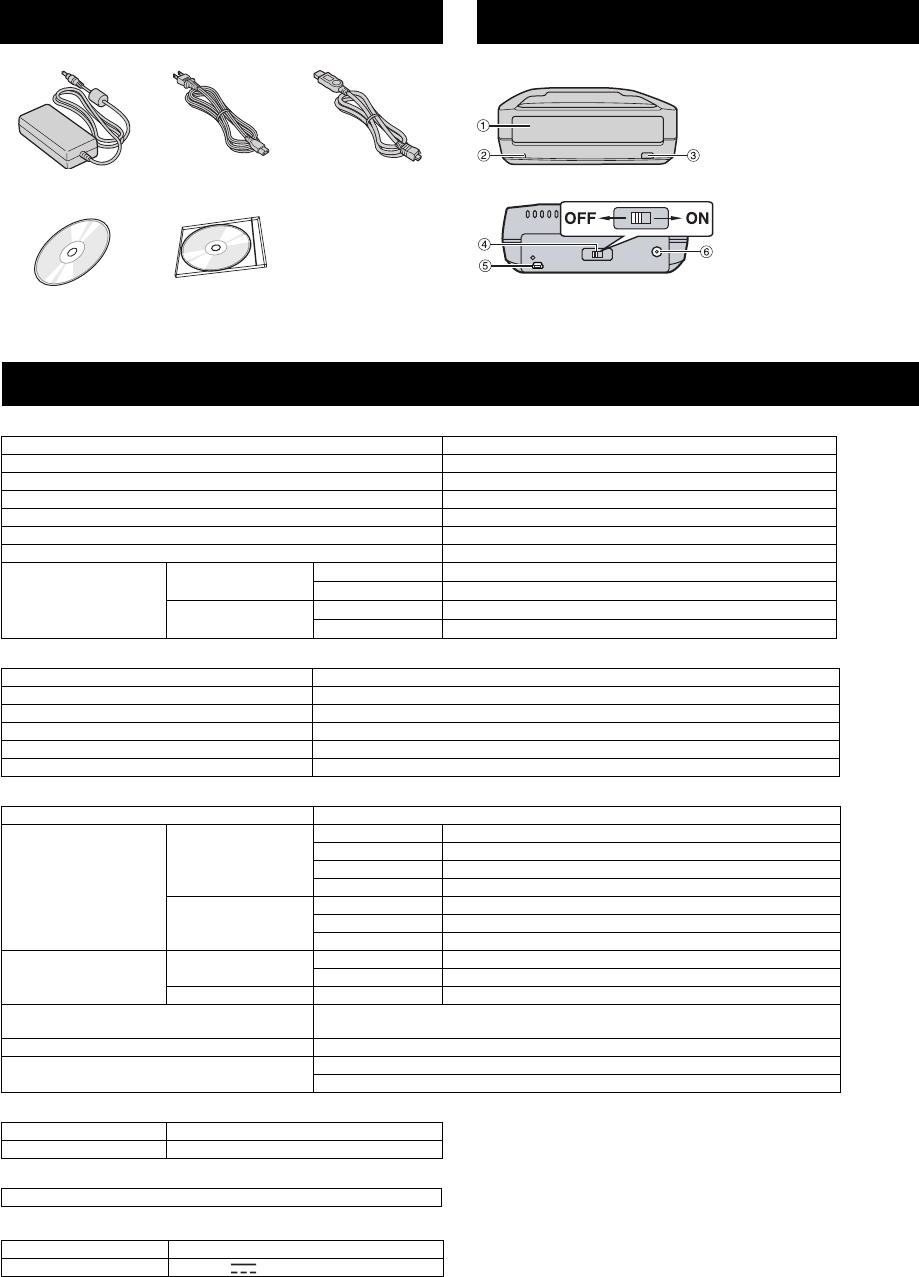
4 EN
NOTE:
Hooks for store display may be attached to the rear of the CU-
VD10U. Do not use the hooks for other than display purposes.
Accessories
AC Adapter Power Cord USB Cable
CD-ROM Blank Disc
Guide to Parts and Controls
a Disc Tray
b Power Lamp
c Eject Button
d Power Switch
e USB Connector
f DC Connector
Front
Rear
For general
When connected to the camera
When connected to a PC
Recommended discs
Interface cable
AC adapter
Specifications
Power supply DC 12 V
Power consumption (during data transfer) Approx. 5.2 W
Dimensions of main unit (W x H x D) 161 x 58 x 237 mm (6-3/8" x 2-5/16" x 9-3/8")
Weight of main unit Approx. 1.4 kg (3.1 lbs)
Operating temperature 0°C to 40°C (32°F to 104°F)
Operating humidity 35% to 80%
Storage temperature –20°C to 50°C (–4°F to 122°F)
Laser Power
For DVD
Wavelength
653 to 663 nm
Output
1.0 mW
For CD
Wavelength
770 to 870 nm
Output
0.4 mW
Interface High Speed USB 2.0
Supported discs DVD-R (2x to 16x), DVD-RW (2x to 4x)
Recording format DVD video
Writing speed 2x (for all discs)
Recording time (for each 4.7 GB disc) Approx. 30 minutes (approx. 1 hour of video recorded in ultra fine mode)
Interface cable Provided USB cable
Interface High Speed USB 2.0
Writing speed
(for USB 2.0)
Writing
DVD-R/RW (2x) Only 2x
DVD-R/RW (4x) Select from 2x/4x
DVD-RW (6x) Only 4x
DVD-R (8x or more)
Select from 2x/8x
Reading
DVD-R 8x (5x finalized)
DVD-RW/ROM 5x
CD-R/RW/ROM 10x
Supported disc
DVD
Writing DVD-R, DVD-RW
Reading DVD-ROM, DVD-VIDEO, DVD-R, DVD-RW
CD Reading
CD-ROM, CD-DA, CD Extra, Video-CD, Mixed-CD, CD-R, CD-RW
Supported operating systems
Windows
®
XP Home Edition/Professional
Windows
®
2000 Professional with Service Pack 4 (pre-installed)
Interface cable USB cable provided with the camera
Supported software
CyberLink PowerProducer 3 NE (Authoring)
CyberLink Power2Go 4 (data writing)
DVD-R JVC, TDK, Verbatim, SONY
DVD-RW JVC
Mini USB type A and type B, USB 1.1 and 2.0 compliant
Power requirement AC 100 V to 240 Vd, 50 Hz/60 Hz
Output DC 12 V , 4 A
NOTES:
● Both 8 cm and 12 cm discs can be used, but 8 cm discs can only be used
when the burner is connected to a PC.
● A double-layer disc cannot be used while the burner is connected to a PC
or camera.
● Optimal performance of the burner may not be possible depending on the
disc used. Using discs of manufacturers for which compatibility has been
confirmed is recommended.
● The appearance and specifications of the product may change without
notice.
● Any CD recorded using the packet-write method cannot be played.
● Operation is not guaranteed for any CD not compliant with the CD-DA
standard (copy control CD).
● DVD-RW 6x media cannot be used with the camera.
CU-VD10.book Page 4 Thursday, February 9, 2006 6:09 PM


















