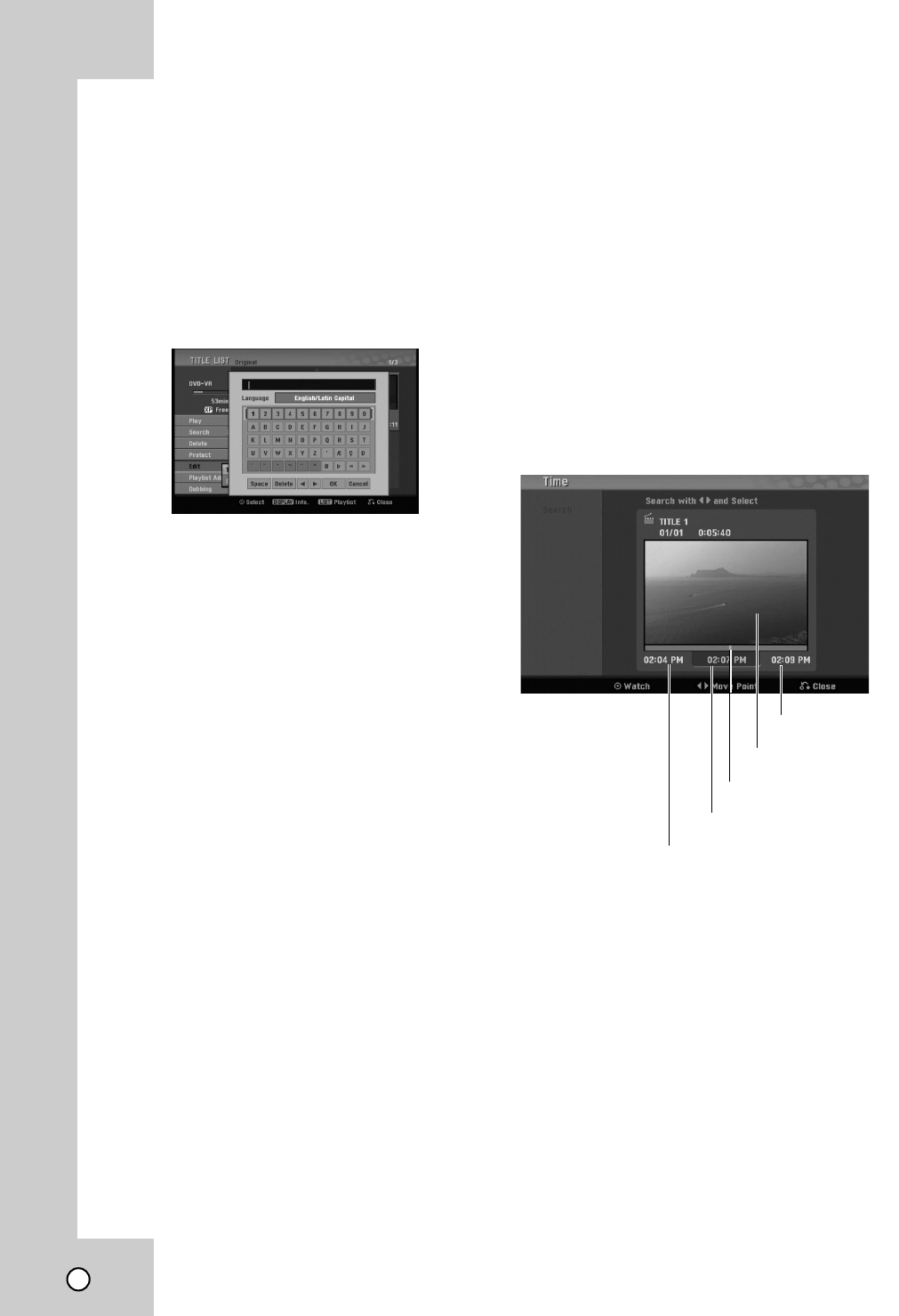
46
Naming a T
Naming a T
itle
itle
You can name Original and Playlist titles independ-
ently.
1. Choose the title you want to name on the Title List
menu, then press ENTER.
The menu options appears on the left side of the
menu.
2. Use v/V to select [Edit] > [Title Name] option then
press ENTER.
Keyboard menu appears.
3. Enter a name for the title. Use b / B / v / V to
select a character then press ENTER to confirm
your selection.
• Language : Selects a keyboard type.
• Space: Inserts a space at the cursor position.
• Delete: Deletes the character to the left of the
cursor position.
• b / B: Moves the cursor left or right.
• OK: Confirms the name you have entered.
• Cancel: Deletes all characters and exits the
Keyboard menu.
Remote control buttons for entering a name
• PLAY (
NN
): Inserts a space at the cursor posi-
tion.
• PAUSE (X): Deletes the character to the right
of the cursor position.
• . / >: Moves the cursor left or right.
• STOP (x), CLEAR: Deletes the character to
the left of the cursor position.
• 0-9: Enters the character corresponding to the
selected column.
• DISC MENU/LIST, DISPLAY: Switches the
keyboard type.
4. Choose [OK] then press ENTER to fix the name
and return to the previous menu screen.
5. Press RETURN (O) repeatedly to exit the menu.
Notes:
• Names can be up to 32 characters long.
• For discs formatted on a different recorder, you
will see only a limited character set.
• When recording on DVD-R, DVD+R or DVD+RW
discs, the entered name is displayed on the DVD
player only after finalization.
T
T
ime Search
ime Search
You can select start point of the title.
1. Use b / B / v / V to choose a title on the TITLE
LIST menu then press ENTER.
The options appears on the left side of the menu.
2. Select [Search] > [Time] option then press
ENTER.
[Time] menu appears on the TV screen.
3. Use b / B to find the point you want to start.
The point increase 1 minute step.
If you press and hold b / B then the point
increase 5 minute step.
4. Press ENTER to start seleted point.
Current picture
Seleted time
Start time
Selected point
End time


















