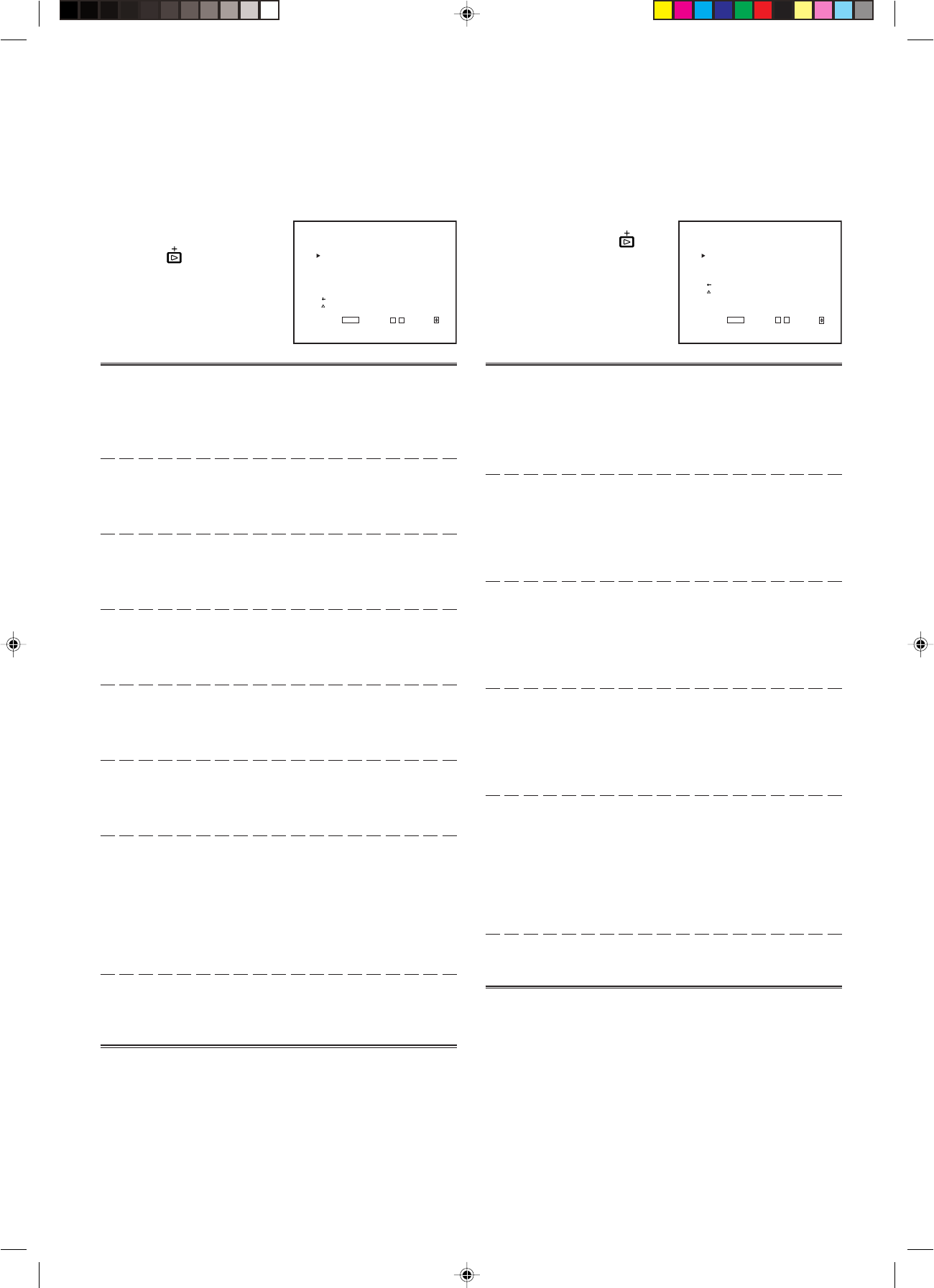
15
<COLOR TEMP./BAL.>
COLOR TEMP. :LOW
BLUE DRIVE :000
RED DRIVE :000
GREEN CUTOFF :000
BLUE CUTOFF :000
RED CUTOFF :000
sub menu
reset
EXIT:
MENU
ADJUST:- + SELECT:
<SIZE/POSI. ADJ.>
H.SIZE :00
H.POSITION :00
V.SIZE :00
V.POSITION :00
sub menu
reset
EXIT:
MENU
ADJUST:- + SELECT:
3. COLOR TEMP./BAL.
Sets or adjusts the color
temperature or white balance.
Press the
button to display
the setting menu illustrated on
the right.
Item : COLOR TEMP.
Settings : HIGH/LOW
Function : Selects the color temperature.
HIGH : Sets the color temperature to D9300.
LOW : Sets the color temperature to D6500.
Item : BLUE DRIVE
Adjustment
range : MIN ~ 000 ~ MAX (in 127 grades)
Function : Adjusts the blue drive level.
Item : RED DRIVE
Adjustment
range : MIN ~ 000 ~ MAX (in 127 grades)
Function : Adjusts the red drive level.
Item : GREEN CUTOFF
Adjustment
range : MIN ~ 000 ~ MAX (in 205 grades)
Function : Sets the green cut-off point.
Item : BLUE CUTOFF
Adjustment
range : MIN ~ 000 ~ MAX (in 205 grades)
Function : Sets the blue cut-off point.
Item : RED CUTOFF
Adjustment
range : MIN ~ 000 ~ MAX (in 205 grades)
Function : Sets the red cut-off point.
Item : sub menu
Adjustment range/
Settings : Same as BLUE DRIVE, RED DRIVE, GREEN
CUTOFF, BLUE CUTOFF and RED CUTOFF.
Function : Performs BLUE DRIVE, RED DRIVE, GREEN
CUTOFF, BLUE CUTOFF or RED CUTOFF
settings in a single-line display. The sub menu
display varies depending on the selected item.
Item : reset
Function : Sets the BLUE DRIVE, RED DRIVE, GREEN
CUTOFF, BLUE CUTOFF and RED CUTOFF
values to factory-preset ones.
4. SIZE/POSI. ADJ.
Adjusts the size or position of
the picture. Press the
button to display the setting
menu illustrated on the right.
Item : H.SIZE
Adjustment
range : –20 ~ 00 ~ +20
Function : Adjusts the horzitontal screen size.
– : Reduces the screen size horizontally.
+ : Enlarges the screen size horizontally.
Item : H.POSITION
Adjustment
range : –20 ~ 00 ~ +20
Function : Adjusts the horzitontal screen position.
– : Move the screen to the left.
+ : Move the screen to the right.
Item : V.SIZE
Adjustment
range : –20 ~ 00 ~ +20
Function : Adjusts the vertical screen size.
– : Reduces the screen size vertically.
+ : Enlarges the screen size vertically.
Item : V.POSITION
Adjustment
range : –20 ~ 00 ~ +20
Function : Adjusts the vertical screen position.
– : Move the screen up.
+ : Move the screen down.
Item : sub menu
Adjustment range/
Settings : Same as H.SIZE, H.POSITION, V.SIZE and
V.POSITION.
Function : Performs H.SIZE, H.POSITION, V.SIZE or
V.POSITION settings in a single-line display. The
sub menu display varies depending on the
selected item.
Item : reset
Function : Sets the H.SIZE, H.POSITION, V.SIZE and
V.POSITION values to factory-preset ones.
Untitled-1 01.3.27, 9:5815


















