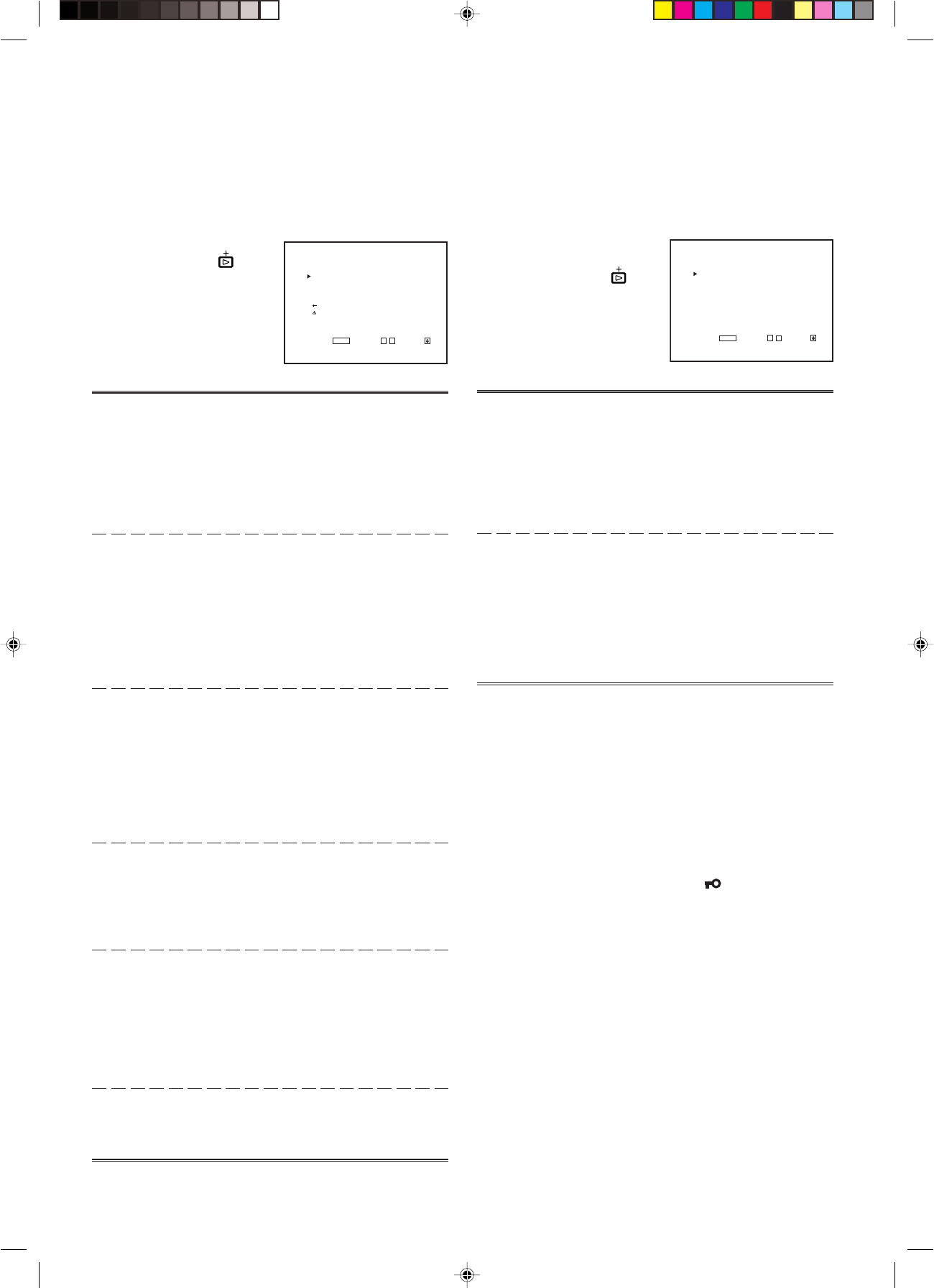
16
<STATUS DISPLAY>
STATUS DISPLAY :ON
1080/1035 :1080
EXIT:
MENU
ADJUST:- + SELECT:
<DISTORTION ADJ.>
PINCUSHION :00
PIN.BALANCE :00
PARALLELOGRAM :00
TRAPEZOID :00
sub menu
reset
EXIT:
MENU
ADJUST:- + SELECT:
5. DISTORTION ADJ.
Compensates the picture
distortion. Press the
button
to display the setting menu
illustrated on the right.
Item : PINCUSHION
Adjustment
range : –20 ~ 00 ~ +20
Function : Compensates pincushion picture distortion.
– : Expands both left and right sides of the
picture.
+ : Squeezes both left and right sides of the
picture.
Item : PIN.BALANCE
Adjustment
range : –20 ~ 00 ~ +20
Function : Adjusts the compensation balance of the
pincushion picture distortion.
– : The picture is expanded on the left side, and
squeezed on the right side.
+ : The picture is squeezed on the left side, and
expanded on the right side.
Item : PARALLELOGRAM
Adjustment
range : –20 ~ 00 ~ +20
Function : Compensates parallelogram picture
distortion.
– : Moves the upper side of the picture to the
right, and the lower side to the left.
+ : Moves the upper side of the picture to the left,
and the lower side to the right.
Item : TRAPEZOID
Adjustment
range : –20 ~ 00 ~ +20
Function : Compensates trapezoid picture distortion.
– : Enlarges the upper side of the picture.
+ : Reduces the upper side of the picture.
Item : sub menu
Adjustment range/
Settings : Same as PINCUSHION, PIN.BALANCE,
PARALLELOGRAM and TRAPEZOID.
Function : Performs PINCUSHION, PIN.BALANCE,
PARALLELOGRAM or TRAPEZOID settings in a
single-line display. The sub menu display varies
depending on the selected item.
Item : reset
Function : Sets the PINCUSHION, PIN.BALANCE,
PARALLELOGRAM and TRAPEZOID values to
factory-preset ones.
6. STATUS DISPLAY
Makes the status of the input
signal appear or disappear on
the screen. Press the
button to display the setting
menu illustrated on the right.
Item : STATUS DISPLAY
Settings : ON/OFF
Function : Makes the format name appear or disappear
when signals are input and the signal status
appear or disappear when the input signal is
changed.
ON : The information is displayed.
OFF : The information is not displayed.
Item : 1080/1035
Settings : 1080/1035
Function : Makes the number of effective scanning lines
appear or disappear when the HDTV signal is
input.
1080 :Sets the number to 1080. (Select when
the digital HDTV signal is input.)
1035 :Sets the number to 1035. (Select when
the analog HDTV signal is input.)
7. CONTROL LOCK
Item : CONTROL LOCK
Settings : OFF/ON
Function : Invalidates most of operations on the front panel
(including menu screen operations).
OFF : Enables normal operations.
ON : Invalidates all operations except the power
switch and CONTROL LOCK.
NOTE: While CONTROL LOCK is set to ON, attempting to
perform any operation except power switch and
CONTROL LOCK causes the “
Control lock on!”
warning to appear on the screen for approx. 3
seconds. (It is possible to operate the power switch
and display SETUP MENU.)
When SETUP MENU is displayed while CONTROL
LOCK is set to ON, the cursor (
4
) is located next to
CONTROL LOCK and cannot be moved.
8. all reset
Function : Sets all items in SETUP MENU to factory-preset
values.
Untitled-1 01.3.27, 9:5816


















