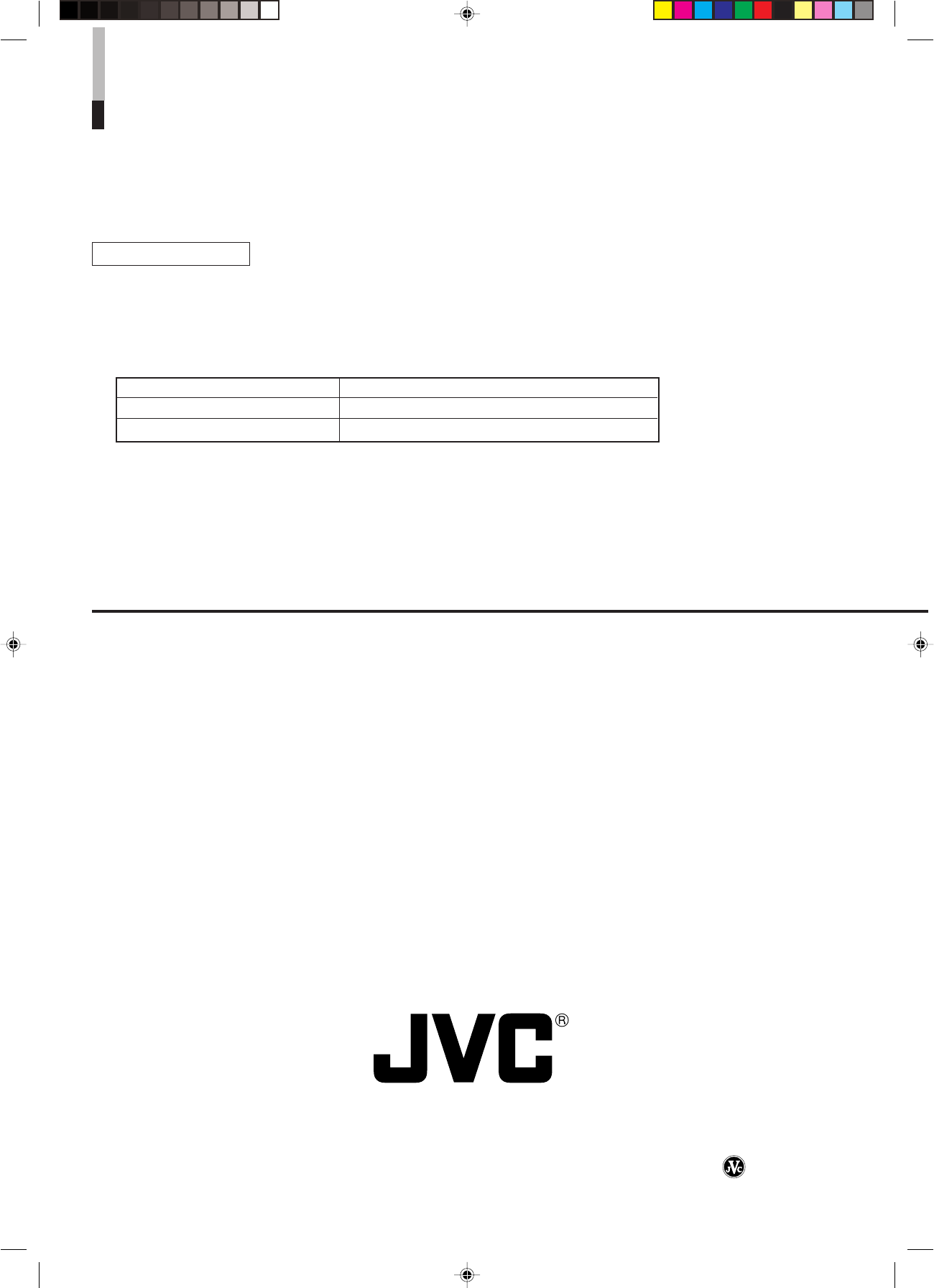
24
Usage Precautions
● The selected signal is output from the SWITCHED OUT terminal only when the monitor’s power is turned on.
● The output signal from the SWITCHED OUT terminal is the one that is selected from the signals input to SDI 1 or SDI 2.
The table below shows the connection between the INPUT SELECT buttons (input signal selection) and the input/output of
the SDI input card.
Selected INPUT SELECT Buttons Signal Output from the SWITCHED OUT Terminal
A, C, E Signal from SDI 1
B, D, F Signal from SDI 2
This section explains the usage precautions and connection examples when using the SWITCHED OUT terminal of the SDI input
card.
JVC PROFESSIONAL PRODUCTS COMPANY
DIVISION OF US JVC CORP.
1700 Valley Road Wayne, N.J. 07470
JVC CANADA INC.
21 Finchdene Square, Scarborough Ontario M1X 1A7
©
2001 VICTOR COMPANY OF JAPAN, LIMITED
Printed in Japan
LCT0971-001A
0201-I-U-VP
DT-V1700CG MULTI FORMAT MONITOR
APPENDIX: CONNECTION EXAMPLES FOR
THE SDI INPUT CARD
Untitled-1 01.3.27, 9:5824


















