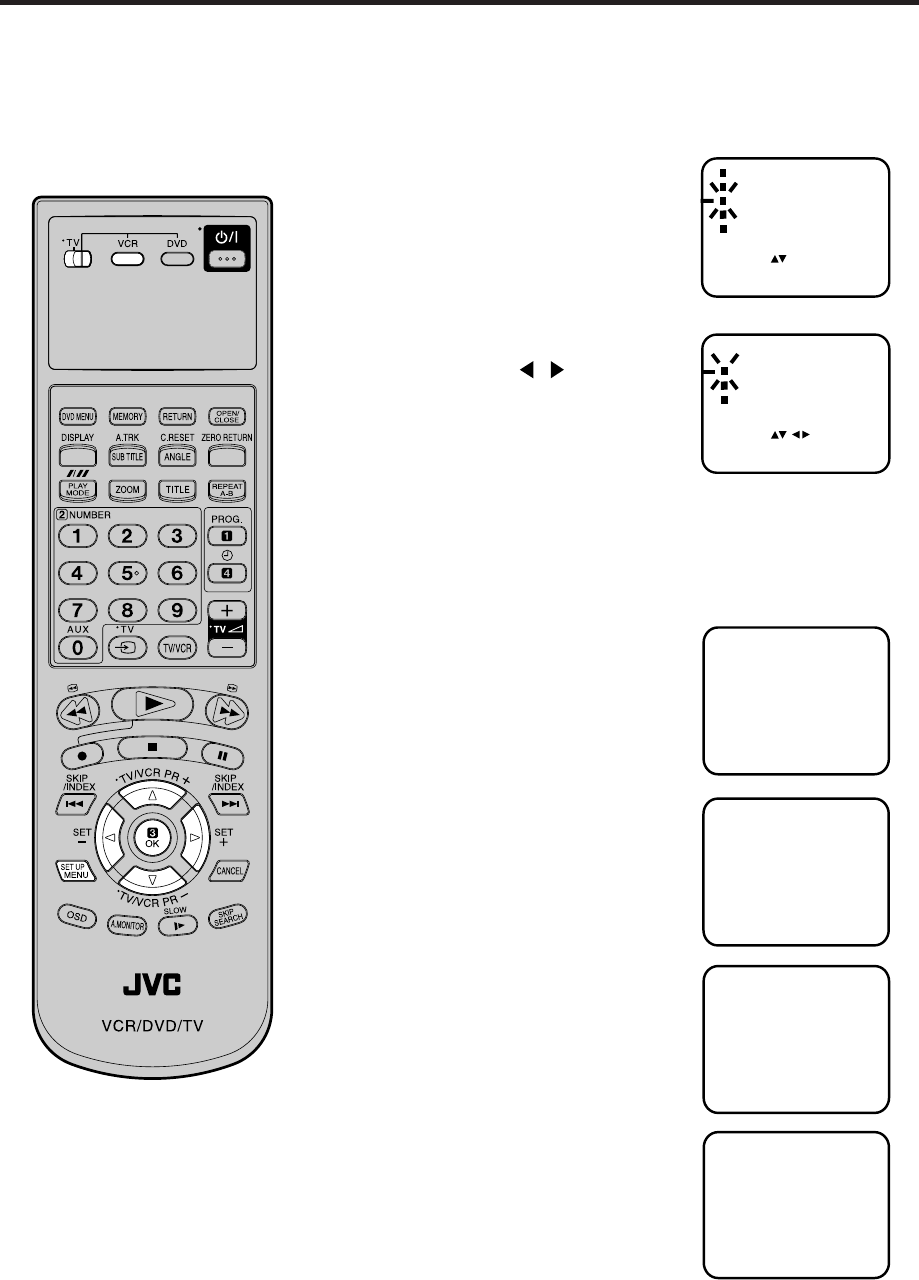
32
NICAM OFF
NICAM M1/2
NICAM M1
NICAM ST
TIMER REC SET
AUTO REPEAT
CHANNEL SETUP
SYSTEM SETUP
SELECT :
ENTER : OK
MENU
EXIT
:
VCR SETUP
[OFF]
NICAM Stereo Recording and Playback
Note:
This DVD/VCR is capable of recording
sound in Hi-Fi system. The recording
will be performed automatically.
NICAM STEREO broadcasts are
recorded in its original sound system
regardless of the setting. If you wish
to record NICAM programmes, select
NICAM "AUTO" as follows.
When listening to a stereo broadcast or
playing back a tape Hi-Fi recorded in
stereo, you have to connect the DVD/
VCR with the stereo audio system or the
stereo TV. The sound which is output
from the RF OUT jack is monaural.
Press SET UP MENU. Press
▲ or ▼ to select VCR SETUP.
Then press OK.
Press ▲ or ▼ to select NICAM.
Then press
/ or OK to
select [AUTO].
Press the SET UP MENU repeatedly until the TV picture
appears.
NICAM programmes are divided into 4 types as
shown below.
1
2
3
AUDIO MIX
NICAM
VCR SETUP
SELECT
:
ENTER
:OK
MENU
/
EXIT
:
PLAYBACK SHARPNESS
[OFF]
[AUTO]
NICAM stereo sound reception:
NICAM OFF
It will be displayed for the NICAM
signal when the "NICAM [OFF]" is
selected in menu screen.
NICAM MONO A B broadcast
"NICAM M1/2" illuminates when a
NICAM MONO A and MONO B
broadcast signal is received.
NICAM MONO A broadcast
"NICAM M1" illuminates when a
NICAM MONO A broadcast signal is
received.
NICAM STEREO broadcast
"NICAM ST" illuminates when a
NICAM STEREO broadcast signal is
received.
Preparation:
• Turn ON the TV and select the VCR channel on TV.
• Make sure TV/VCR/DVD switch has been slided to VCR/DVD. Then
press VCR to select the VCR mode. (The VCR indicator will light)
2A77501B E(30-32) 5/30/02, 9:23 PM32


















