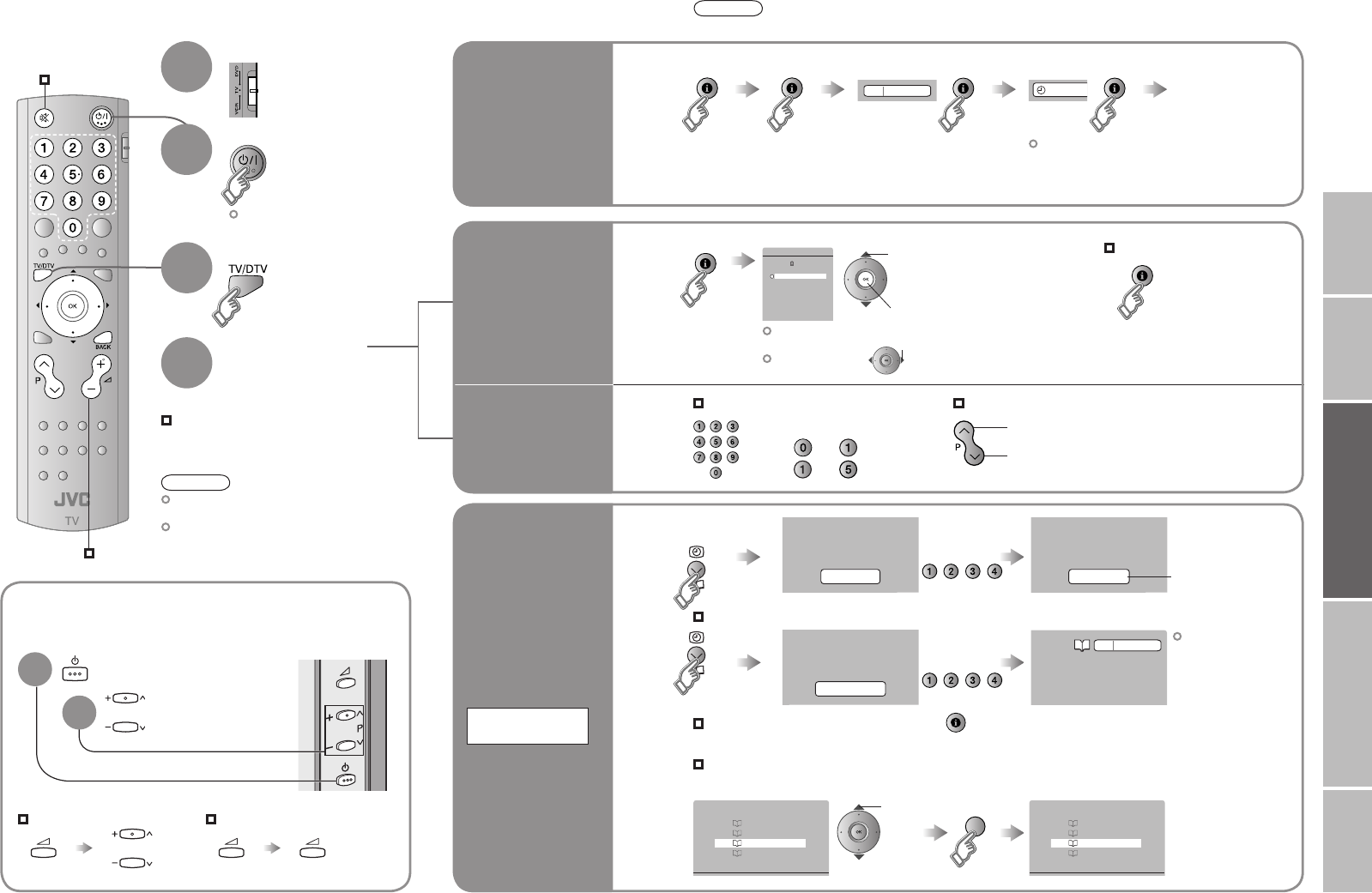
23
24
PR ID
AV
02
03
04
05
06
07
08
09
PR LIST
01
_ _ _ _ _
BBC1
BBC2
ITV
CH4
CH5
_ _ _ _
_
SET 1 - 4?
PROGRAMMED!
FAVOURITE 1 - 4?
BBC1
1
1
1
PR 01
2
PR 03
4
PR 07
3
PR
05
FAVOURITE SETTING
1
PR 01
2
PR 03
4
PR 07
3
FAVOURITE SETTING
P
P
IMPORTANT! PREPARE USE
SETTINGS
TROUBLE?
Watching analogue channels
Note
To completely turn off the TV, unplug
the AC plug.
To watch analogue channels, you must
register them beforehand.
“AUTO PROGRAM” (P. 34)
Power on
The green power lamp
on the TV lights.
Mute
Press again to turn the screen off
and put the TV into standby mode.
Volume
Switch to analogue channels
3
2
Channel
information and
clock
Select a channel
2 view
1 select
PR LIST
up
down
Move up or down a channel
E.g.
1 :
15 :
Press a channel number
4
Switch between mono / stereo /
bilingual broadcasting
“STEREO / t·u” (P. 34)
Channels registered in “Initial settings” will appear here.
select
Select a page
(3 times)
Close PR LIST
Set to “TV”
1
Using PR list
Using the
number buttons,
up / down buttons
FAVOURITE
CHANNEL
Register a
channel to a
button
Press the number
to register it on
Hold down
for 3 seconds
Disappears after
a few seconds
Press the
number you
registered
select
Customisations
(P. 34) to the picture
of a favourite
channel get saved
as well.
Recall the favourite channel
Check your favourite channels
Press “ ” and confirm that the channels
you have registered have a d beside them
Delete a favourite channel
“MENU” “FEATURES” “FAVOURITE SETTING”
While the channel
is displayed
(blue)
Basic operations using the TV buttons
Power on
Change
the channel
Volume
1
2
Switch to analogue channels
12 : 00
BBC1
1
(No indication)
“Time” is displayed
only when teletext
broadcasting can be
received.
TimeChannel information
Note
To soften the picture for daily use, change the setting in “PICTURE MODE”
“PICTURE MODE” (P. 34)
23-24 19/03/2007 08:48:54


















