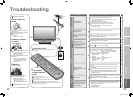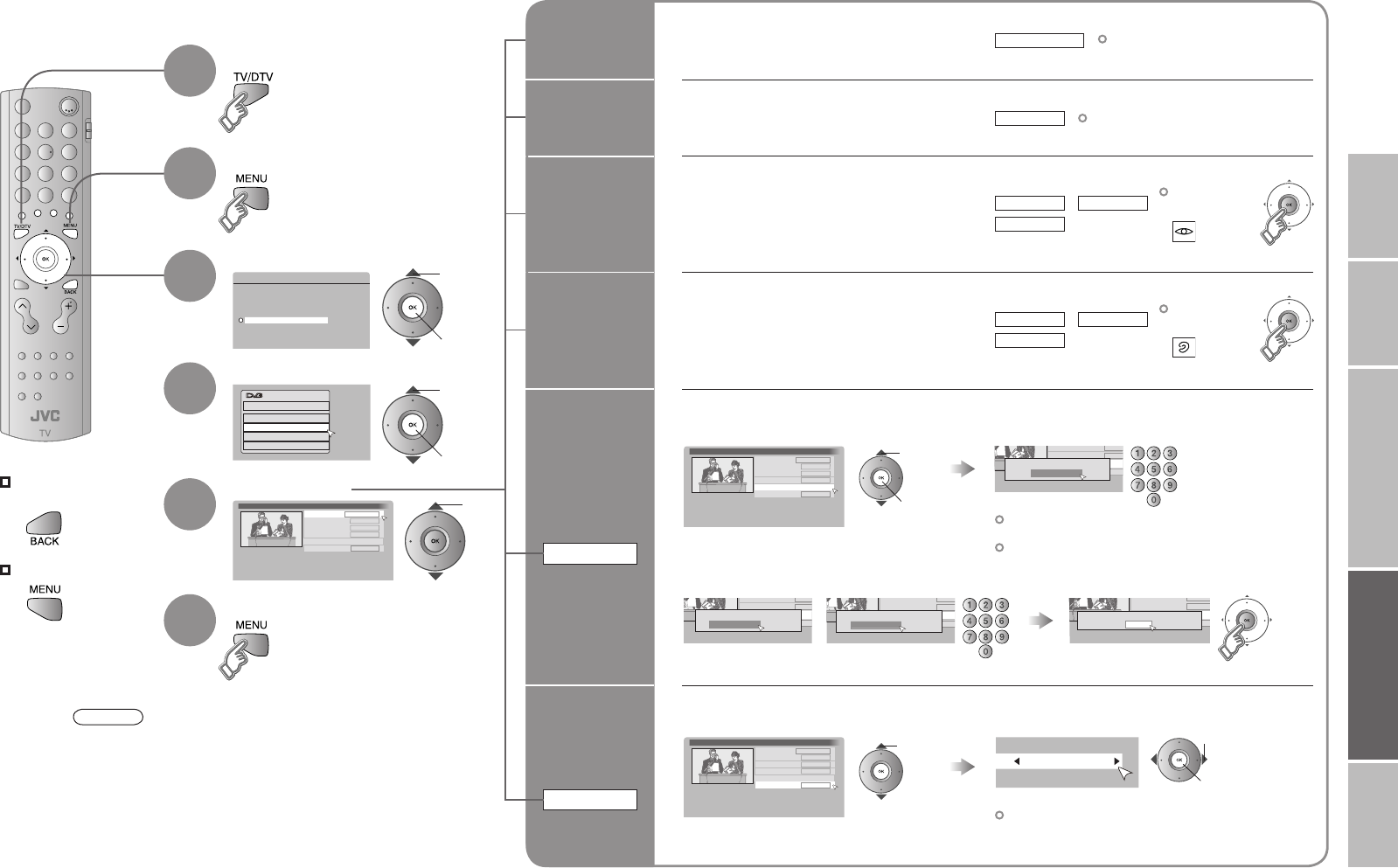
39
40
MENU
PICTURE
SOUND
DTV
FEATURES
SET UP
DTV Menu
Timer
Edit PR
Configuration
Setup
Installation
Configuration
14:00
05/05/2006
Country United Kingdom
Menu Language
English
Audio Language
English
Subtitle Language
English
Enter PIN code
Favourite Mode
Off
Configuration
14:00
05/05/2006
Country United Kingdom
Menu Language
English
Audio Language
English
Subtitle Language
English
Enter PIN code
Favourite Mode
Off
Audio
Language
English
Subtitle Language
Englis
h
Off
Enter PIN Code
Favourite Mode
This function is locked.
Please enter PIN code
English
Audio
Language
Subtitle Language
Englis
h
Teletext Language
Enter PIN Code
Enter PIN Code
Off
Confirmation
Audio
Language
English
Teletext Language
Enter PIN Code
Enter PIN Code
Subtitle Language
Englis
h
Off
Enter new PIN code
English
Audio Language
Subtitle Language
English
Teletext Language
Enter PIN Code
Favourite Mode
Enter PIN Code
Off
PIN code changed
OK
Configuration
14:00
05/05/2006
Country United Kingdom
Menu Language
English
Audio Language
English
Subtitle Language
English
Enter PIN code
Favourite Mode
Off
On
IMPORTANT! PREPARE USE
SETTINGS
TROUBLE?
1
2
3
4
5
6
select
Display the menu
Select “DTV”
Select “Configuration”
Select an item
Switch to digital channels
Finish
1 select
2 next
1 select
2 next
DTV configuration
To the previous
screen
Exit
Note
When not broadcast in the default language, on-screen
displays and audio output in that language are not
available. In this case, the language that can be displayed
and heard depends on the broadcast.
Available for favourite channel selection and changing PIN code, etc.
Country
Menu
Language
Audio
Language
The country of installation
The language for on-screen menus
English
Select a
default
language for audio
Select a
default
language for subtitle
Subtitle
Language
For visually
impaired
2 Input the current code1 Select “Enter PIN code”
Default is “0000”.
“When entering the PIN code” (P. 38)
If you forget the code Input “0081”
3 Input a new code twice.
2 Select “On”1 Select “Favourite Mode”
If you cannot select “On”, register channels in “favourites”
first
“Favourites” (P. 46)
Change PIN
code
Enter PIN Code
Enable your
favourite
channels
Favourite Mode
United Kingdom
United Kingdom only
For hearing
impaired
English
Gaelic
Welsh
English
Gaelic
Welsh
English only
1 select
2 next
1 select
1 select
2 set
39-40 19/03/2007 08:49:16