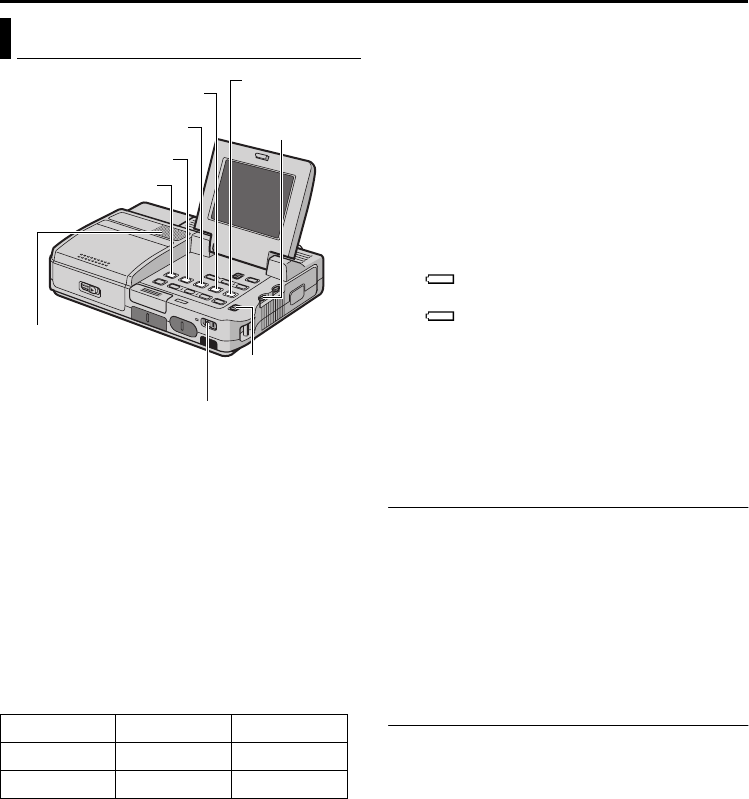
Master Page: Left-start
16 EN
VIDEO PLAYBACK
VIDEO PLAYBACK
1 Open the LCD monitor fully.
● Set the Video Output Mode Switch to “LCD
MONITOR”. (੬ pg. 11)
2 Load a cassette. (੬ pg. 14)
3 Set the Playback Mode Switch to “VIDEO”.
4 Set the Power Switch to “ON” while pressing
down the Lock Button located on the switch.
5 To start playback, press 4/9.
6 To stop playback, press 8.
● During Stop mode, press 3 to rewind, or
5 to fast-forward the tape.
Maximum continuous playback time
*Provided
NOTES:
● Clean the video heads using an optional dry
cleaning cassette when:
• No picture during playback.
• Blocks of noise appear during playback.
For details, ੬ pg. 52.
● If Stop mode continues for 5 minutes when power
is supplied from a battery, the player shuts off
automatically. To turn on again, set the Power
Switch to “OFF”, then “ON”.
● The playback picture can be viewed in the LCD
monitor or on a connected TV. (੬ pg. 18)
● LCD monitor indications:
• When power is supplied from a battery: the
“” battery indicator is displayed. (੬ pg. 47)
• When power is supplied from an AC outlet: the
“” battery indicator does not appear.
● When a cable is connected to the S, AUDIO (L/R),
VIDEO or headphone connector, sound cannot be
heard from the speaker.
To control the speaker volume…
Rotate the VOLUME Wheel towards “+” to turn up
the volume, or towards “–” to turn down the
volume.
Still Playback
Pauses during video playback.
1) Press 4/9 during playback.
2) To resume normal playback, press 4/9 again.
● If still playback continues for more than about
3 minutes, the player’s Stop mode is
automatically engaged.
● When 4/9 is pressed, the image may not
pause immediately while the player stabilises
the still image.
Frame-By-Frame Playback
Allows frame-by-frame search during video
playback. This feature is available only with a tape
recorded in DV recording mode.
1) Press 4/9 during playback.
2) Press R for forward and T for reverse.
Normal Playback
Battery pack DV mode HD/SD mode
BN-V416U* 1 hr. 40 min. 1 hr. 30 min.
BN-V428U 3 hr. 2 hr. 50 min.
Speaker
Play/Pause Button (4/9)
Rewind Button (3)
Playback Mode
Switch
Power Switch
Stop Button (8)
VOLUME Wheel
Fast-Forward Button (5)
BLANK SEARCH
Button
CU-VH1E.book Page 16 Friday, March 26, 2004 1:55 PM


















