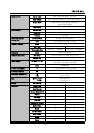-- 92 --
JVC VR-609
6.2 External IEEE 1394 Port
6.2.1 Connect with External IEEE 1394 Port
The IEEE1394 port is used to connect to external devices as a HDD or CD-RW drive
to back-up images.
6.2.2 How to Connect with IEEE 1394 Port
Connect with external IEEE1394 port as blow picture. If there is power on, please
turn off the power then connect with IEEE1394 device.
● As selecting system/HDD Management at Setup Menu, the above picture is displayed.
● After confirmation that status is correct, select HDD and set-up for normal operation.
● IEEE1394 HDD is able to use Main or Backup and possible to playback as well.
※Note
IEEE1394 enables direct connection up to 4 device.
The left picture will appear
on HDD Management as
connecting HDD with
external IEEE 1394
If you reset DVR, you have to power off the IEEE 1394 or USB device.
!
During replay external IEEE1394 HDD, screen wave is possible because of
data transfer speed.
!