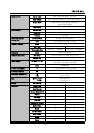-- 95 --
JVC VR-609
●MENU : This button is for selecting or
canceling the monitor setup menu mode.
MULTI : This button is for canceling Image
Sequence or Triplex mode.
TRIPLEX : To see live and PB screen at the
same time as making replay screen to PIP
mode.
IMAGE SEQUENCE : Changes playback mode
to sequence of images from single camera.
ENTER : For applying setting value.
Up/Down/Left/Right Button : For moving Menu
to Menu.
● REVERSE PLAY, PAUSE, FORWARD PLAY :
These buttons are used for controlling the
playback. At the Menu mode, Reverse Play
Button is used for Cancel and Forward Play
Button is used for Enter.
● SCREEN Button : This button changes display
mode to the various configurations available.
⑦
⑧
⑨
● PTZ Button :
This button is for Camera control.
/ Button: Choose the item.
▲ / ▼ Button : For control.
⑩
CAUTION
Risk of explosion if remote controller’s battery is replaced by an incorrect type.
Size : AAA size, Rating : DC 1.5V
!
!
For using remote controller after restarting DVR, operate again from the start.