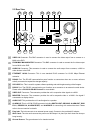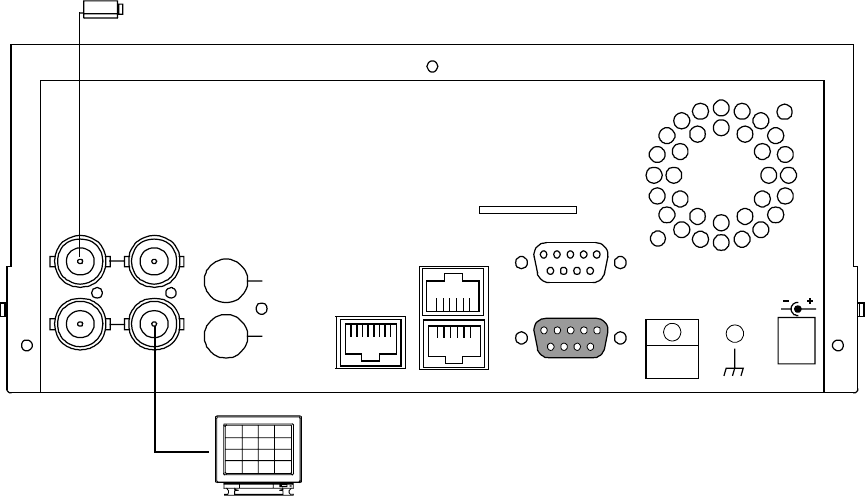
16
CONNECTING WITH A SINGLE CAMERA
Please set the MULTIPLEXER option to OFF on the REC SETTING page in the setup menu
when it is connected with a single camera. (Please refer to section 5.1 MULTIPLEXER option)
SD Card
RS-232
ALARM
DC12V
AUDIO
IN
IN
OUT
OUT
VIDEO
TO
MONITOR
TO
MUX'S VCR IN
FROM MUX
MAIN MONITOR
I/O
Camera
Monitor
RS-485
ETHERNET
10/100
CONNECTING WITH A MULTIPLEXER
To match the multiplexer’s recording speed, please set the MULTIPLEXER option to ON on the
REC SETTING page in the setup menu when it is connected with a multiplexer. (Please refer to
section 5.1 MULTIPLEXER option)
Caution: When being set up so that an multiplexer may record only the Alarm-in camera
during alarm record, or when there is only one camera input, if it is going to see
the playback picture of VR-601 with the monitor out of multiplexer, the picture
may not update. Before beginning record for the multiplexer in the case of usage,
the playback picture can update normally by setting REC RATE to 60F/S.