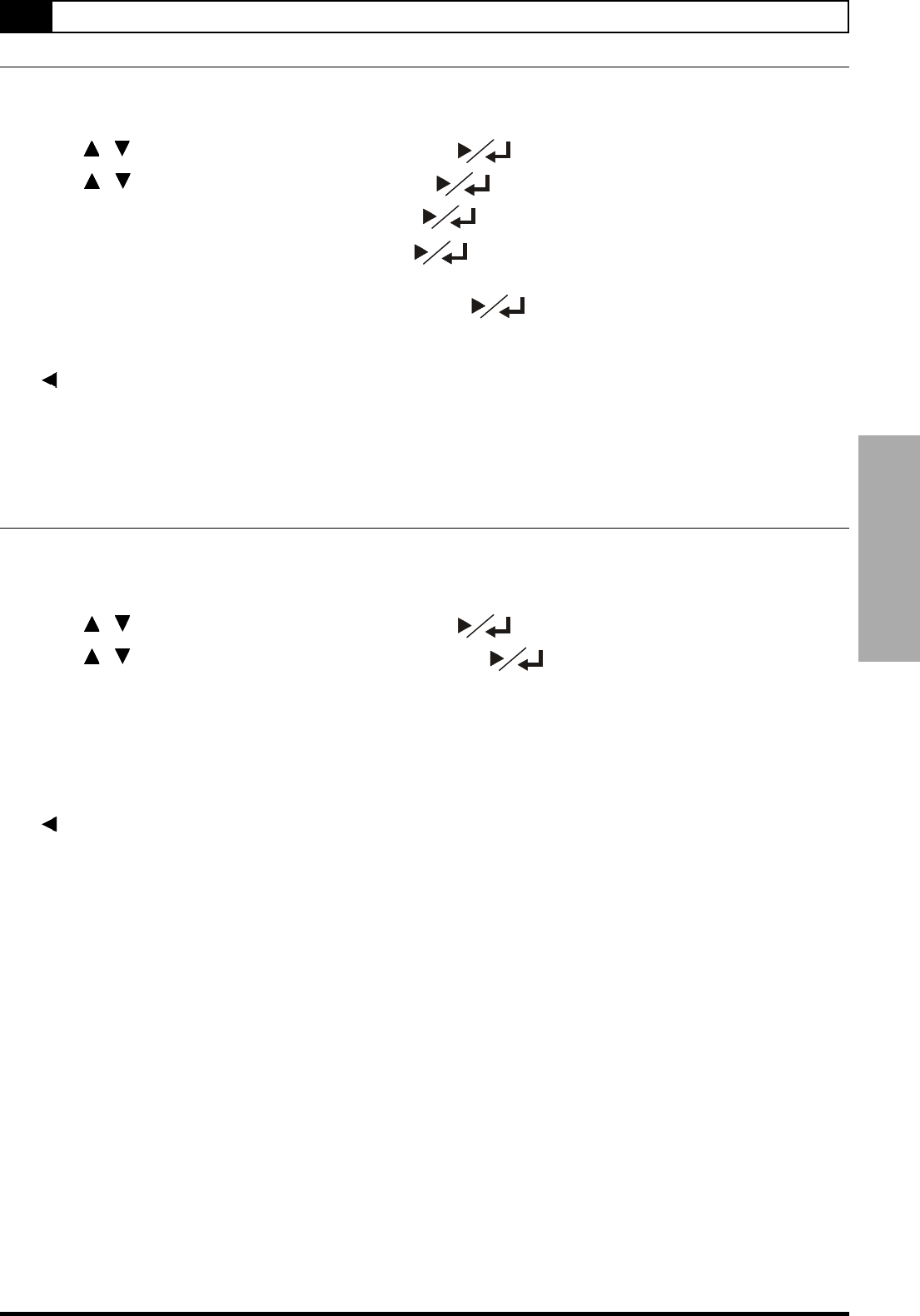
25
3-4 System Info Setup-continued
PASSWORD Setting [DVD]
You can change the password to your DVD by selections.
1 Press SETUP in the stop mode.
2 Press / to select “System Info” and press .
3 Press / to select “Password”and press .
4 Enter your old password, and then press .
5 Enter the new password, and then press .
Factory pre-set password: 99999
6 Enter the new password again, and then press .
To return to the SETUP MENU screen
Press button.
To finish the setup operation
Press SETUP to exit from SETUP MENU screen.
FACTORY DEFAULT Setting
You may re-set the previous settings in System Info to the default setting.
1 Press SETUP in the stop mode.
2 Press / to select “System Info” and press .
3 Press / to select “Factory Default” and press .
4 Select “Confirm” to reset or “Cancel” to back to the current state.
NOTE:
If you select “Confirm”, this DVD Recorder will reset every setup item in the setup menu. When factory default is done,
the machine will automatically reboot.
To return to the SETUP MENU screen
Press button.
To finish the setup operation
Press SETUP to exit from SETUP MENU screen.
3 Initial Settings


















