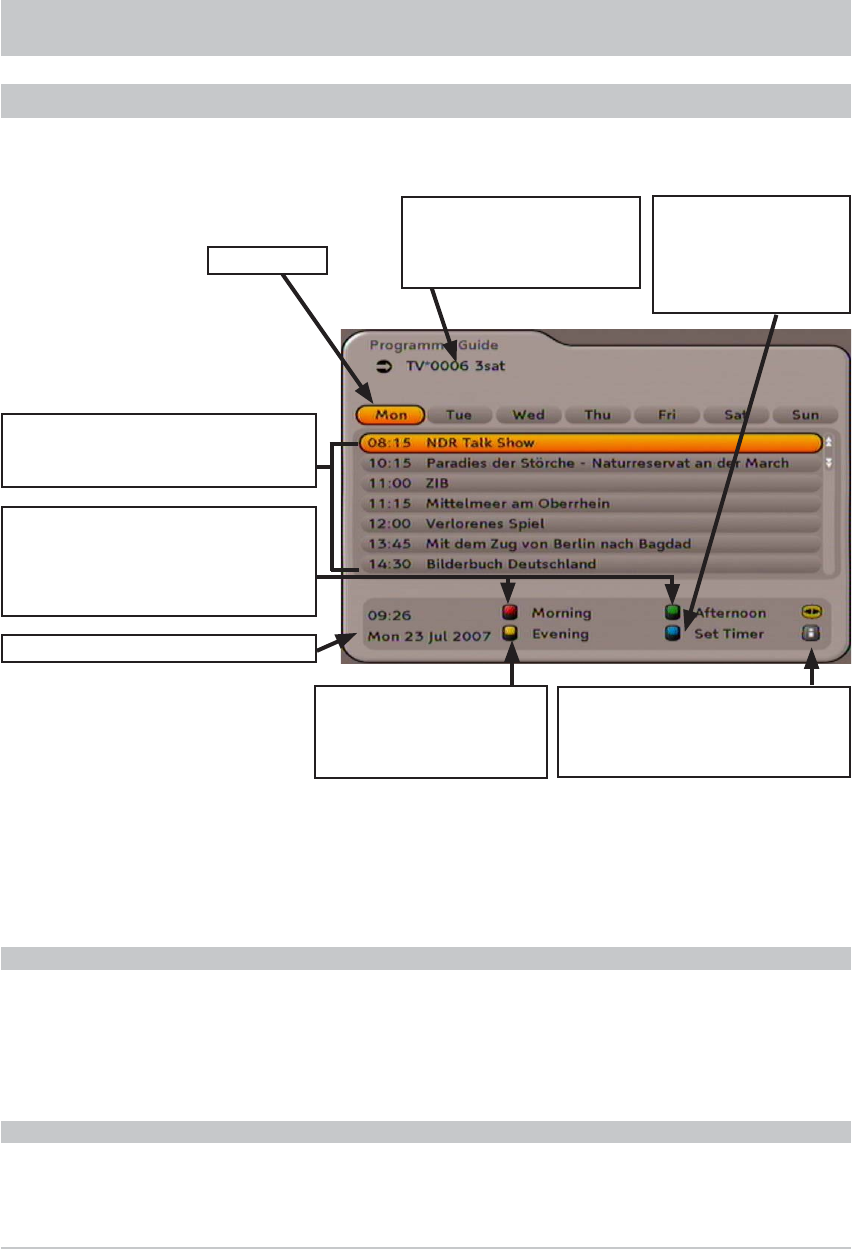
19
OPERATION
ELECTRONIC PROGRAMME GUIDE (EPG)
Press the
button to open the electronic programme guide. The following display appears (example):
Weekdays
Pressing the (
#
button, blue) sets
up the timer for the
selected programme
Current date and time
Shows, if available, additional
information on the selected
programme (
button)
List of the current programmes with
data on their start times and names
Shows all programmes for the
afternoon (
!
button green) / morning
(
button red)
Channel location and name
(change channel by pressing
the
&
buttons)
Press the
button (red) to obtain the programmes for the morning, press the
!
button (green) to obtain
the programmes for the afternoon, and press the
"
button (yellow) to obtain all the programmes for the
evening.
Use the
&
buttons to select the desired channel and use the
buttons to select the desired programme.
Use the
buttons to switch between the displayed days of the week. The selected day of the week and
the selected programme are each indicated by an orange bar. The EPG shows you, provided the information
is available, the current programmes on each channel.
SORT ORDER
INFO (ADDITIONAL PROGRAMME INFORMATION)
Press the
button to obtain additional information on the selected programme (if available). The following
display appears (example):
Shows all programmes for
the evening (
"
button,
yellow)


















