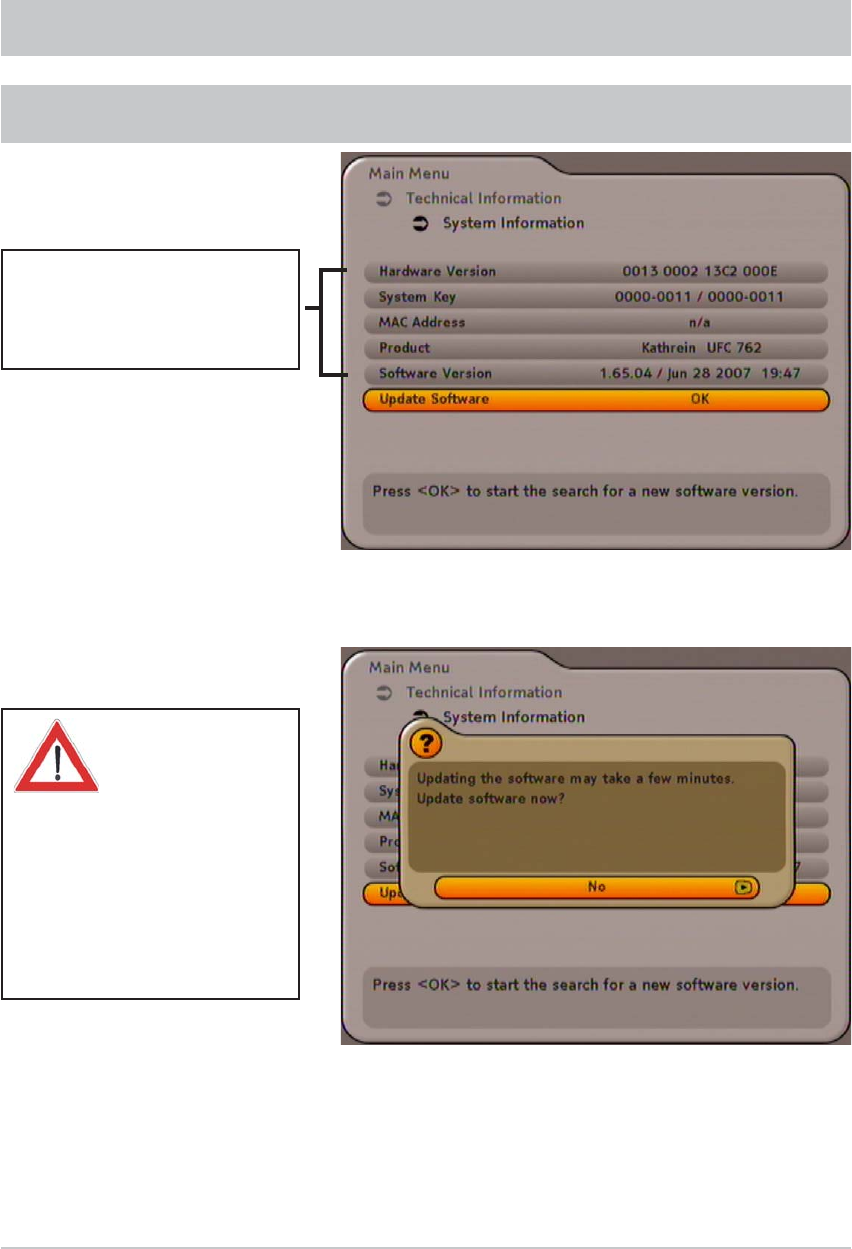
39
Press the
button to confi rm the start of a search for new available software or press the
button to
cancel the session. The following display appears:
TECHNICAL INFORMATION
In the following information window, use the
buttons to select “Yes” and start the update by pressing
the
button.
The receiver will now automatically search for new software. This process can take a few minutes. If no
new updates are available, a message will be displayed accordingly and you can return to the TV picture by
pressing the
button.
If new updates are available, follow the instructions displayed in the menu.
These items cannot be changed,
they are merely to provide
information about the current
hardware and software versions.
Whether the new
software is available
in your cable network
depends on the
respective cable network provider!
If the new software is not available
in your cable network you can
however update the receiver
using the PC. For this please refer
to the “Software Update via the
Internet” chapter.
SYSTEM INFORMATION AND SOFTWARE
UPDATES VIA THE CABLE NETWORK


















