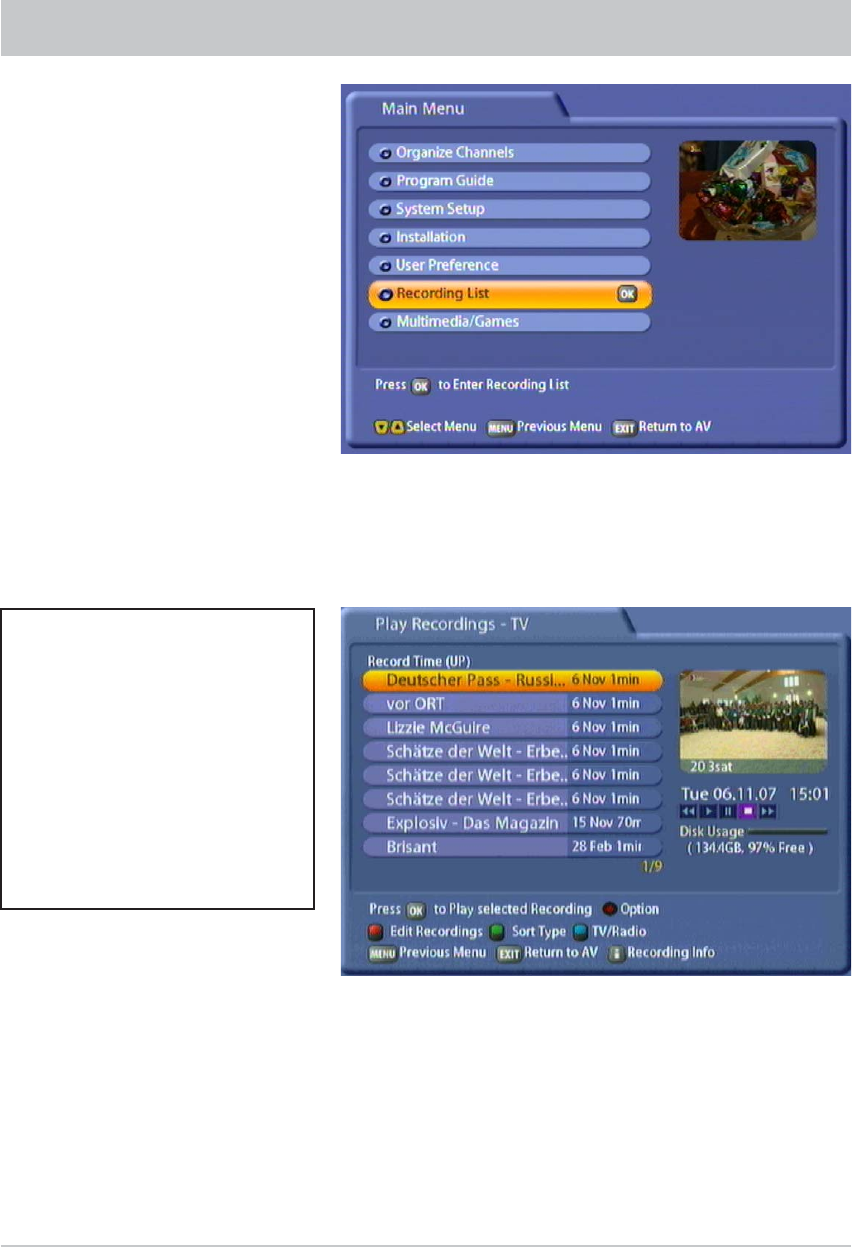
74
RECORDING LIST
Select the “Recording List” menu using the menu button
, the
buttons on the main menu and
.
You can also call up the Recording List directly from TV screen, using the
button. The following display
appears (example):
You can use the
button to call
up a list of the available recordings,
from which by pressing the
buttons you can select the desired
recording and call it up by pressing
the
button. The Recording List edit
functions are not available when you
use this access method. Pressing the
button again causes the display to
be cleared.


















