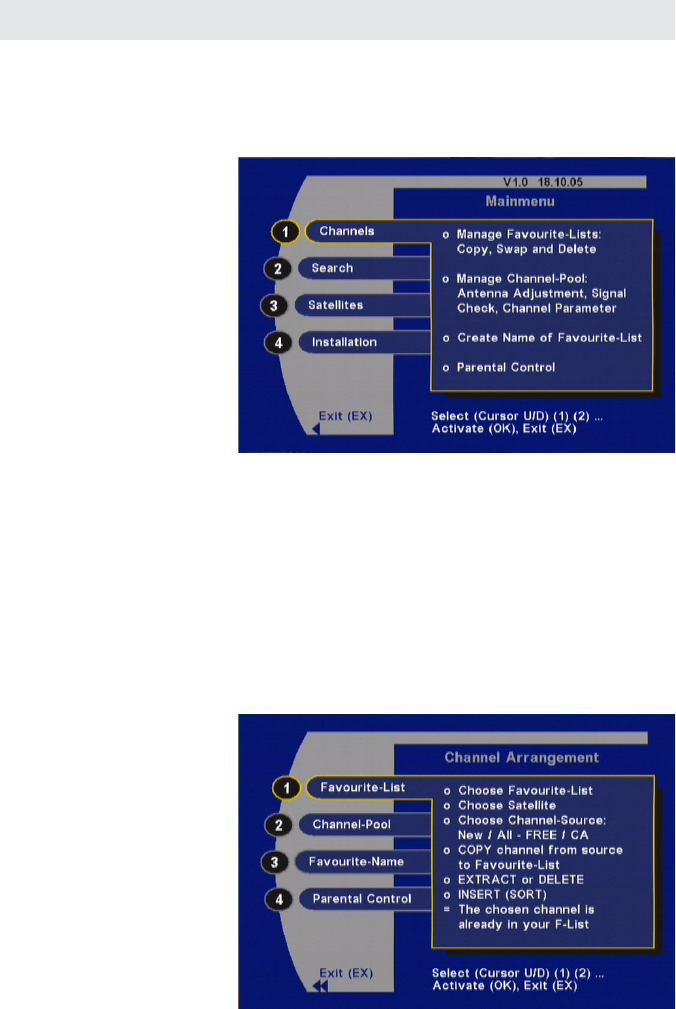
23
Path: MENU>Main menu>Channels>
Select the “Channels” menu using the menu button
,
the
buttons on the main menu and
.
Use the
buttons to select the further options. If there
is another sub-menu layer, press the
button to open it.
If there is no further sub-menu layer, access the selection
menu with the
button. Settings are performed using
the
buttons or the number keys.
Once you have fi nished changing the settings, exit the menu
with the
button and press the
button to save.
Channels menu – channel management
Favourites list/channel arrangement (move, delete, copy)
Press the
button to open the menu. The following display
appears (example):


















