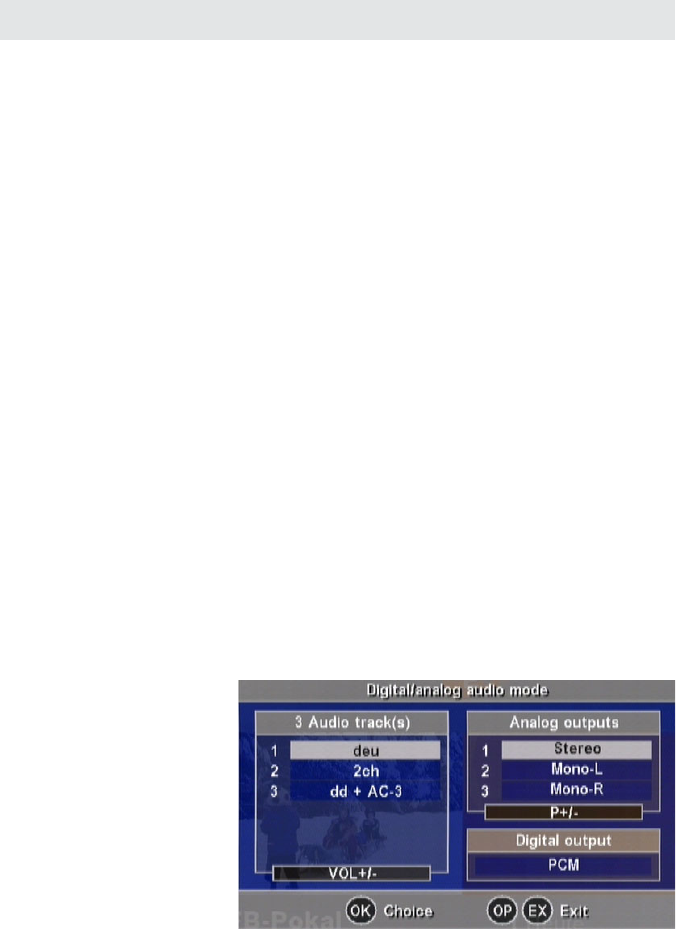
54
Audio settings
in PCM format) or complex multi-channel surround signals
(Dolby Digital/AC 3) can be transmitted on the digital socket.
Press the
"
button (yellow) to access the “Digital/analogue
audio mode” menu. You can use this menu purely as an
information display and press the
"
button (yellow) again to
quit it immediately, or you can change various settings.
Analogue outputs
In the right-hand window you see the current signal status
of the connections at the rear of your satellite receiver.
An analogue audio signal is received at the cinch sockets
and via the TV and VCR Scart sockets.
In some cases, bilingual programmes are also broadcast
over the two “Left” and “Right” stereo channels. If this is
the case, you would hear German through the left channel
and English through the right, for example. To hear just one
language, use the
%
button to select “Mono-L” or “Mono-R”
and confi rm your selection by pressing the
button. The
current selection is highlighted in white.
Most bilingual or multilingual programmes are however
broadcast on separate audio tracks. In this case, the left-
hand window would display German under 1 and English
under 2, and you would hear both languages in stereo.
Use the
%
buttons to select the language you want and
confi rm your selection by pressing the
button. The
currently selected language (or audio track) is highlighted
in white.
“Stereo” displayed in the following screenshot indicates
that only one language is being transmitted in stereo. The
content of the left-hand window is dictated by the broadcaster.
Line 1 might indicate “Deutsch” or “ger” instead of “Stereo”
for example.


















