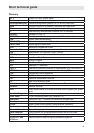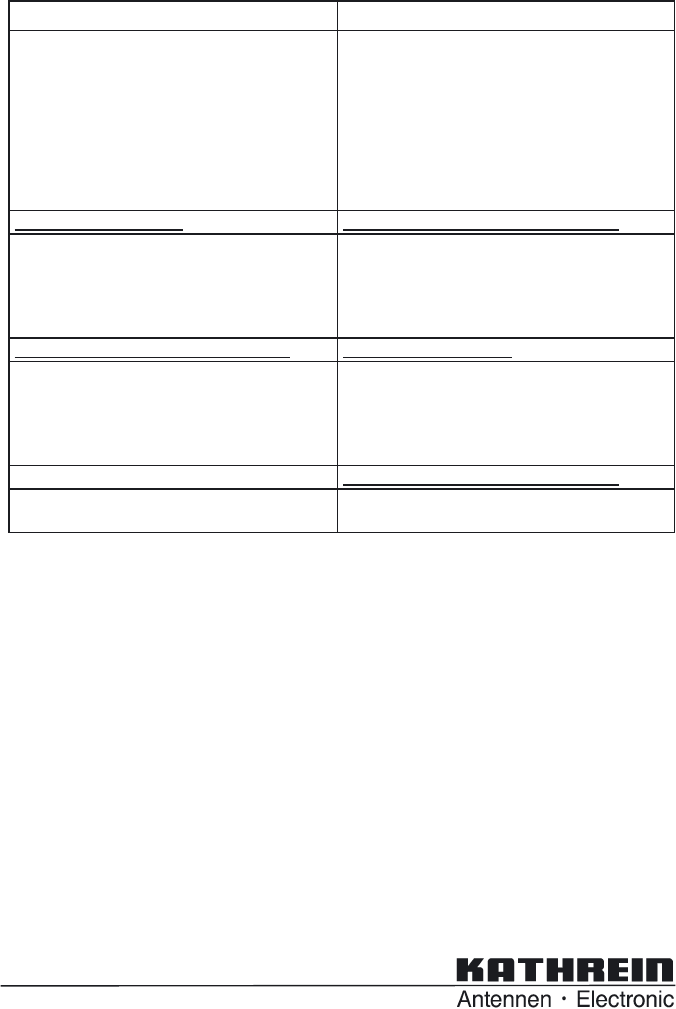
Error detection/troubleshooting and service
Search for new channels Channel change
Search for new channels that are not yet
stored.
A channel has moved or is no longer
present on the original frequency.
First delete the old channel as described
and then start a search to fi nd the channel
at its new position.
See search, page 34 ff See channel management page 24 ff
Depending on the information you
have available, you can start a satellite,
transponder or manual search. You only
need to know the transmitting satellite for
the satellite search.
Here you can delete a channel as
described.
See channel management page 24 ff See search, page 34 ff
Here you can move, delete and copy
channels as described.
Depending on the information you
have available, you can start a satellite,
transponder or manual search. You only
need to know the transmitting satellite for
the satellite search.
See channel management page 24 ff
Here you can move, delete and copy
channels as described.
If, despite studying this operating manual, you still have
questions about getting started with the unit or using it
correctly, or if unexpected problems occur, please contact
your specialist dealer. The Kathrein customer hotline is also at
your disposal.
Phone: 0900/1122240*
* (0.89 EUR per minute on land lines of Deutsche Telekom AG)
936.2868/D/0107/ZWT - Technical data subject to change.
Internet: www.kathrein.de
KATHREIN-Werke KG • phone +49 8031 184-0 • Fax +49 8031 184-306
Anton-Kathrein-Straße 1 - 3 • P.O. Box 100 444 • 83004 Rosenheim GERMANY