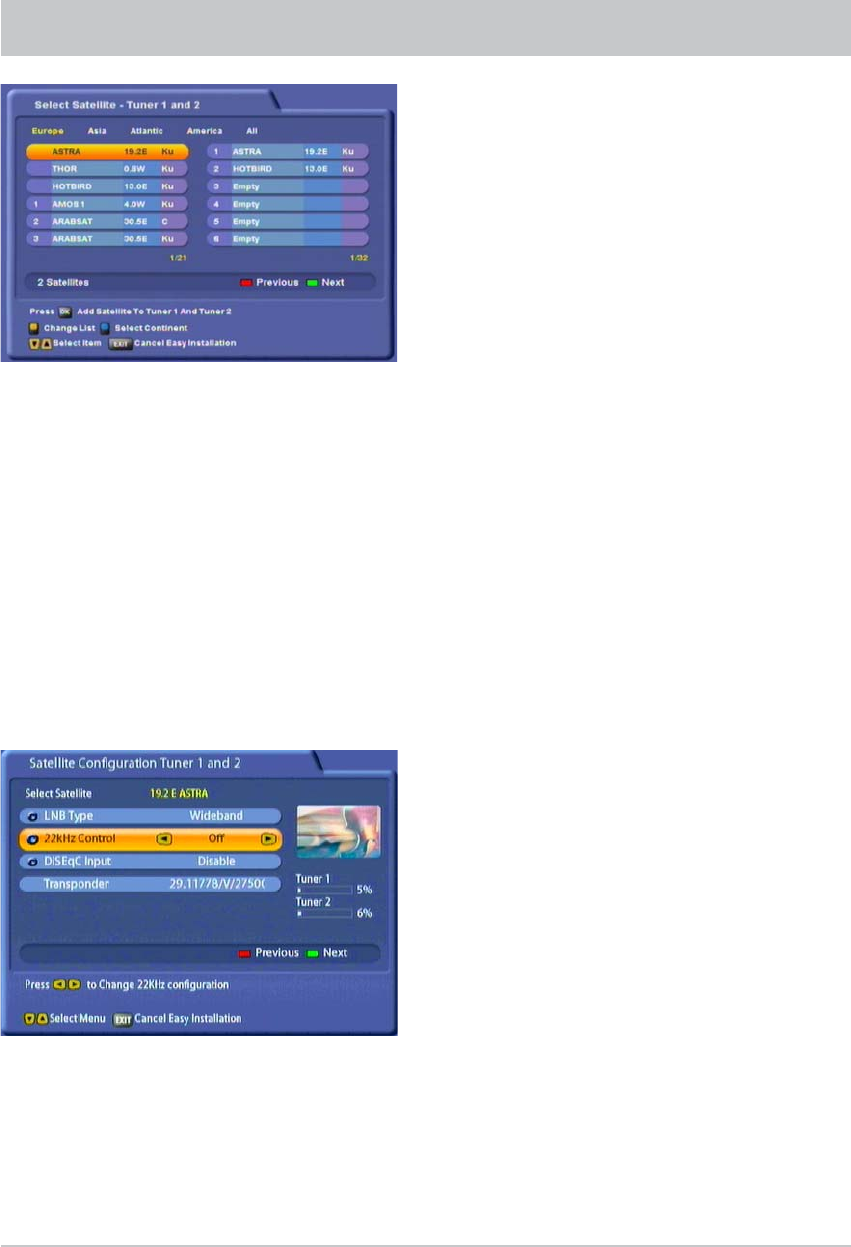
24
Press the
buttons and the
button to
select the satellites from which you want tuners
1 and 2 to receive signals. Press the
button
to confi rm your selection; the chosen satellite
is then moved into the tuner satellite list on
the right.
If you have unintentionally transferred a satellite
into the list on the right, you can press the
"
(yellow) button to switch between the lists, and
then press the
button to remove the satellite
concerned.
When you have selected all the satellites you
want, press the
!
(green) button.
FIRST INSTALLATION
The “22kHz Control” must be set to “Off” and the
“DiSEqC™ Input” must be set to “Disable”.
You can see whether the confi guration is correct
for your reception system by viewing the test
transponder signal strength (selection by pressing
the
buttons).


















