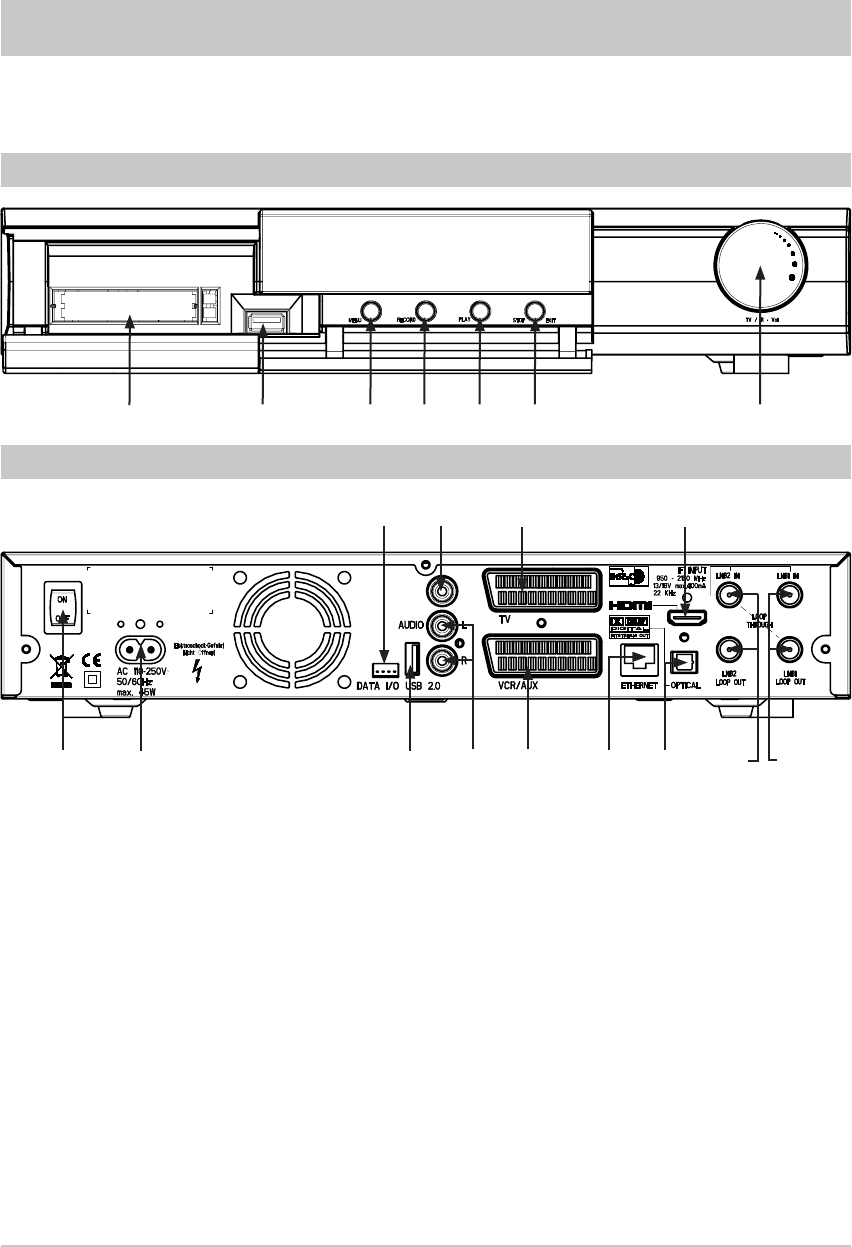
8
CONTROLS, DISPLAYS AND CONNECTIONS
This section provides a brief description of all the controls, displays and connections. The key symbols
presented here can also be found in the description of the operating steps.
Front panel controls and displays
1. Common Interface for two CA modules for
Pay-TV cards *
)
2. USB 1.1 port
3. Menu button to call up or exit menus or sub-
menus
4. Record button to start recording manually
5 Play button to start playback manually
6. Stop/Exit button to stop playback/recording
manually or exit the menus
7. Multifunction control
Rear panel controls and displays
1. On/Off switch (with mains disconnect)
2. Mains supply cable
3. Data interface (only for service)
4. Video output (composite colour)
5 USB 2.0 host port
6. Audio outputs (L/R) cinch sockets
7. Scart socket for TV connection
8. Scart socket for VCR-/AUX connection
9. Network connection (Ethernet)
10. HDMI connection
11. Optical data stream output (SPDIF/Sony
Philips Digital Interface Format) for Dolby
Digital AC 3 audio
12. LNB 2 input and loop-through output
13. LNB 1 input and loop-through output
*
)
CA modules and Pay TV cards are not included
VIEW OF FRONT PANEL (FLAP FOLDED DOWN)
VIEW OF REAR PANEL


















