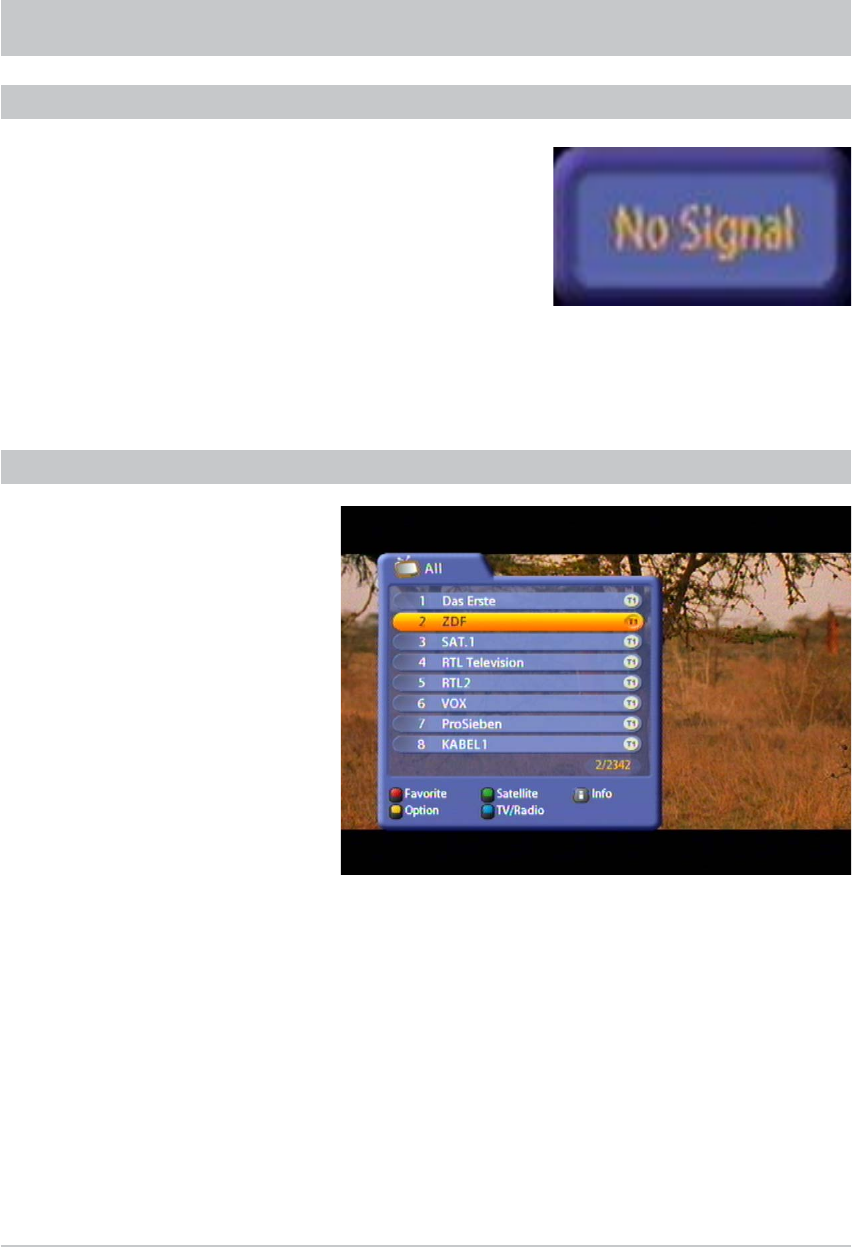
32
ON-SCREEN DISPLAYS (OSD)
Press the
button to access the channel list.
At the top left a TV set or radio icon indicates whether the list is a TV channel list or a radio channel list.
Press the
#
(blue) button to switch between the TV and radio channel lists.
To the right of it you see the current channel list sort order as selected by you.
The channel list can display channels according to various selection and sort criteria, combined variably
(see also the example screenshot at the bottom of the next page).
Selection options:
- Press the
(red) button to switch between your own Favorites lists and the list containing all the
channels.
- Press the
!
(green) button to view only the channels from a specifi c satellite (e.g. ASTRA) or from
all the satellites being received (corresponding to the “All channels” list).
“No signal” indicates that an error has occurred in the reception system or in the receiver settings, or that
the transponder is not transmitting.
Check the Sat IF connection and the LNB confi guration. If you have changed settings, compare them
against the basic settings (provided you had made a note of them as suggested).
ERROR SIGNALLING
TV/RADIO CHANNEL LIST


















