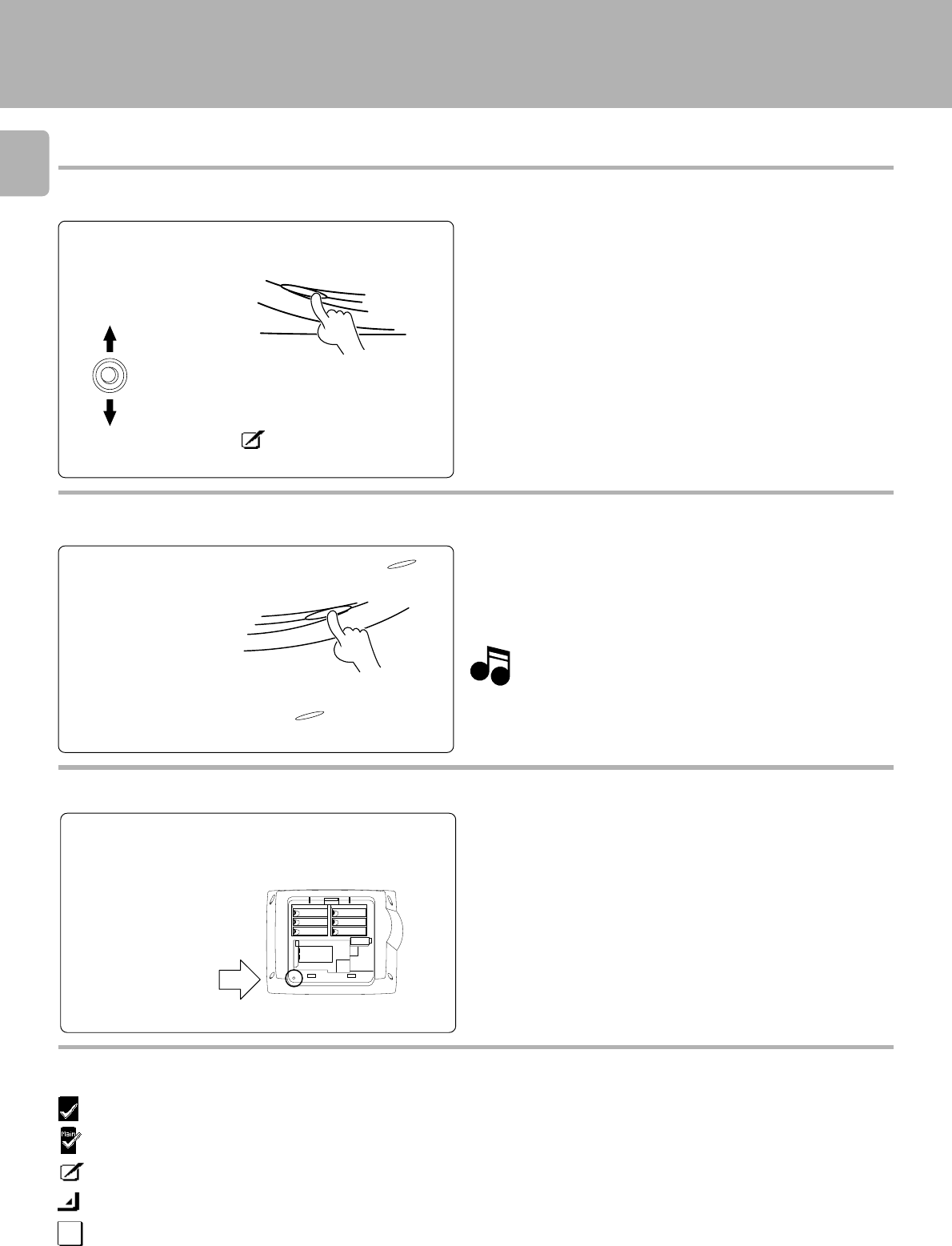
14
Setup of the Graphical Remote Control (GRC) unit
To adjust the contrast
1 Press the CONTRAST button until “Con-
trast” message appears on the screen.
2 While this message is displayed, move
the joystick up or down to increase or
decrease the contrast until you are satis-
fied.
Icons
÷ If you are replacing batteries and complete the battery replacement
within 3 minutes, you do not need to calibrate the screen; calibration
is stored in memory.
÷ The setups made by the user are not cleared.
1 Open the cover.
2 Use the stylus to press the blue button at
the bottom of the battery case.
To reset to the factory setup
÷ While pressing and holding the CONFIRM and VOLUME DOWN
button, use the stylus to press the blue button at the bottom of the
battrey case.
CONTRAST
3 Press the save the contrast setting
and return to the control screen.
Backlight botton
1 To use GRC in the dark, press
BACKLIGHT
.
2 To turn off the light and return to normal
display , press
BACKLIGHT
again.
÷ Backlight is automatically turned off when GRC goes to “sleep”–you
will need to turn it on again when you reactivate GRC.
Keep the Back Light turned off during normal use to
maximize the life of your batteries.
Note
Note
Backlight
Resetting the GRC unit
................ Return to previous display
............... Return to the main menu
.............. Quit the current display
............... Go to the next hierarchy level
............... Normal frame
ENTER


















