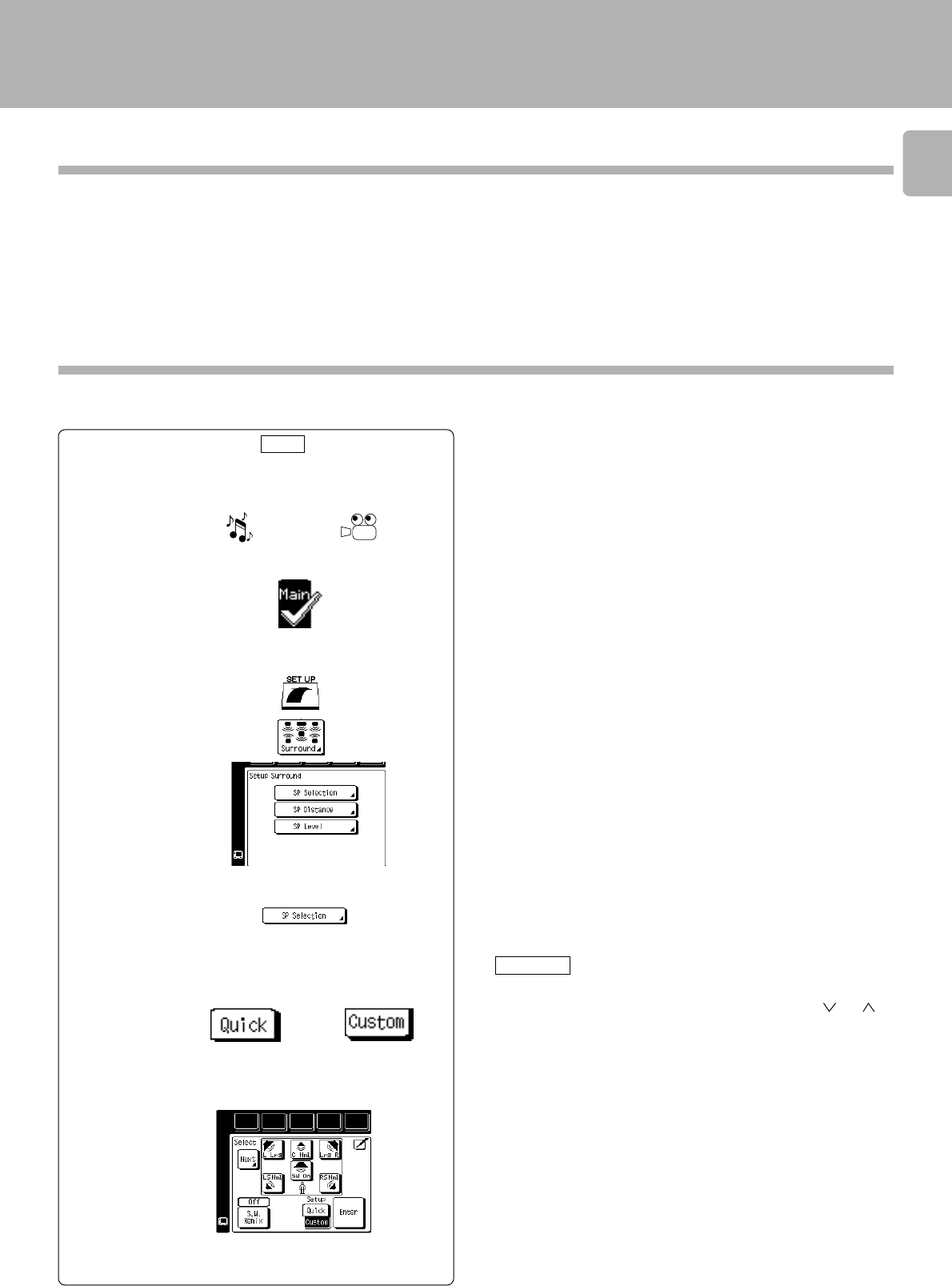
23
Speaker settings
The feeling of presence in the surround effects can be improved by
performing the following adjustment procedure according to the speaker
system and listening room environment in use.
Once they are adjusted, re-adjustment is not necessary even after the
surround mode is switched to other modes.
When the SERIES 21 speakers are used, the settings in steps 1 and 2 are
not necessary.
Setup for surround play (SET UP)
Speaker settings
Select the speaker setup mode.
1
6 Select the item to be adjusted.
Main unit
Each press of the SETUP key switches the adjustment items as
shown below. Each press MULTI CONTROL LEVEL
or
key switches the indication.
“SUBW” ................................. Sub-woofer ON/OFF setting.
“REMIX”*1 ............................. Sub-woofer remix ON/OFF
setting.
“FRNT”*2 ............................... Front speaker setting.
“CNTR”................................... Center speaker setting.
“SURR” .................................. Surround speaker setting.
TEST TONE ............................ Test tone output.
FRONT DISTANCE ................. Front speaker distance.
CENTER DISTANCE ............... Center speaker distance.
SURROUND DISTANCE ........ Surround speaker distance.
End of SET UP
(Select the icon)
5 Select “Quick” or “Custom” icon.
1 Quick Setup : Use this method for a simplified setup where
you identify whether a speaker is present and
let the receiver automatically determine the
appropriate speaker settings.
2 Custom Setup: Use this method for a more customized setup
where you determine more of the speaker
settings, such as the bandwidth of the sound
sent to each speaker.
or
GRC
4 Select “SP Selection” icon.
1 Select the “music” or “movie” icon in
the fixed segment screen.
m
o
v
i
e
m
u
s
i
c
or
2 Select the “Main” icon .
Select the speaker setup mode
(Select the icon)
3 Enter the setup mode.
÷ After adjusting the speaker size and ON/OFF setting, be sure to
perform “Adjust the speaker level”
∞ using the test tone
described in step 4.
*1, *2 This setting is not available if “SW Off” is selected in the above.


















