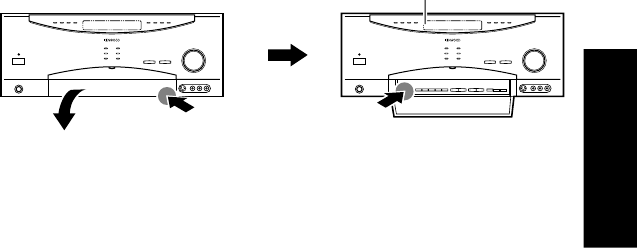
9
Using Receiver
How Do I Adjust the Sound?
How Do I Adjust the Sound?
You can control and adjust a variety of sound settings using the receiver’s
front panel or Remote Control unit.
Turning the Speakers On
To turn on the front A speakers, open the receiver’s front panel door and
press the SPEAKERS A button.
L
SPEAKERS
R
INPUT
MODE
CD 2/TAPE 2
MONITOR
LISTEN
MODE
SET UPSOUND
MULTI
CONTROL
fi%
P.CALL MEMORYAUTO BAND
fi%
To turn on the front B speakers, press the SPEAKERS B button located in
the door of the receiver’s front panel.
The lighting of a Å or ı indicator lamp indicates that the corresponding
set of speakers is on.
If you select SPEAKERS B while listening to a surround mode, the sound
will automatically revert to stereo. While SPEAKERS B is on, the sur-
round made cannot be selected.
If you use speakers connected to amplifiers via the PRE OUT jacks, choose
SPEAKERS A.
Push the lower part of
the door.
Speaker indicators (Å, ı)


















