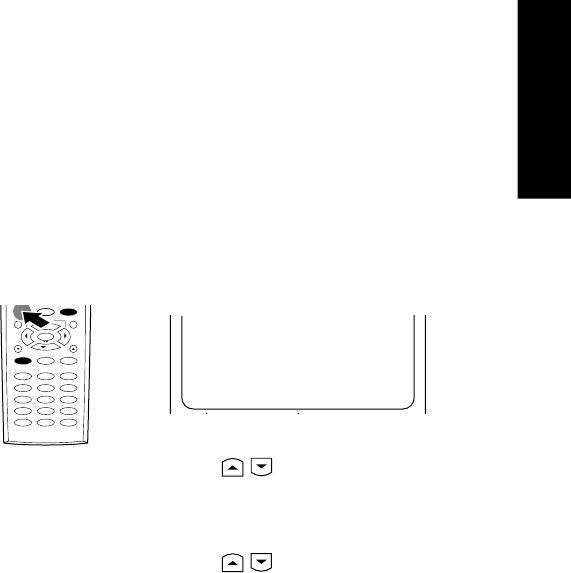
29
Using Receiver
How Do I Adjust the Surround Modes?
Description of Dolby Pro Logic II: Music mode
Panorama mode: Expands the image of front-channel stereo to the sur-
round speakers to create a sound environment that
fills your surroundings.
Dimension : This controls the balance between the Front and Rear
in 3 steps on the front and 3 steps on the rear. Set this
parameter to one of the Front steps if the surround
effect is too strong, or to one of the Back steps if it is
too weak.
Center Width : The center channel signal can be divided and distrib-
uted to the Front L/R channels.
The adjustment for distributing the center channel sig-
nal to the front channels can be applied in eight steps
from 0 to 7.
Use this adjustment when the center image seems to
be too strong.
Selecting the parameter of Pro Logic II : Music mode
1 Press the LISTEN M. button on the Remote Control unit repeatedly until
the PL II : Music mode to be set is displayed.
2. Press the SOUND button until “Panorama Off” (or “On”) is dis-
played on Remote Control unit.
3. Press the LCD cursor up/down (
/ ) button on Remote Control
unit to select “Panorama On” (or “Off”), then press the Next button.
4. Press the SOUND button to “Dimension 0” (or “F-1” etc.) is dis-
played on Remote Control unit.
5. Press the LCD cursor up/down (
/ ) button on Remote Control
unit to select “Dimension F-1” (or “F-2”, “F-3”, “R-1” to “R-3”), then
press the Next button.
Sound
Panorama
Off
Home Next
123
456
789
10 11 12
+10 0 +100
/8
/7
1
1


















