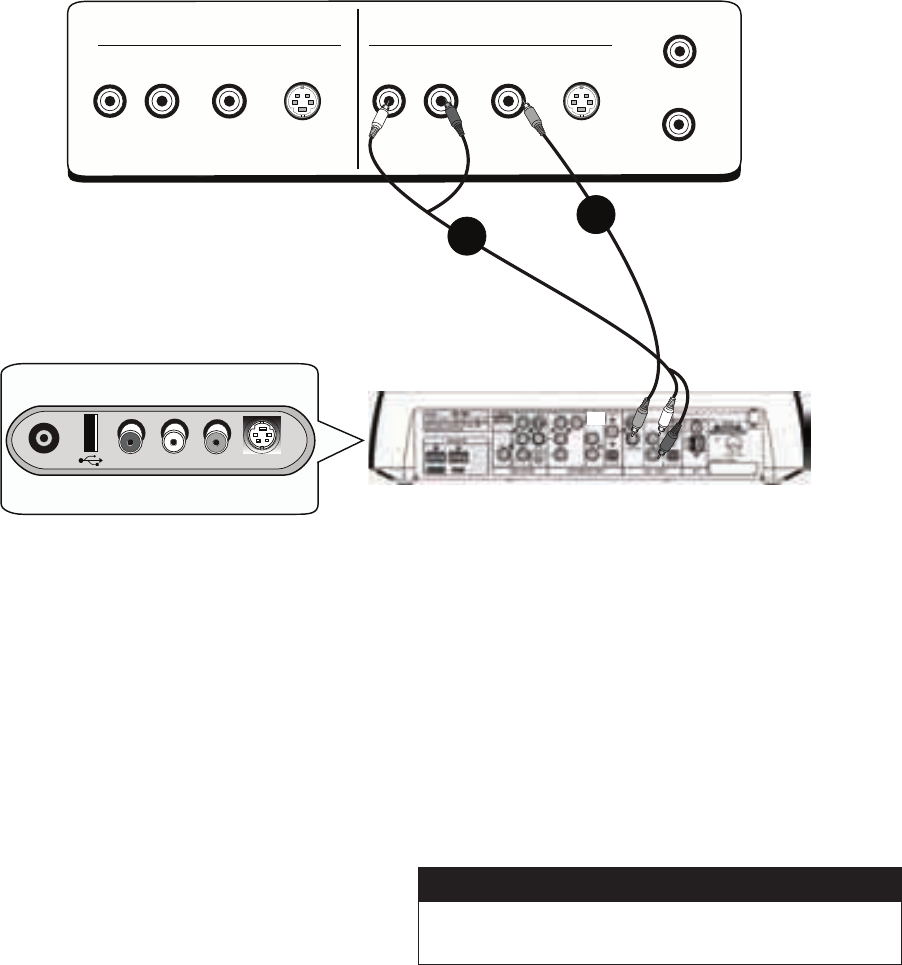
AUX 2 - Side Panel
R - AUDIO - L VIDEO S-VIDEO
INPUT
OUTPUT
RF IN
L R
RF OUT
VCR Back Panel
AUDIO VIDEO S-VIDEO
L R
1
2
You can connect other components, such as a VCR, another recording device
(like a hard-disk drive product or DVD Recorder), or a video game system to
your Klipsch system using the AUXILIARY (
AUX
) INPUTS.
Connecting a component to AUX 1 INPUT
From the component’s output jacks, connect the best available video
option to the Klipsch system’s
AUX 1 INPUT
video jacks.
Do the same thing for the audio connection. Choose the best available
connection from the component’s AUDIO OUTPUT jacks, and connect
appropriate cables. Connect the cable(s) to the Klipsch system’s
AUX 1
INPUT
audio jacks.
Connecting a component to AUX 2 INPUT (side)
The
AUX 2 INPUT
jacks on the side of your Klipsch system were designed for
convenience when connecting temporary components, such as a video game
system or a digital camera/camcorder.
From the component’s
output
jacks, connect the best available video
option.
Do the same thing for the audio connection. Choose the best available
connection from the component’s
output
jacks, and connect the
appropriate cable.
1.
2.
1.
2.
STEP 6: Connect other components (OPTIONAL)
Connecting headphones to HEADPHONE OUTPUT
For private listening, connect compatible headphones to the
HEADPHONE
jack on the side of the Klipsch system.
Connecting a device with USB to USB connector
Connect a device with
USB OUTPUT
to the Klipsch system’s
USB INPUT
connector. This port is only for compatible USB flash memory drives. It is not
suitable for direct connection to a computer, or to digital cameras.
Please see appendix I (page 28) for the basics on how input
and output jacks work with your Klipsch system.
Input and Output Jacks
Note: This USB port is a part of the "DISC" Source, not Aux 2.


















