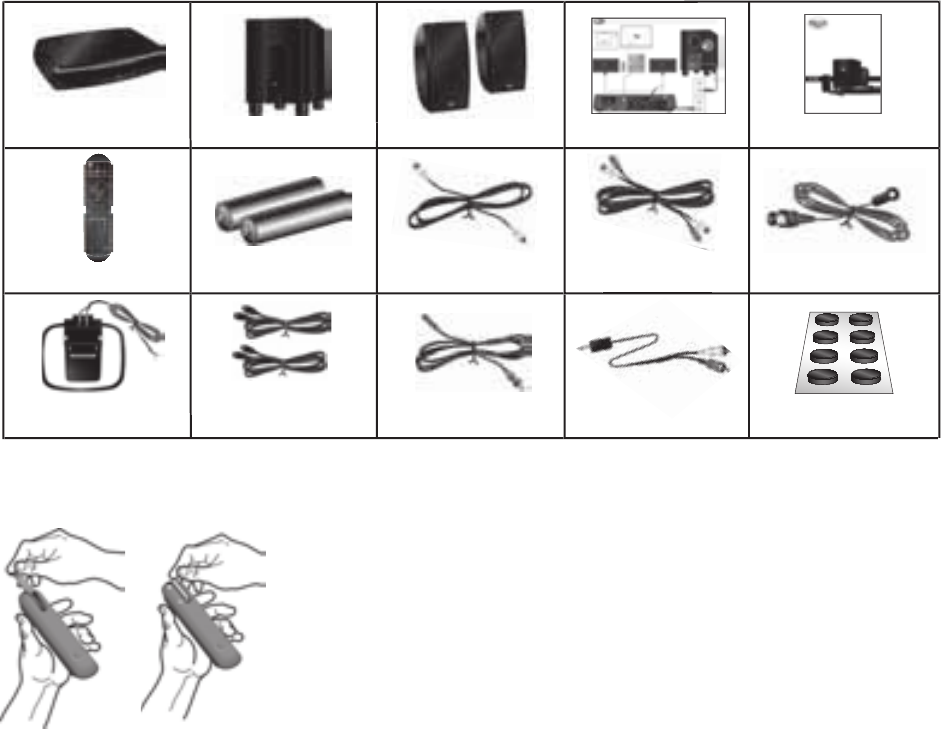
Step 2: Put the batteries in the remote control
Subwoofer Left/Right SpeakersController
Remote Control
2 AA Remote Batteries
Setup Guide
Composite Video
Cable (Yellow)
Left/Right Audio Cable
(Red and White)
FM Antenna
AM Antenna
Subwoofer Left/Right SpeakersSubwoofer Left/Right Speakers
0
0
0
0
0
0 0
0
0
0
0
0
0
Owner’s Manual
(Red and White)(Red and White)
0
2 20-Ft. Left/Right
Speaker Cables
Subwoofer
Power Cable
Rubber Pads
0
ST
E
P 1:
U
npack the box
Make sure you have the following items as you unpack your Klipsch system.
Mini plug to
RCA Adapter
CONNE
C
T
I
ONS
page 1/
2
Locate s
upplied remote control and batteries.
R
emove the battery compartment cover on the back of the remote. Push down on the
tab and lift the cover.
Insert the two (2) “AA” batteries. Make sure the polarities (+ and -) are aligned
correctly with the polarities inside the remote.
Replace the cover.
1.
2.
3.
4.


















