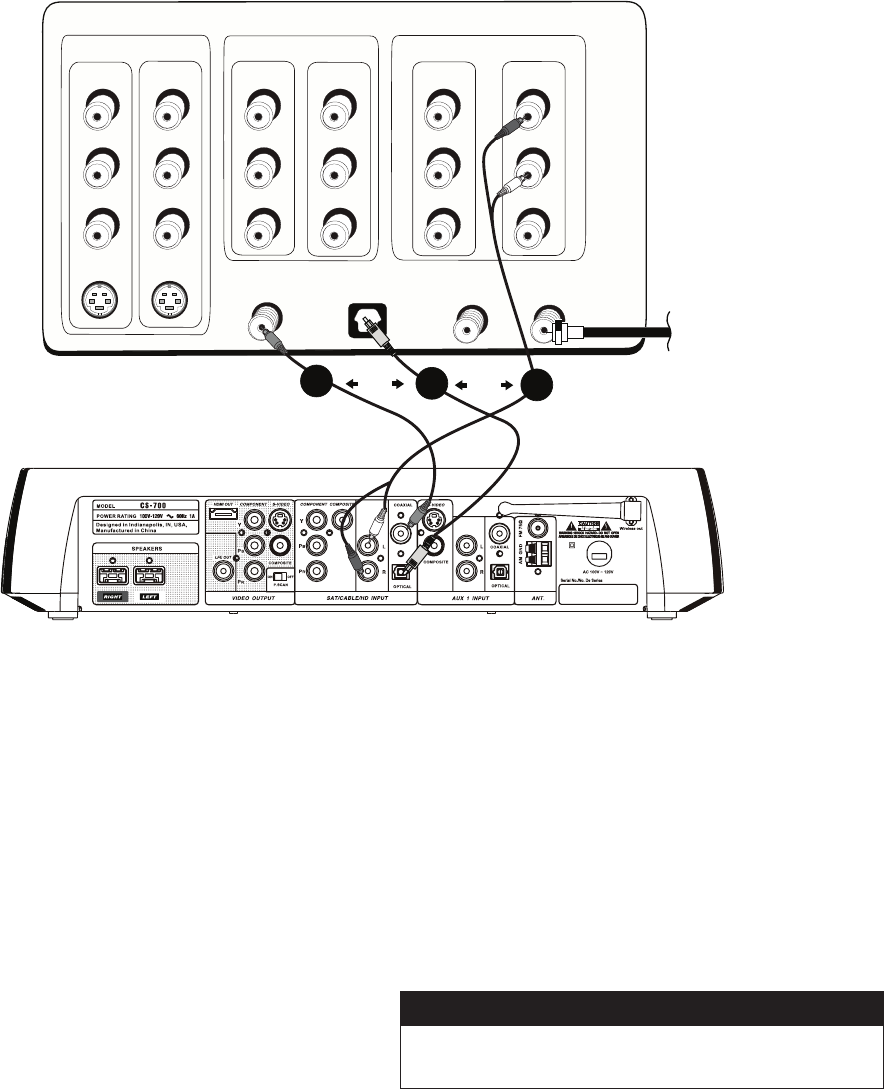
KLIPSCH CONTROLLER
COMPOSITE
INPUT 1
L
R
S-VIDEO
V
INPUT 2
L
R
S-VIDEO
V
INPUT 3
P
B
Y
P
R
INPUT 4
P
B
Y
P
R
COMPONENT
OUTPUT
P
B
Y
P
R
COMPONENT
AUDIO / VIDEO
OUTPUT
L
R
V
DIGITAL OPTICAL
OUTPUT
DIGITAL COAXIAL
OUTPUT
ANTENNA B
INPU T
ANTENNA A
INPUT
TV BACK PANEL
CABLE OR
OFF-AIR
ANTENNA
1B
1C
1A
- OR -
- OR -
STEP 3B: TV Audio Connection
If you don't have a set-top box connected to your TV (you either have cable
coming out of the wall or an off-air antenna, such as HD), simply connect
the Audio OUTPUT jacks on the TV to the AUDIO INPUT jacks on the Klipsch
system. If you want the TV sound to come through the Klipsch system, you
need to make this audio connection.
Choose the best TV AUDIO connection available (1A, 1B, or 1C).
If your TV doesn’t have DIGITAL OPTICAL or DIGITAL COAXIAL
for the audio connection, connect standard audio cables (you can
use the supplied cables for this if you have not already used them)
to the AUDIO LEFT (white) and AUDIO RIGHT (red) OUTPUT jacks
on the back of your TV and to the Klipsch system’s
SAT/CAB/HD
INPUT
jacks that are labeled
L
and
R.
1.
A.
If your TV has a DIGITAL AUDIO (
COAXIAL
) OUTPUT jack, connect
appropriate cable (not supplied) to the TV’s AUDIO COAXIAL
OUTPUT jack and to the Klipsch System’s
SAT/CAB/HD INPUT
COAXIAL
jack.
If your TV has a DIGITAL AUDIO (
OPTICAL
) OUTPUT jack, connect
appropriate cable (not supplied) to it and the other end to the
Klipsch System’s
SAT/CAB/HD INPUT OPTICAL jack.
2. Make note of which AUDIO INPUT you used (SAT/CAB, AUX 1, AUX 2),
as you will need to enter the correct AUDIO INPUT setting during the
on-screen setup procedure in Step 9.
B.
C.
Use this connection if you receive your TV signal via regular cable (no cable box) or with an off-air antenna.
CONNECTIONS page 3/4
Please see appendix I (page 28) for the basics on how input
and output jacks work with your Klipsch system.
Input and Output Jacks


















