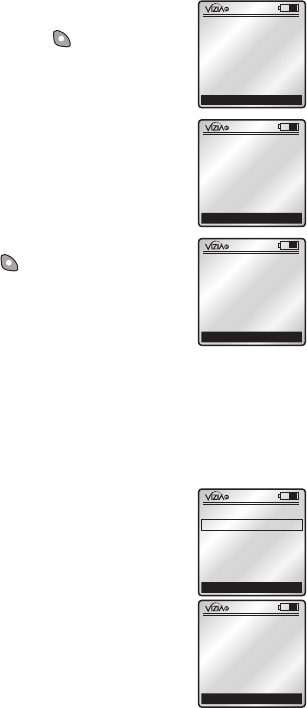
as a secondary remote to
the network. Press the right
soft key (YES) after the
prompt to continue. NOTE:
This step will erase any
existing data in the remote.
You will then be required to
include this remote with your
primary controller. Follow
the controller inclusion/
replication process of
your primary controller
(for RZCPG see pg. 7). This
secondary remote will prompt
you to start building the
node list. Press right soft key
(YES) to complete.
A confirmation (version) screen
will display the same Home ID
as the primary, a new Node
ID, a new serial number and
an x2 designation at the top.
NOTE: The secondary remote will be populated
with only the device data of the primary remote
(not Areas, Profiles). You can create new Areas
and Profiles with your secondary remote. If you
wish to duplicate the secondary RZCPG remote
with the primary RZCPG remote's application
information, use RZCPG Utilities.
7. RZCPG Utilities
This feature allows you
to duplicate all necessary
network data from a primary
RZCPG remote into your
secondary RZCPG remotes.
1. Get Data is selected from
the receiving RZCPG
remote to retrieve the
selected data (Areas,
Profiles,) from the sending
RZCPG remote.
2. SEND data is selected
from the primary RZCPG
remote to transfer the
x1
NO YES
JOIN AS SECONDARY
WARNING!
This step will erase
all the data
Continue?
x1
NO
REMOVE FAILED
YES
Bedroom
Node 2
Remove?
x2
NO YES
JOIN AS SECONDARY
Would you like
to start building
node list?
17
x1
Back Home
RZCPG UTILS
1.
Get Data
2.
Send Data
3.
Update DB (Man)
4.
Update DB (Aut)
x1
Back Home
TX DATA
When prompted
on receiving unit
press one of the
group buttons


















