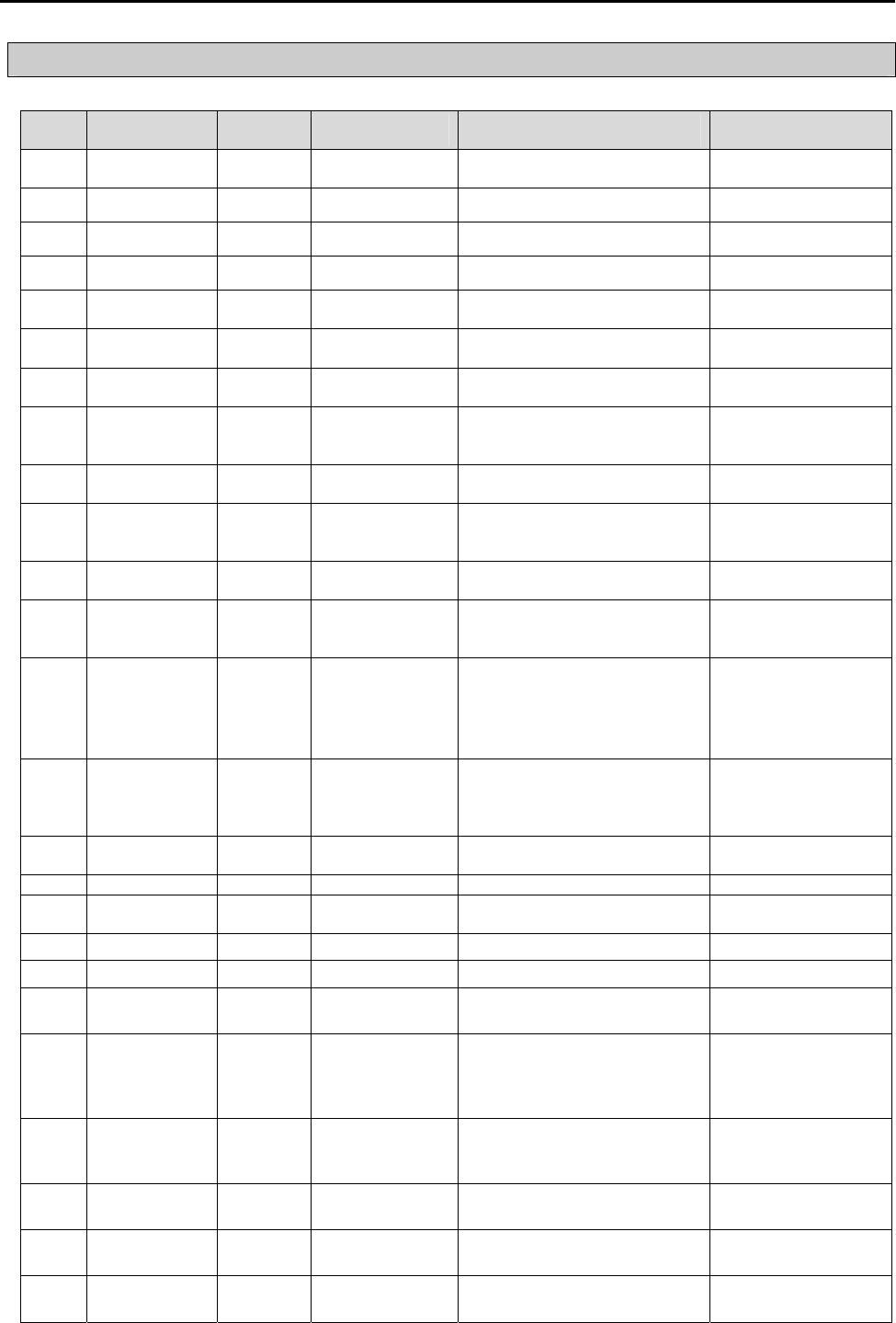
Chapter 11 Troubleshooting
11-12
11.5 Error code list
Error
Code
Message CPU state Message Cause Corrective Actions
0001h
Internal system
error
Stop System Error
Fault of some area of operating ROM,
or H/W defect
Contact the service center.
0002h OS ROM error Stop OS ROM Error Internal system ROM is defected Contact the service center.
0003h OS RAM error Stop OS RAM Error Internal system RAM is defected Contact the service center.
0004h Data RAM error Stop DATA RAM Error Data RAM is defected Contact the service center.
0005h
Program RAM
error
Stop PGM RAM Error Program RAM is defected Contact the service center.
0006h Gate array error Stop G/A Error
Defect of dedicated LSI for sequence
instruction processing
Contact the service center.
0007h
Sub rack power
down error
Stop Sub Power Error Extension Rack Power down or Error
Check the power of the
extension rack
0008h OS WDT error Stop OS WDT Error CPU OS watch dog error
Turn the power off and
restart the system.
Contact the service center.
0009h
Common RAM
error
Stop Common RAM Error Common RAM interface error Contact the service center.
000Ah Fuse break error
Continue
(stop)
I/O Fuse Error
Break of fuse used in output units or
Mixed I/O
Check the fuse LED of the
unit. Turn the power off
and replace the fuse.
000Bh
Instruction code
error
Stop OP Code Error
Instructions unreadable by the CPU
are included. (during execution)
Contact the service center.
000Ch
Flash memory
error(during
execution)
Stop User Memory Error
Read to/Write from the inserted Flash
memory is not performed.
Check and replace the
flash memory.
0010h I/O slot error Stop I/O Slot Error
Mounting/dismounting of I/O units
during operation, or connection fault
I/O unit defect or extension cable
defect
Turn the power off and
mount the unit firmly, and
restart the system.
Replace the I/O unit or
extension cable.
0011h
Maximum I/O
error
Stop MAX I/O Error
Points of mounted I/O units overrun
the maximum I/O points. (FMM
mounting number over error,
MINI_MAP over…)
Replace the I/O unit.
0012h
Special card
interface error
Stop Special I/F Error Special Card Interface error Contact the service center.
0013h FMM 0 I/F error Stop FMM 0 I/F Error FMM 0 I/F Error Contact the service center.
0014h FMM 1 I/F error Stop FMM 1 I/F Error FMM 1 I/F Error Contact the service center.
0015h FMM 2 I/F error Stop FMM 2 I/F Error FMM 2 I/F Error Contact the service center.
0016h FMM 3 I/F error Stop FMM 3 I/F Error FMM 3 I/F Error Contact the service center.
0020h Parameter Error Stop Parameter Error
A written parameter has changed, or
checksum error
Correct the content of the
parameter.
0021h
I/O Parameter
Error
Stop
(continue)
I/O Parameter Error
When the power is applied or RUN
starts, I/O unit reservation information
differs from the types of real loaded
I/O units.
Correct the content of the
parameter, or reallocate or
replace the I/O unit.
0022h
Maximum I/O
Over
Stop I/O PARA Error
The point of the reserved I/O
information or real loaded I/O units
overruns the maximum I/O point.
Correct the content of the
parameter.
0023h
FMM 0 Parameter
Error
Stop FMM 0 PARA Error FMM 0 Parameter Error Correct the parameter.
0024h
FMM 1 Parameter
Error
Stop FMM 1 PARA Error FMM 1 Parameter Error Correct the parameter.
0025h
FMM 2 Parameter
Error
Stop FMM 2 PARA Error FMM 2 Parameter Error Correct the parameter.


















