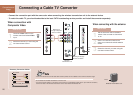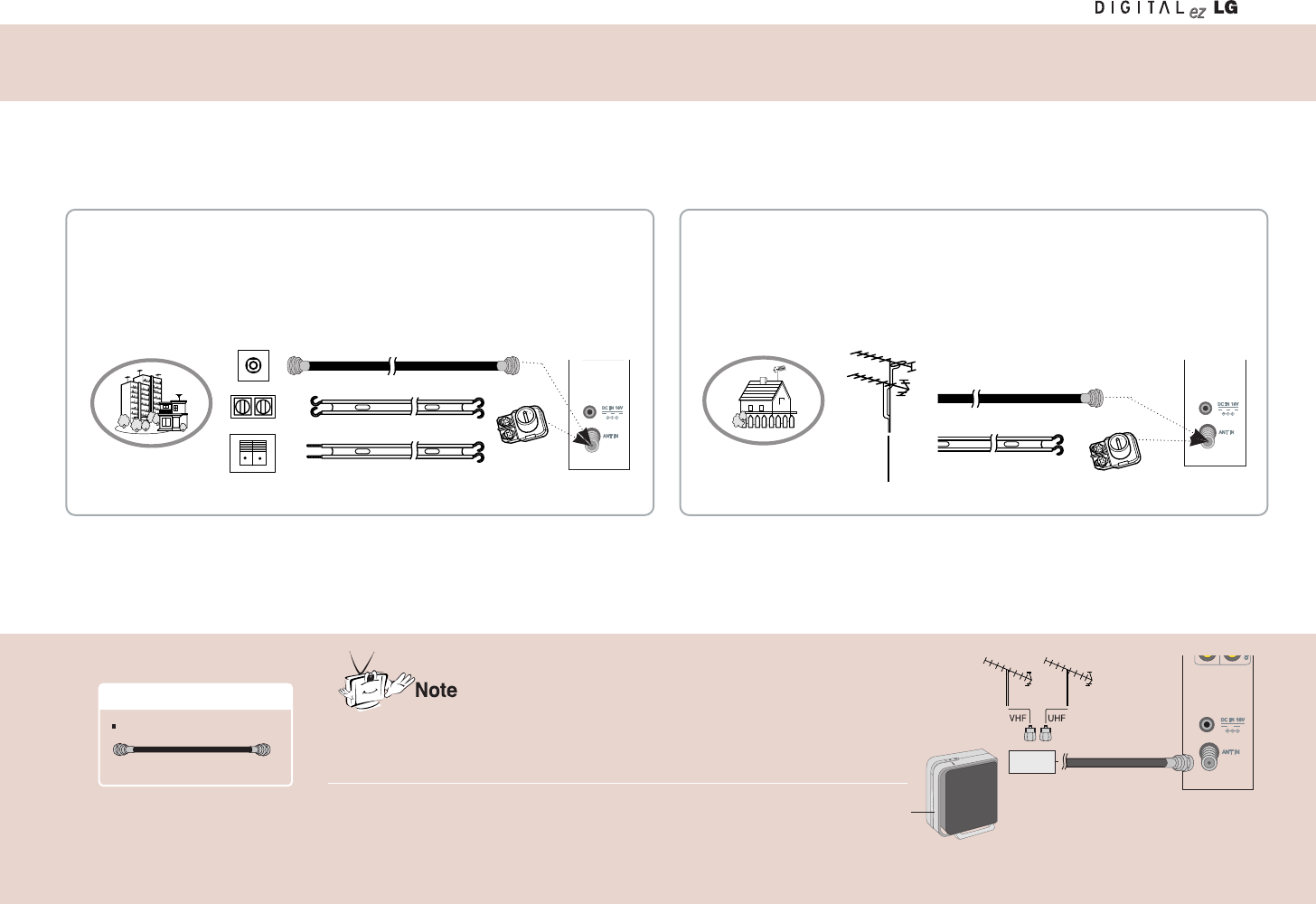
23
Connecting the Antenna
- For optimum picture quality, adjust antenna direction.
Connecting to an Inside Antenna Setup
- Typical wall antenna jack used in apartment buildings, connect the antenna cable as
shown below.
(Use the correct type of antenna cable for the type of wall antenna jack.)
- If you have a 75Ω round cable, insert the bronze wire and then tighten the connection nut. If you have a 300Ω flat wire, connect the twisted wire to the antenna converter and then
connect the converter to the antenna jack on the TV.
- If using 75Ω round cable, do not bend the bronze wire. It may cause poor picture quality.
Apartment Buildings
- You can enjoy a better quality screen in a weak radio reception area if you install a radio amplifier (booster).
- If you have difficulty in installing the antenna, consult a specialized antenna dealer or the sales shop you
purchased the antenna from.
- Do not attach the wireless transmission unit to the wall.
- If you find a mosaic pattern on the screen or the screen is not displayed properly due to poor
network connection, set the front side of the wireless transmission unit to face towards the
wireless TV.
Wall Connection Jack
Turn clockwise to tighten.
Bronze Wire
75
Ω Round Cable
300
Ω Flat Wire
Antenna Jack
Antenna
Converter
Connecting to an Outdoor Antenna Setup
- This type of antenna is commonly used in single family dwellings.
Single Family Home
VHF
Antenna
Turn clockwise to tighten.
75
Ω Round Cable
300
Ω Flat Wire
Antenna Jack
Antenna
Converter
Wireless transmission unit
Front
(Commercial product)
Antenna
input port
Radio
amplifier
Antenna cable (Not included)
Necessary Connection Cable