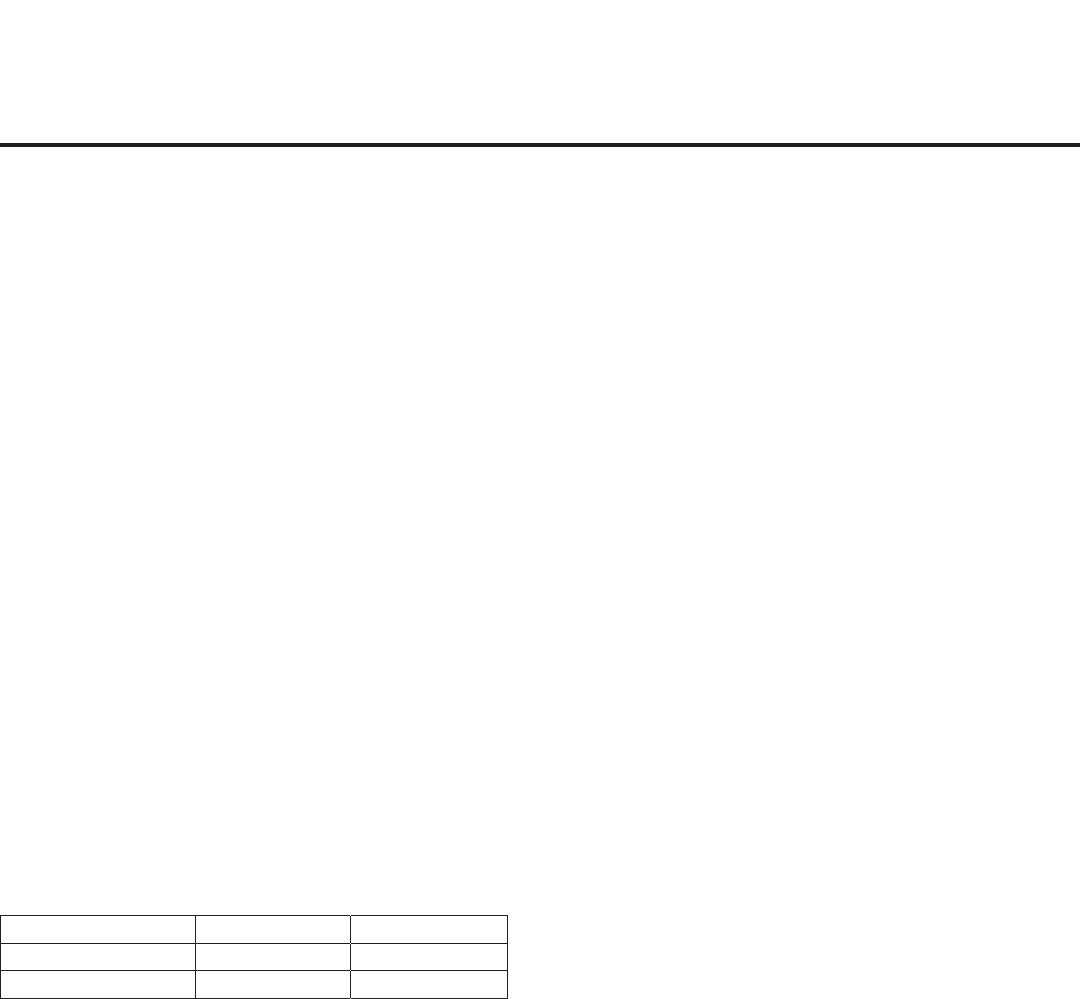
19
206-4200
Installer Menu (Cont.)
010 - MUTE DISABLE
Enables or disables sound mute function. If set to 1, sound cannot
be muted. If set to 0, sound can be muted.
011 - KEY DEFEAT (Keyboard Defeat)
If set to 1, KEY DEFEAT prevents the end user from accessing
the on-screen menu(s) from the display panel—MENU, ENTER,
and menu navigation keys do not function. If set to 0, those keys
do function.
Note: Users can always access the menu(s) by pressing MENU
on the remote.
015 - SLEEP TIMER
If set to 1, the Sleep Timer feature may be used. If set to 0, the
Sleep Timer is not available.
016 - EN TIMER (Enable On/Off Timers)
If set to 1, the Timer function is available to the end user and
enabled continuously. Set to 0 to disable On/Off timers.
Note: Clock must be set in order for timers to be used.
017 - ALARM
Gives the installer the option of making the Alarm function avail-
able to the end user. If set to 1, the Alarm function is available to
the end user. Set to 0 to disable the Alarm function.
Note: Clock must be set before the Alarm function will work.
020 - FEATURE LEVEL
Determines an additional IR code scheme to which the TV will
respond, allowing for the use of unique IR codes based on “bed
number” in a multi-TV single room installation. First determine the
IR mode; then select the bed number.
IR Mode Bed # Values
Legacy (Hospital) 1 – 2 0 – 1
Multi-code Remote 1 – 9 16 – 24
Note: For further information, see documentation for the accessory
package that includes the multi-code remote.
021 - V-CHIP (Parental Control)
Set to 1 to activate V-Chip (Parental Control) and have it available
to the end user to lter and control or otherwise restrict program-
ming content that can appear. Set to 0 to turn the V-Chip feature
Off (not available to user); no programming restrictions can be set.
022 - MAX BLK HRS (Maximum Block Hours)
Sets hours from 0 to 99 for the maximum V-Chip (Parental Control)
block hours. Default setting is for 12 blocking hours.
Note: This item is not available in the Installer Menu unless item
084 PERMANENT BLK is set to 0.
023 - CAPTION LOCK
If set to 0, captions are OFF when the TV is turned ON. Set to 1 to
use the caption setting congured before the TV was turned OFF
when the TV is turned ON.
028 - CH. OVERIDE (Channel Override)
If set to 1, the user can select channels with either Channel Up/
Down or by direct keypad entry. If set to 0, only those channels
that are active in the TV’s memory can be selected.
029 - OLD OCV (On Command Video™)
Set to 1 for operation with systems from On Command Corporation.
030 - ACK MASK
MPI Communication Parameter. When set to 1, enables ACK
feature of MPI.
031 - POLL RATE
MPI Communication Parameter. Selects poll rate for MPI. Step
size of 16 ms. Changing from default may affect communication
via MPI.
032 - TIMING PULSE
MPI Communication Parameter. Sets baud rate for MPI. Step size
of 4.3 uS. Changing from default may affect communication via
MPI.
034 - CAMPORT EN. (Camera Port Enable)
Set to 1 to enable Video 2 input on display panel. If set to 0, Video
2 input on display panel is not functional.
035 - COMPPORT EN. (Computer Port Enable)
Enable/disable TV display panel HDMI 1 input jack. Set to 0 to
disable HDMI 1. Set to 1 to enable HDMI 1.
Note: This setting is ignored if item 093 RJP AVAILABLE is set to 1.
038 - YPrPb EN. (Rear Component Video Enable)
Set to 1 to enable display panel rear Component Video input jacks.
Set to 0 to disable display panel rear Component Video input jacks.
039 - REAR AUX EN. (Rear Aux Enable)
Set to 1 to enable display panel rear Aux (Video 1) input. Set to 0
to disable display panel rear Aux (Video 1) input.
040 - AUTO CAMPORT
Set to 1 to automatically switch to Camport when equipment is
connected to front Video input. Set to 0 to disable front Video
automatic source selection. If set to 1, STRT AUX SRCE cannot
be set to 2.
Note: If set to 1, item 093 RJP AVAILABLE is automatically set to 0.


















