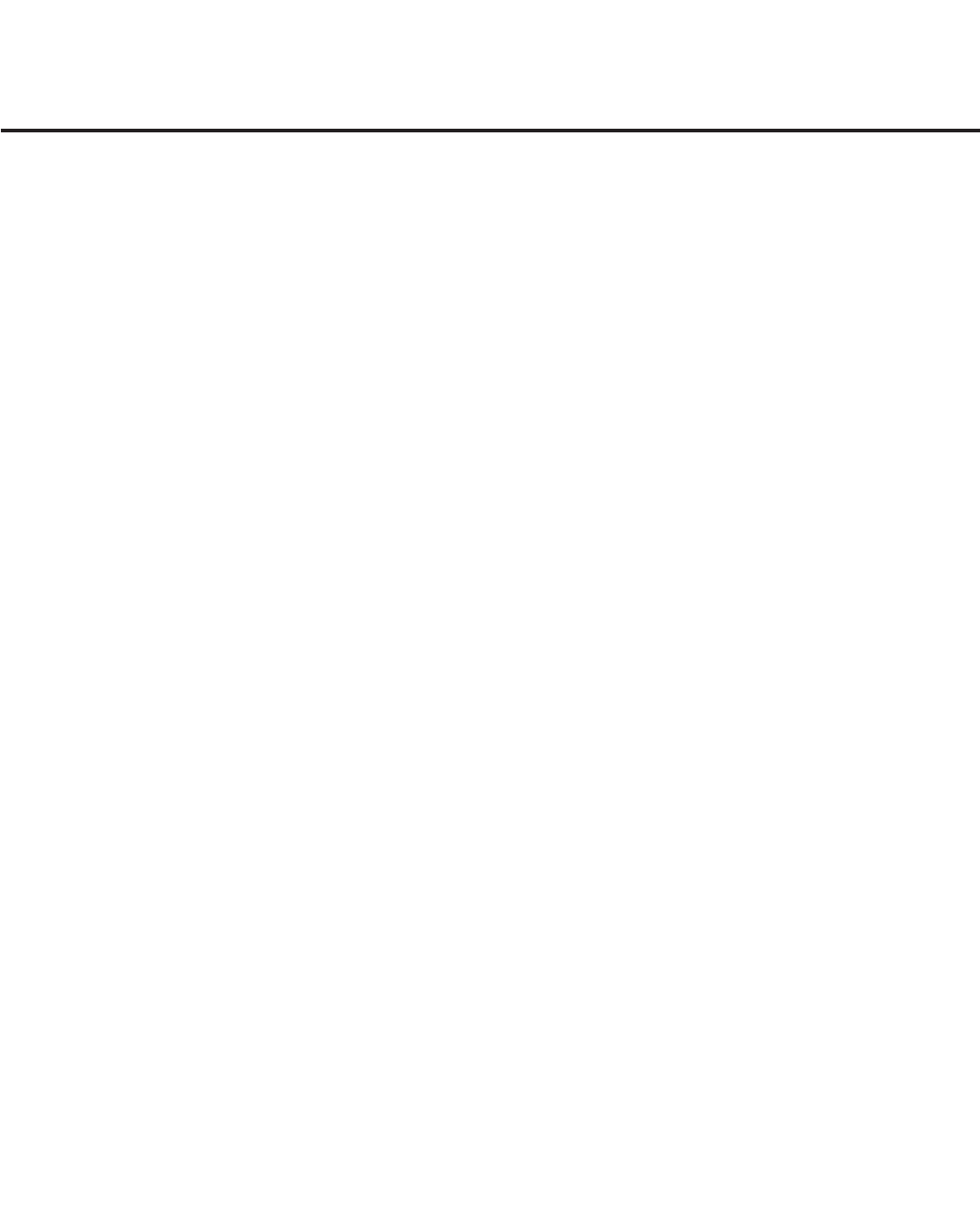
21
206-4200
088 - EN NOISE MUTE (Enable Noise Mute)
If set to 1, audio mutes when no signal is present.
090 - KEY LOCK
If set to 1, display panel Channel, Volume, and Caption buttons
are disabled, Power button remains enabled. If set to 0, Channel,
Volume, Caption, and Power buttons are all enabled.
091 - YPrPb2 EN. (HDMI2 Enable)
Set to 1 to enable display panel HDMI 2 input. Set to 0 to disable
display panel HDMI 2 input.
093 - RJP AVAILABLE (Remote Jack Pack Available)
• 0 = Remote jack pack is not available or disabled.
• 1 = Legacy Model RJPs: HDMI Mode
Enables RJP feature for use with full cable bundle models. In
this mode, when an HDMI source is connected to the RJP, both
digital video and audio are expected via the HDMI cable. If no
digital audio is present, no audio will be heard.
• 2 = Legacy Model RJPs: DVI Mode
Enables RJP feature for use with full cable bundle models. In
this mode, when an HDMI/DVI source is connected to the RJP,
only digital video is expected via the HDMI cable. Analog audio
is provided via a separate cable, from the source, connected to
an RJP AUDIO IN. If no analog audio cable is connected, tuner
audio will be heard.
• 5 = Scaler Model RJPs: HDMI Mode
Enables RJP feature for use with reduced cable bundle models.
In this mode, when an HDMI source is connected to the RJP,
both digital video and audio are expected via the HDMI cable. If
no digital audio is present, no audio will be heard.
• 6 = Scaler Model RJPs: DVI Mode
Enables RJP feature for use with reduced cable bundle models.
In this mode, when an HDMI/DVI source is connected to the
RJP, only digital video is expected via the HDMI cable. Analog
audio is provided via separate cable, from the source, connect-
ed to an RJP AUDIO IN. If no analog audio cable is connected,
tuner audio will be heard.
Notes:
See Reference section, “RJP Model List and Input Auto-sensing
Hierarchy.” If RJP AVAILABLE is set to 1, 2, 5, or 6, item 040
AUTO CAMPORT is automatically set to 0. Settings 1, 2, 5, and 6
allow the lodge staff to customize each TV’s RJP setup based on
customer requirements.
094 - SAP MENU EN (2nd Audio Program)
Set to 1 to enable SAP feature on Function Menu, if Function
Menu is available (i.e., TV is not in Pass-through Mode). Set to
0 to disable SAP feature on Function Menu, if Function Menu is
available.
096 - DEF. ASP. RATIO (Default Aspect Ratio)
Selects default aspect ratio at power up.
• Set to 0 for Set By System.
• Set to 1 for 4:3.
• Set to 2 for 16:9 (Factory Default).
• Set to 3 for Just Scan.
• Set to 4 for Zoom.
Note: This item is not available in the Installer Menu unless item
106 ASP RATIO LOCK is set to 0.
098 - PRO:CENTRIC
Selects the Pro:Centric Application Mode. Set to 0 (default) to
disable Pro:Centric operation. Set to 1 for Flash Mode. Set to 2
for GEM (Java Application) Mode.
Note: This item is not available in the Installer Menu when item
119 DATA CHANNEL is set to 0.
Note: When both Pro:Centric items (098 PRO:CENTRIC and 119
DATA CHANNEL) are set, once you exit the Installer Menu, the
Function Menu will be available to end users instead of the TV
setup menus. Also, only the Learn From TV (TLX) option will be
available from the USB Download Menu; the Teach to TV option
will not.
099 - BACK LIGHTING
Sets the TV screen brightness at power up. Default setting is 202.
• 1 - 100 Static Back Lighting
(1 = Dimmest picture, 100 = Brightest picture)
• 101 - 200 Dynamic Back Lighting
(101 = Dimmest picture, 200 = Brightest picture)
• 201 Automatic Static Back Lighting
• 202 Automatic Dynamic Back Lighting
If set between 101 and 200, the TV automatically controls back
lighting depending upon the picture level of the current program. If
set to 201, the TV automatically controls back lighting depending
upon external spectral sensitivity. If set to 202, the TV automati-
cally controls back lighting depending upon external spectral
sensitivity and the picture level of the current program. If set to
255, back lighting is controlled via the Picture settings in the TV’s
setup menus.
102 - ATSC BAND
Sets up TV to receive different types of incoming signals:
0 = Broadcast, 1 = CATV, 2 = HRC, 3 = IRC, 4 = Same as NTSC.
103 - ATSC TUNE MODE
Sets ATSC tuning mode: Default set to 1 for Physical Channel
scan. Set to 0 for Virtual Channel scan.
Installer Menu (Cont.)


















