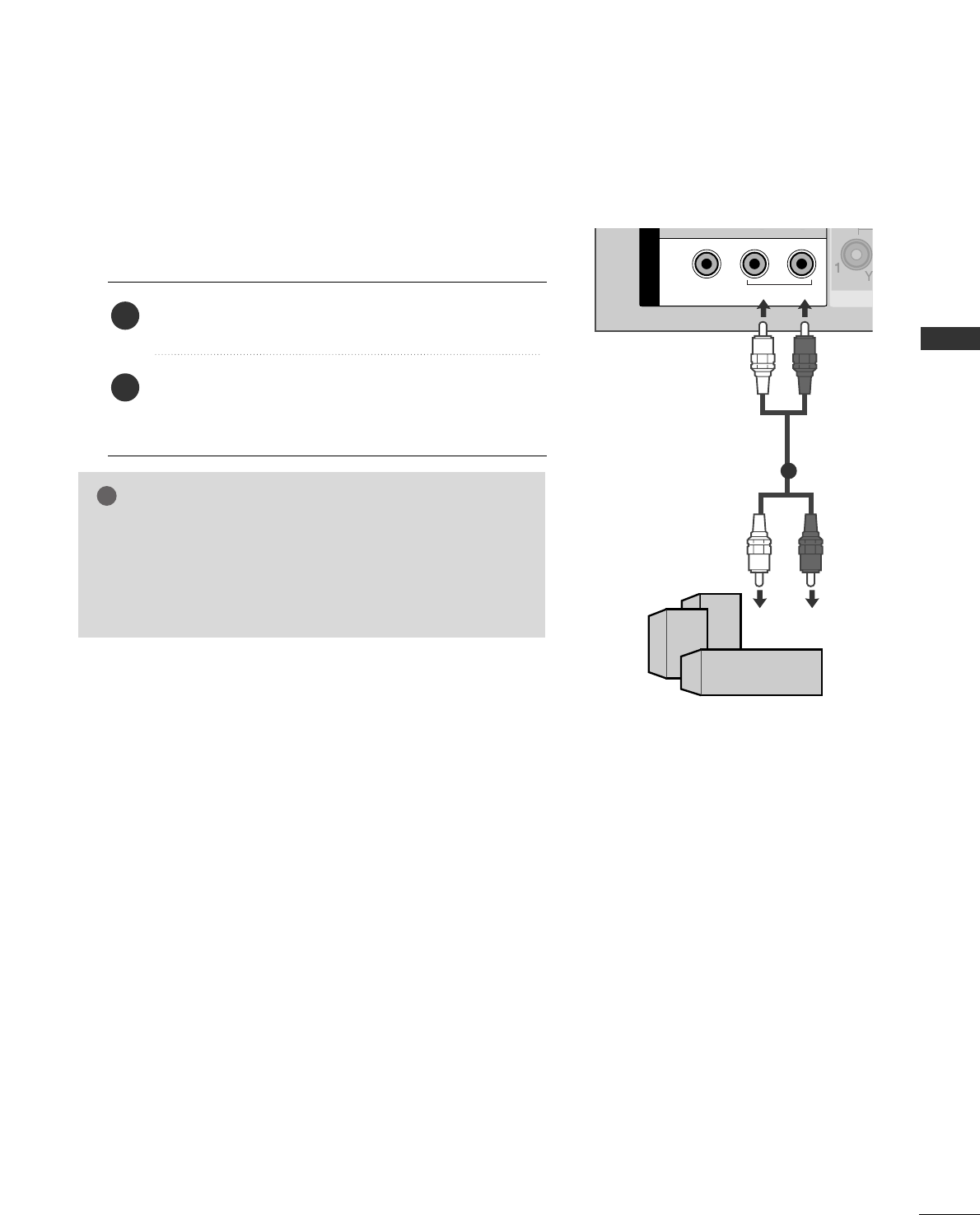
29
EXTERNAL EQUIPMENT SETUP
EXTERNAL STEREO SETUP
HDMI IN HDMI DVI IN
HDMI IN HDMI DVI IN
L/MONO
R
AUDIO
AV
VIDEO
OUT
VARIABLE AUDIO OUT
GG
When connecting with external audio equipments, such as
amplifiers or speakers, please turn the TV speakers off.
(
GG
pp..8866
)
GG
Select
VVaarriiaabbllee OOuutt
in
AAuuddiioo
menu to connect the
VVAARRIIAABBLLEE AAUUDDIIOO OOUUTT
jacks.(
GG
pp..8877
)
NOTE
!
Use to connected either an external amplifier, or add a sub-woofer
to your surround sound system.
Connect the input jack of the stereo amplifier to the
VVAARRIIAABBLLEE AAUUDDIIOO OOUUTT
jacks on the TV.
Set up your speakers through your analog stereo
amplifier, according to the instructions provided with
the amplifier.
2
1
11


















