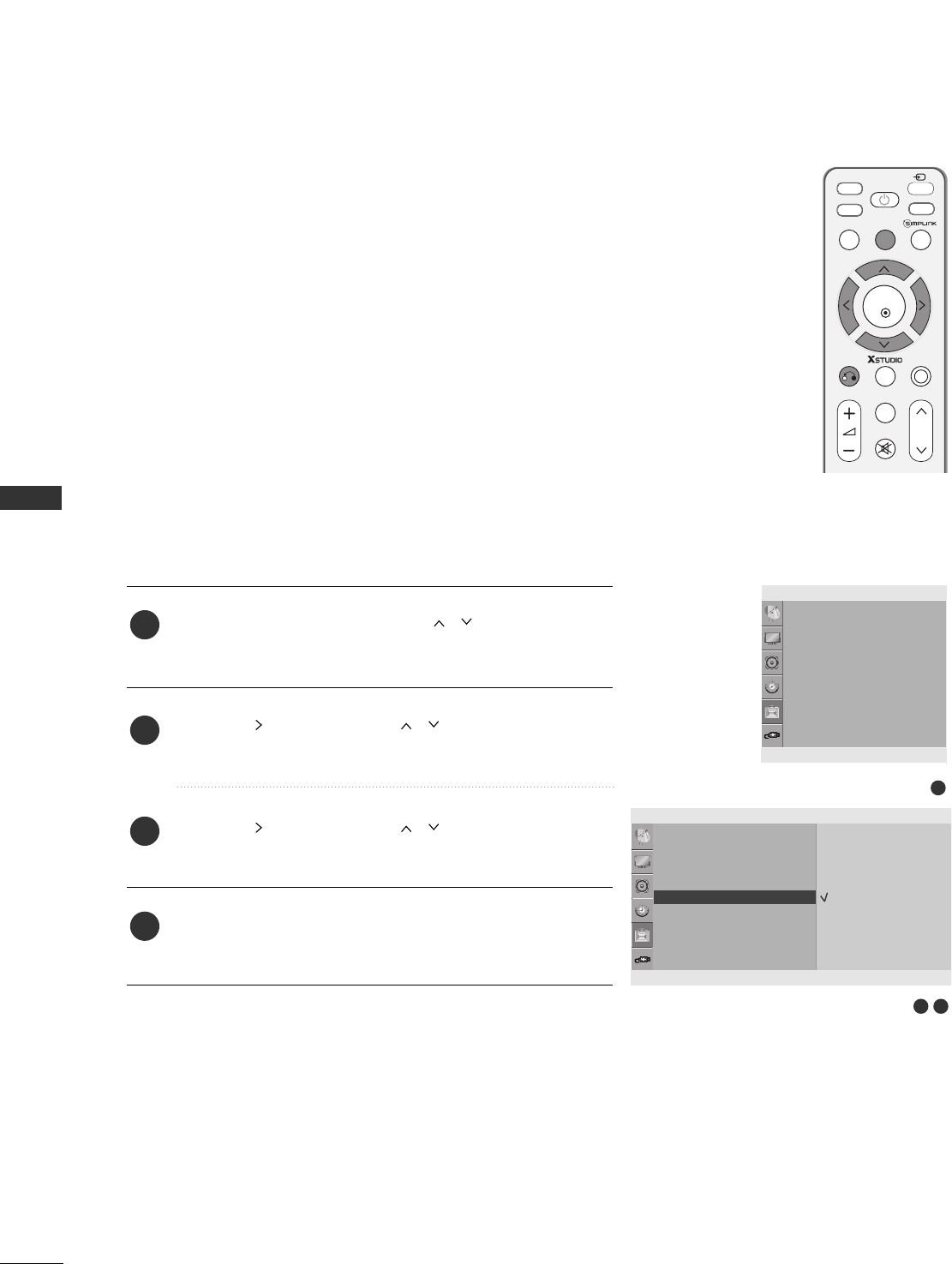
80
PICTURE CONTROL
PICTURE CONTROL
POWER SAVING PICTURE MODE
(ONLY PLASMA TV MODELS)
This function allows you to reduce the power consumption of the TV.
Press the
MMEENNUU
button and then
//
button to
select the
OOppttiioonn
menu.
Press the button and then
//
button to select
PPoowweerr SSaavviinngg
.
Press the button and then
//
button to select
power levels.
Press the
MMEENNUU
button to return to normal TV viewing.
Press the
RREETTUURRNN
button to move to the previous menu screen.
1
2
3
4
1
32
MUTE
RETURN
AV MODE
FAV
TV
INPUT
STB
POWER
Q. MENU
MENU
OK
DVD
P
Option
Language
SIMPLINK
Key Lock
ISM Method
Power Saving
Set ID
Factory Reset
Power Saving G
DE F G
OK RETURN
Level 0
Level 1
Level 2
Level 3
Level 4
Language
SIMPLINK
Key Lock
ISM Method
Power Saving
Set ID
Factory Reset
Option
DE F G
OK RETURN


















