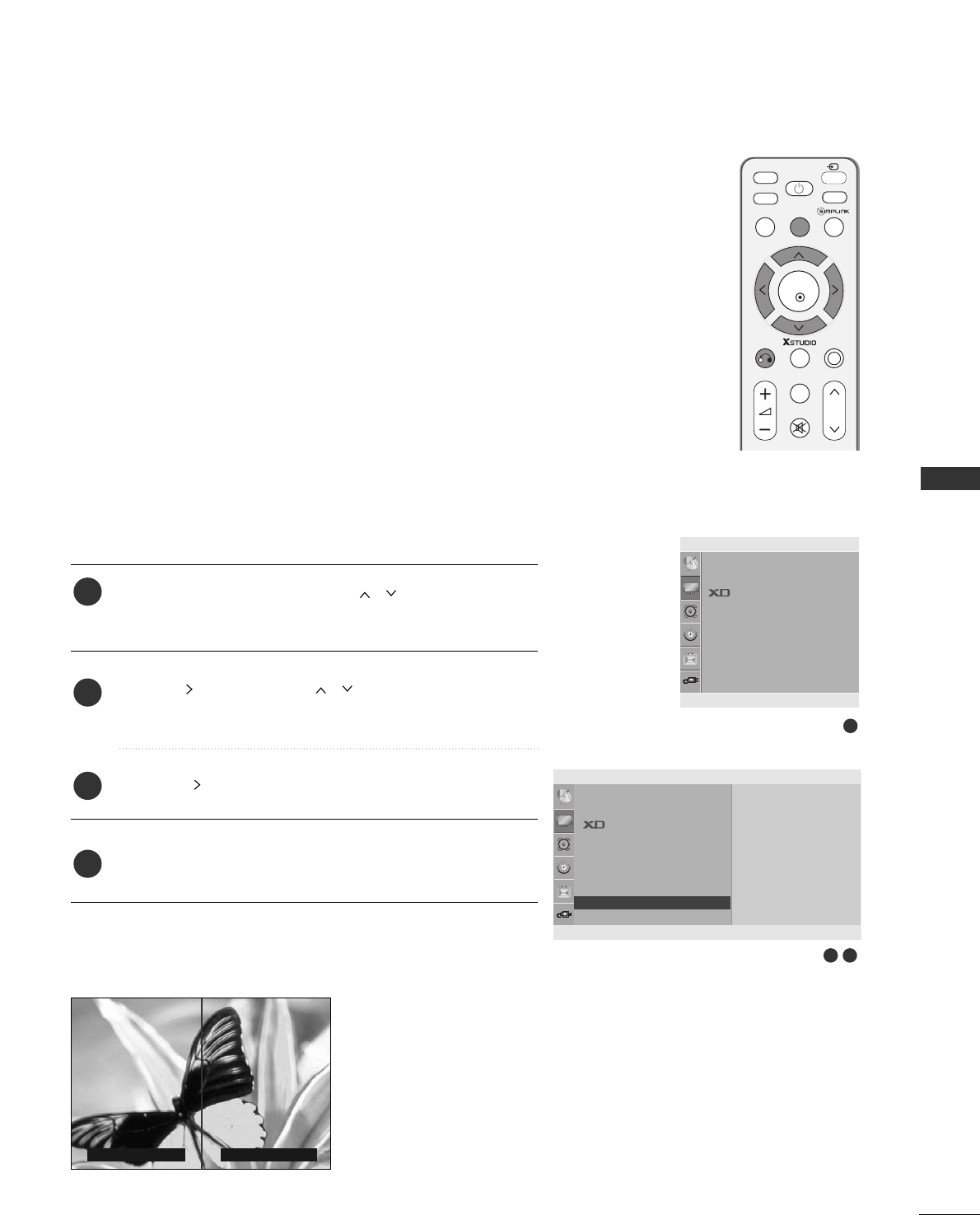
77
PICTURE CONTROL
• TruMotion Demo
TruMotion Demo On
TruMotion Demo Off
TRUMOTION DEMO
(42/47/52LG7
***
only)
Use it to see the difference between TruMotion Demo on and
TruMotion Demo off.
It’s not available to use this function in RGB/HDMI-PC mode.
Press the MENU button and then
//
button to select
the
PPiiccttuurree
menu.
Press the button and then
//
button to select
TTrruuMMoottiioonn DDeemmoo..
Press the button to begin
TTrruuMMoottiioonn DDeemmoo
.
To s to p
TTrruuMMoottiioonn DDeemmoo
, press the
MMEENNUU
button.
1
2
3
4
32
Picture
Picture Mode
Colour Temperature
Advanced
Aspect Ratio
Picture Reset
Screen
TruMotion Demo
TruMotion Demo G
DE F G
OK RETURN
To Start
1
MUTE
RETURN
AV MODE
FAV
TV
INPUT
STB
POWER
Q. MENU
MENU
OK
DVD
P
Picture Mode
Colour Temperature
Advanced
Aspect Ratio
Picture Reset
Screen
Picture
DE F G
OK RETURN


















