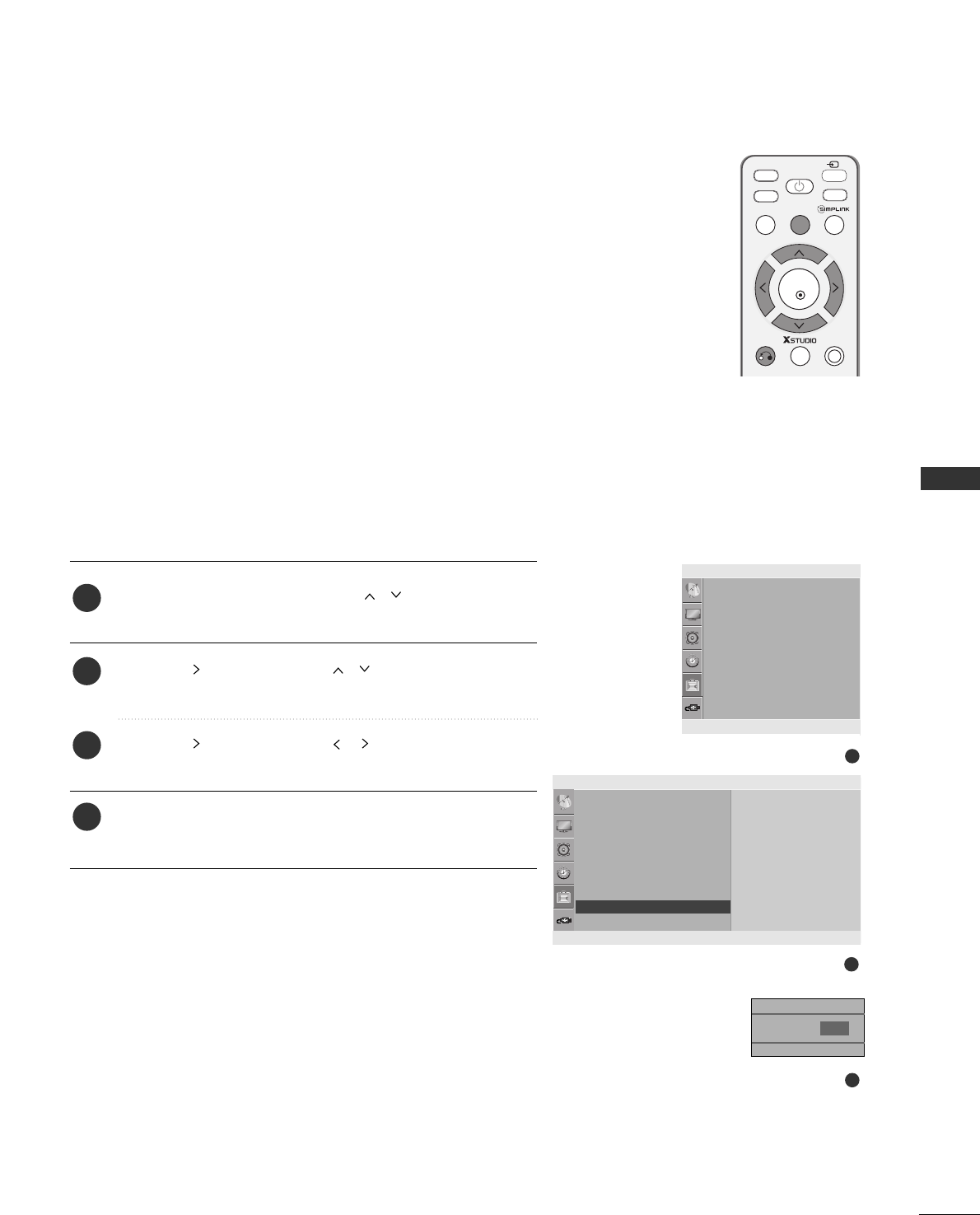
81
PICTURE CONTROL
Use to quickly reset all the menu options to their original
factory preset values.
This function deletes all TV programmes.
1
3
2
RETURN
AV MODE
TV
INPUT
STB
POWER
Q. MENU
MENU
OK
DVD
FACTORY RESET
Press the
MMEENNUU
button and then
//
button to
select the
OOppttiioonn
menu.
Press the button and then
//
button to select
FFaaccttoorryy RReesseett
.
Press the button and then
//
button to select
YYEESS
or
NNOO
.
Press the
MMEENNUU
button to return to normal TV viewing.
Press the
RREETTUURRNN
button to move to the previous menu screen.
1
2
3
4
Option
Language
SIMPLINK
Key Lock
ISM Method
Power Saving
Set ID
Power Indicator
Factory Reset
Factory Reset G
DE F G
OK RETURN
Language
SIMPLINK
Key Lock
ISM Method
Power Saving
Set ID
Power Indicator
Factory Reset
Option
DE F G
OK RETURN
To set
Factory Reset
YES
NO
FG
OK RETURN


















