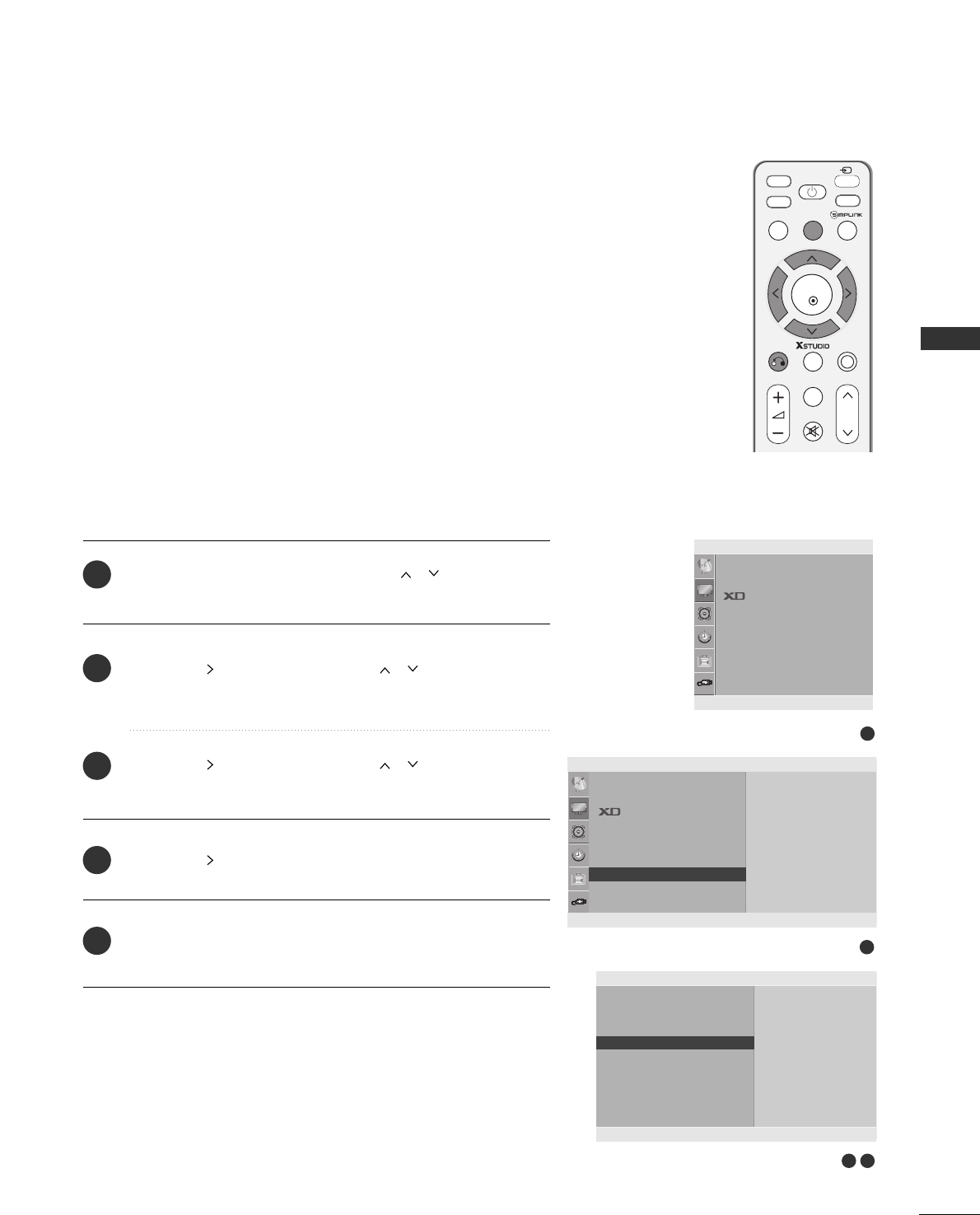
37
EXTERNAL EQUIPMENT SETUP
This function operates in current mode.
To initialize the adjusted value
Press the MENU button and then use
//
button to
select the
PPiiccttuurree
menu.
Press the button and then use
//
button to select
SSccrreeeenn
.
Press the button and then use
//
button to select
RReesseett
.
Press the button.
Press the
MMEENNUU
button to return to normal TV viewing.
Press the
RREETTUURRNN
button to move to the previous menu screen.
1
2
3
4
5
Initializing
(Reset to original factory settings)
MUTE
RETURN
AV MODE
FAV
TV
INPUT
STB
POWER
Q. MENU
MENU
OK
DVD
P
1
3 4
Picture Mode
Colour Temperature
Advanced
Aspect Ratio
Picture Reset
Screen
Picture
Screen
Auto config.
Manual Config.
XGA Mode
Reset
Reset G
DE F G
OK RETURN
2
Picture
Picture Mode
Colour Temperature
Advanced
Aspect Ratio
Picture Reset
Screen
To Set
Screen G
DE F G
OK RETURN
DE F G
OK RETURN
To Set


















