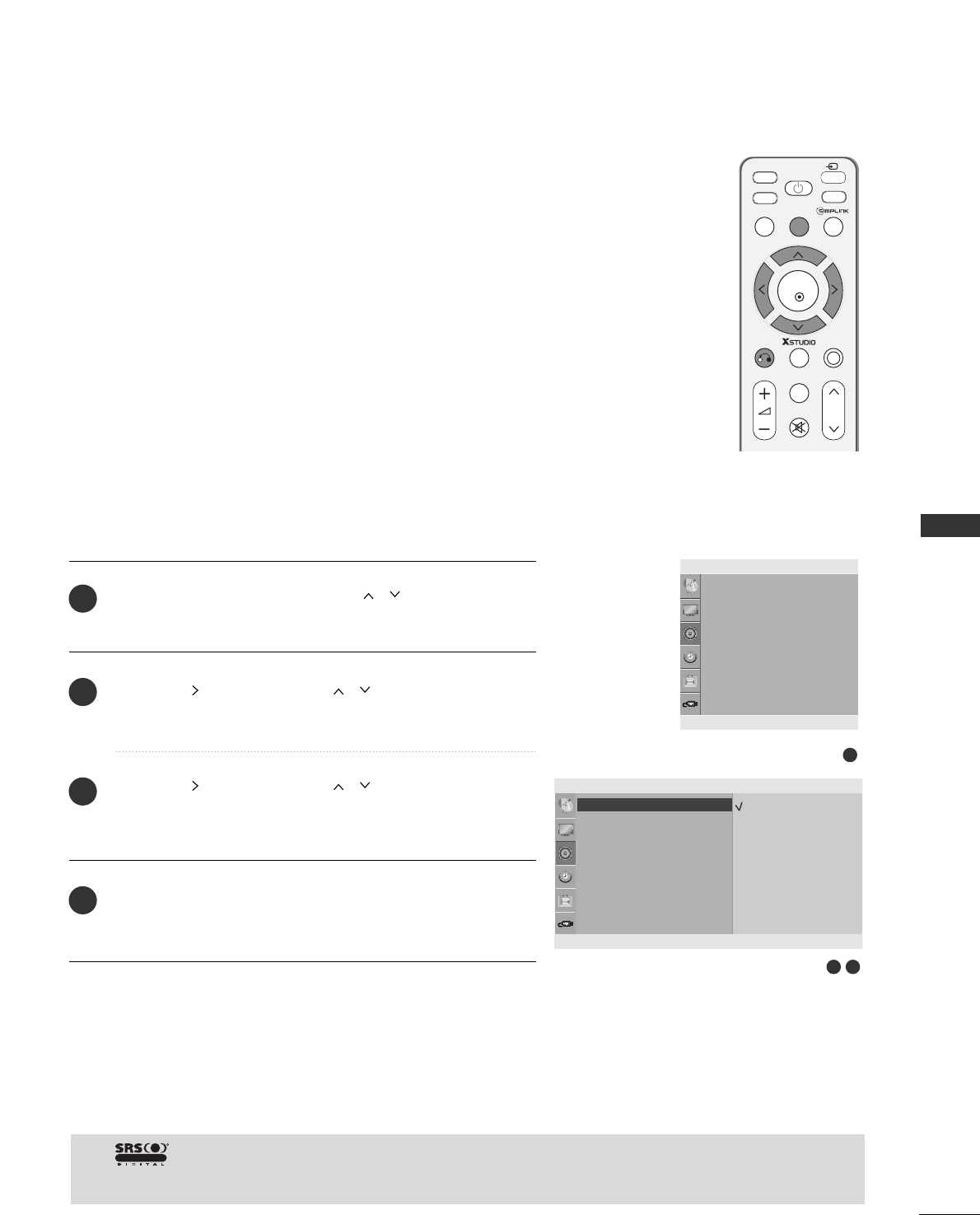
83
SOUND & LANGUAGE CONTROL
PRESET SOUND SETTINGS-SOUND MODE
You can select your preferred sound setting; SRS TSXT, Clear
Voice, Standard, Music, Cinema, Sport or Game and you can also
adjust the frequency of the equalizer.
Sound Mode lets you enjoy the best sound without any Special
adjustment as the TV sets the appropriate sound options based
on the programme content.
SSRRSS TTSSXXTT
,
CClleeaarr VVooiiccee
,
SSttaannddaarrdd
,
MMuussiicc
,
CCiinneemmaa
,
SSppoorrtt
and
GGaammee
are preset for optimum sound quality at the factory
and are not adjustable.
Press the
MMEENNUU
button and then
//
button to select
the
AAuuddiioo
menu.
Press the button and then
//
button to select
SSoouunndd MMooddee
.
Press the button and then
//
button to select
SSRRSS
TTSSXXTT
,
CClleeaarr VVooiiccee
,
SSttaannddaarrdd
,
MMuussiicc
,
CCiinneemmaa
,
SSppoorrtt,, GGaammee
or
UUsseerr
.
Press the
MMEENNUU
button to return to normal TV viewing.
Press the
RREETTUURRNN
button to move to the previous menu screen.
1
2
3
4
1
32
MUTE
RETURN
AV MODE
FAV
TV
INPUT
STB
POWER
Q. MENU
MENU
OK
DVD
P
Sound Mode
Auto Volume
Balance 0
TV Speaker
Audio Out
Audio
Audio
Sound Mode
Auto Volume
Balance 0
TV Speaker
Audio Out
Sound Mode G
DE F G
OK RETURN
SRS TSXT
Clear Voice
Standard
Music
Cinema
Sport
Game
User
DE F G
OK RETURN
GG
is a trademark of SRS Labs, Inc.
GG
TruSurround XT technology is incorporated under license from SRS Labs, Inc.
R
TruSurround XT


















