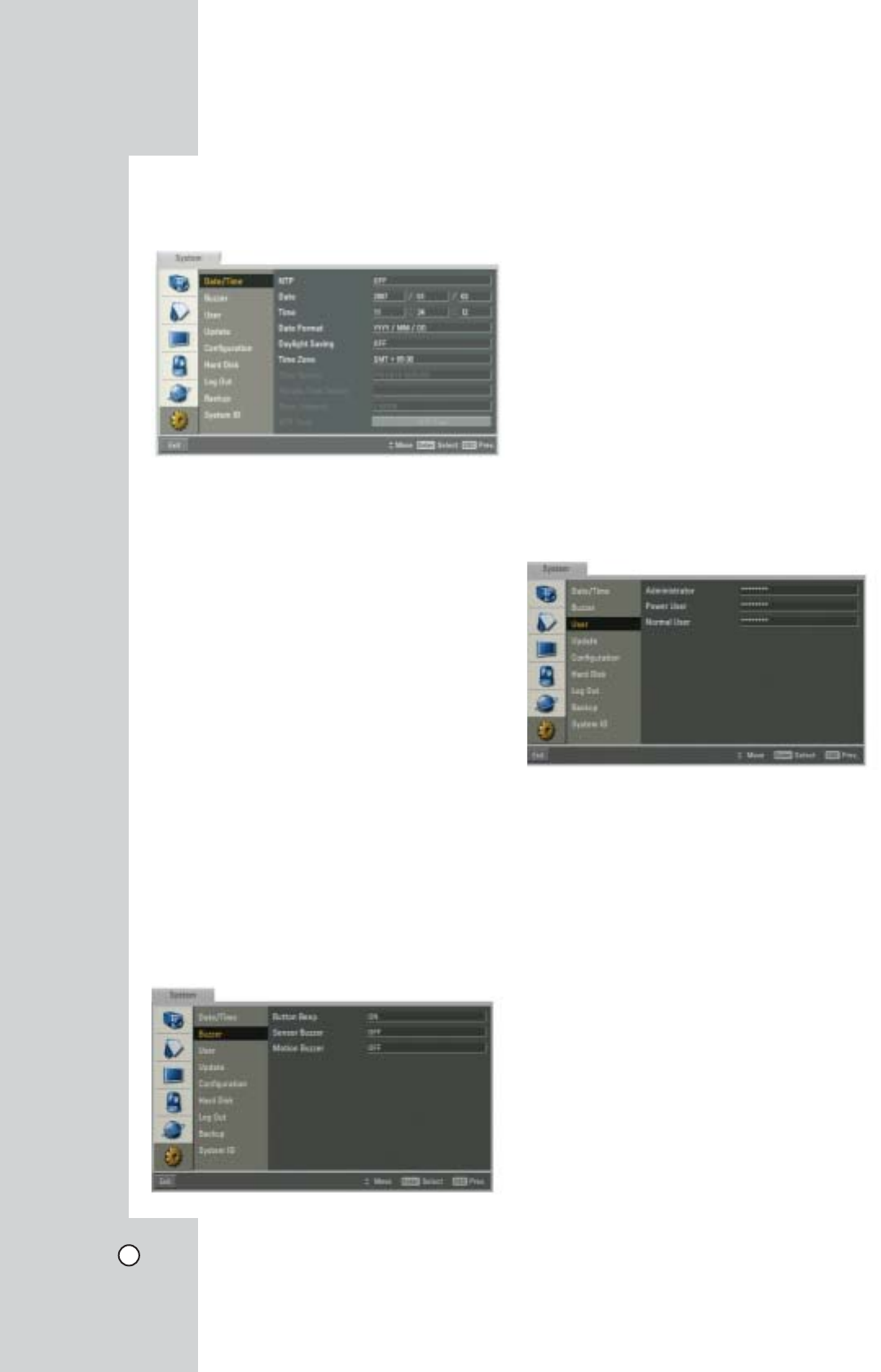
34
System Settings
System Settings
Date/Time
z NTP: Set to ON when using the NTP (Network
Time Protocol) server for time adjustment. If the
NTP is set to OFF, the time settings should be
entered manually and the [Time Server], [Private
Time Server], [Sync. Interval] and [NTP Test]
options are deactivated.
z Date: Enter the current date.
z Time: Enter the current time.
z Date Format: Select the date display format.
z Daylight Saving: Set to ON to you use the daylight
saving function.
z Time Zone: Select your Time Zone.
z Time Server: For most cases select public. The
DVR will obtain the average time among 5 public
servers (rime.nist.gov, time-a.nist.gov, time-
b.nist.gov, ntp.nasa.gov, clock.isc.org).
z Private Time Server: Enter the private time serv-
er's IP address or host name using the virtual key-
board.
z Sync. Interval: You can set synchronized intervals
with the NTP time server to 1 day, 1 hour, 1 month
and 1 week.
z NTP Test: Select [NTP Test] to test the NTP server.
Buzzer
z Button Beep
- ON: Makes a sound when using the buttons.
- OFF: Turns off the button beep.
z Sensor Buzzer
- ON: Makes a sound when a sensor occurs.
- OFF: Turns off the sensor buzzer.
z Motion Buzzer
- ON: Makes a sound when a motion is detected.
- OFF: Turns off the motion buzzer.
Note:
The buzzer is a low sound on this unit. If you want to
make a loud sound, connect an external alarming
device to the ALARM-OUT terminals (ex. Siren).
User
z Administrator: Enter the new password for the
administrator using the virtual keyboard.
z Power User: Enter the new password for the
power user using the virtual keyboard.
z Normal User: Enter the new password for the
normal user using the virtual keyboard.
Note:
Remember the new password. If you forget the new
password please contact an authorized service
center or the store where you purchased the system.


















