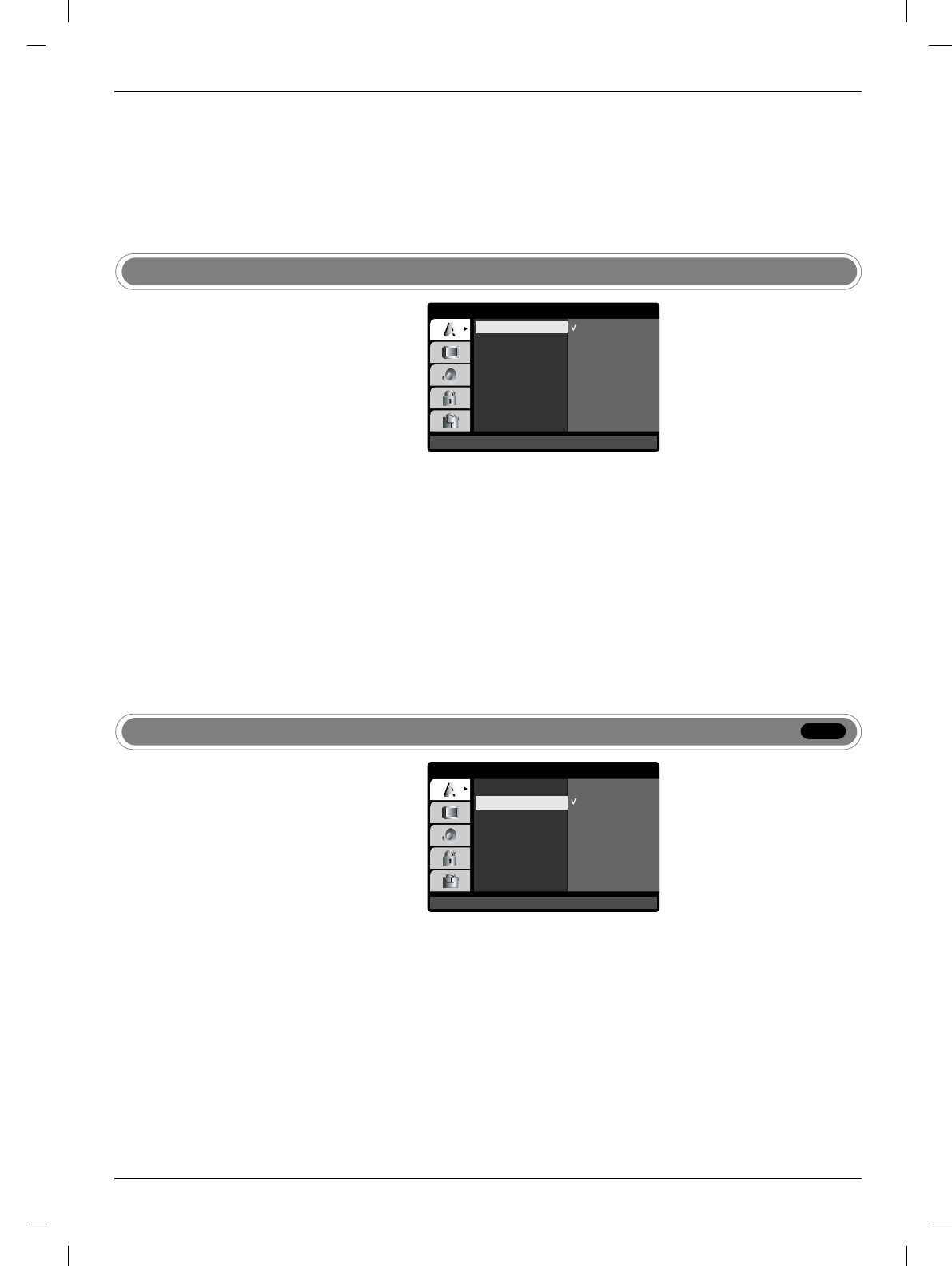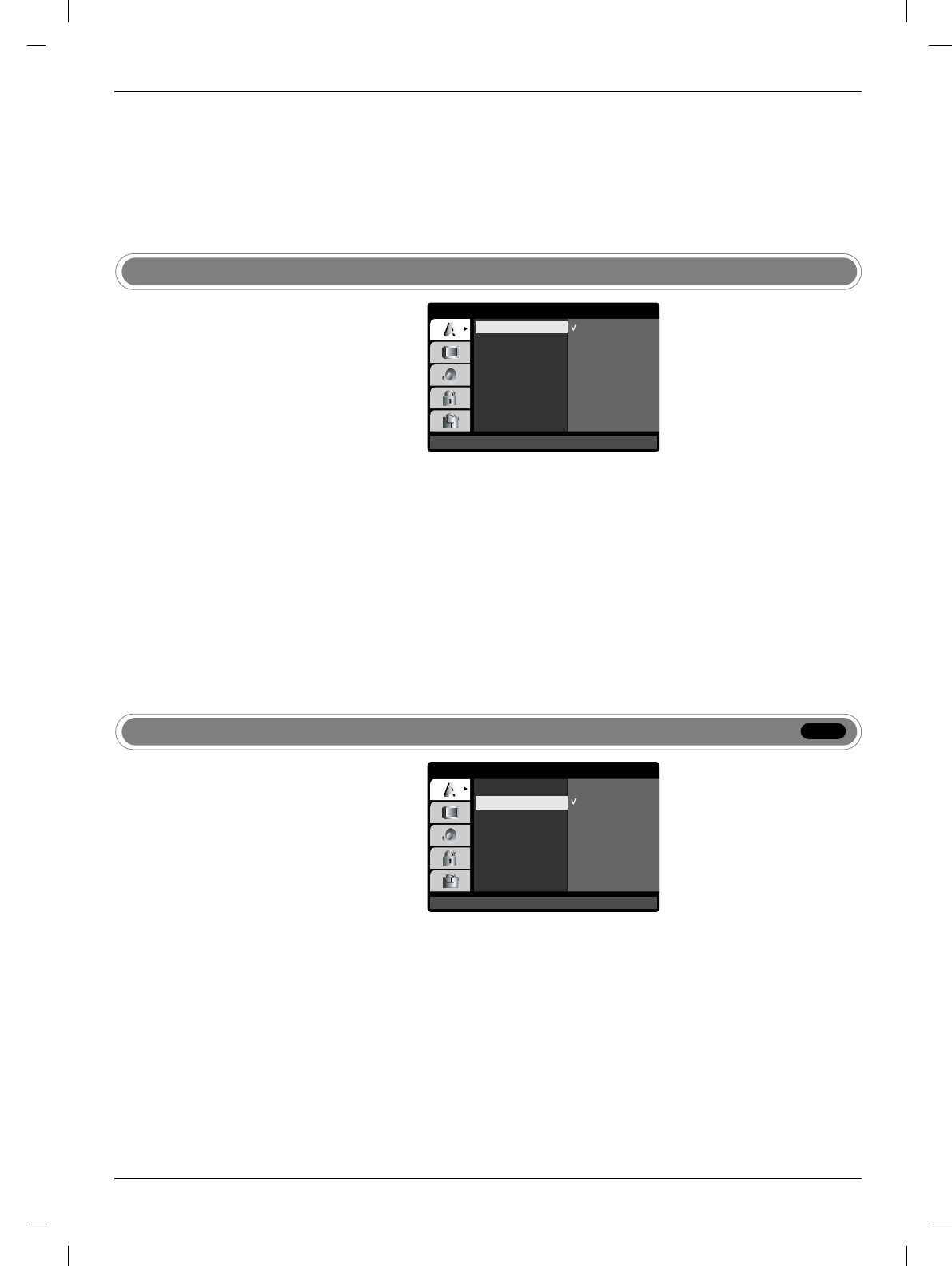
41
- Select your preferred language for the
DVD menus and on screen displays
messages.
Menu Language
Press the MENU button twice and then use the
D
/
E
button to select
Language.
Press the
G
button and then use
D
/
E
button to select Menu Language.
Press the
G
button and then use
D
/
E
button to select your desired language.
Press the ENTER button.
The menus and on screen displays will appear in the selected language.
Press the EXIT button to resume normal playback.
Menu Language
Disc Audio
Disc Subtitle
Disc Menu
English
Spanish
French
1
2
3
4
5
LANGUAGE
Move
G
Select
F
Prev.
D
E
Menu Language
G
- Select the language you prefer for the
Disc Audio
/
Disc Subtitle
/
Disc
Menu
.
•
Original: Refers to the original lan-
guage in which the disc was recorded.
•
Other: To select another language,
press number buttons then OK button
to enter the corresponding 4-digit num-
ber according to the language code list
in the REFERENCE chapter. (Refer to
p.62) If you enter the wrong language
code, press CLEAR button.
Disc Audio / Disc Subtitle / Disc Menu
Press the MENU button twice and then use the
D
/
E
button to select
Language.
Press the
G
button and then use
D
/
E
button to select Disc Audio
/
Disc
Subtitle
/
Disc Menu.
Press the
G
button and then use
D
/
E
button to select your desired lan-
guage.
Press the ENTER button.
Press the EXIT button to resume normal playback.
Menu Language
Disc Audio
Disc Subtitle
Disc Menu
Original
English
Spanish
French
German
Italian
Dutch
Polish
E
1
2
3
4
5
LANGUAGE
Move
G
Select
F
Prev.
D
E
Disc Audio
G
DVD-V
DVD Menu options - LANGUAGE
DVD Menu options - LANGUAGE
DVD operation
DVD operation
By using the DVD menu, you can make various adjustments to items such as picture and sound. You can also
set a language for the subtitles and the DVD menu, among other things.