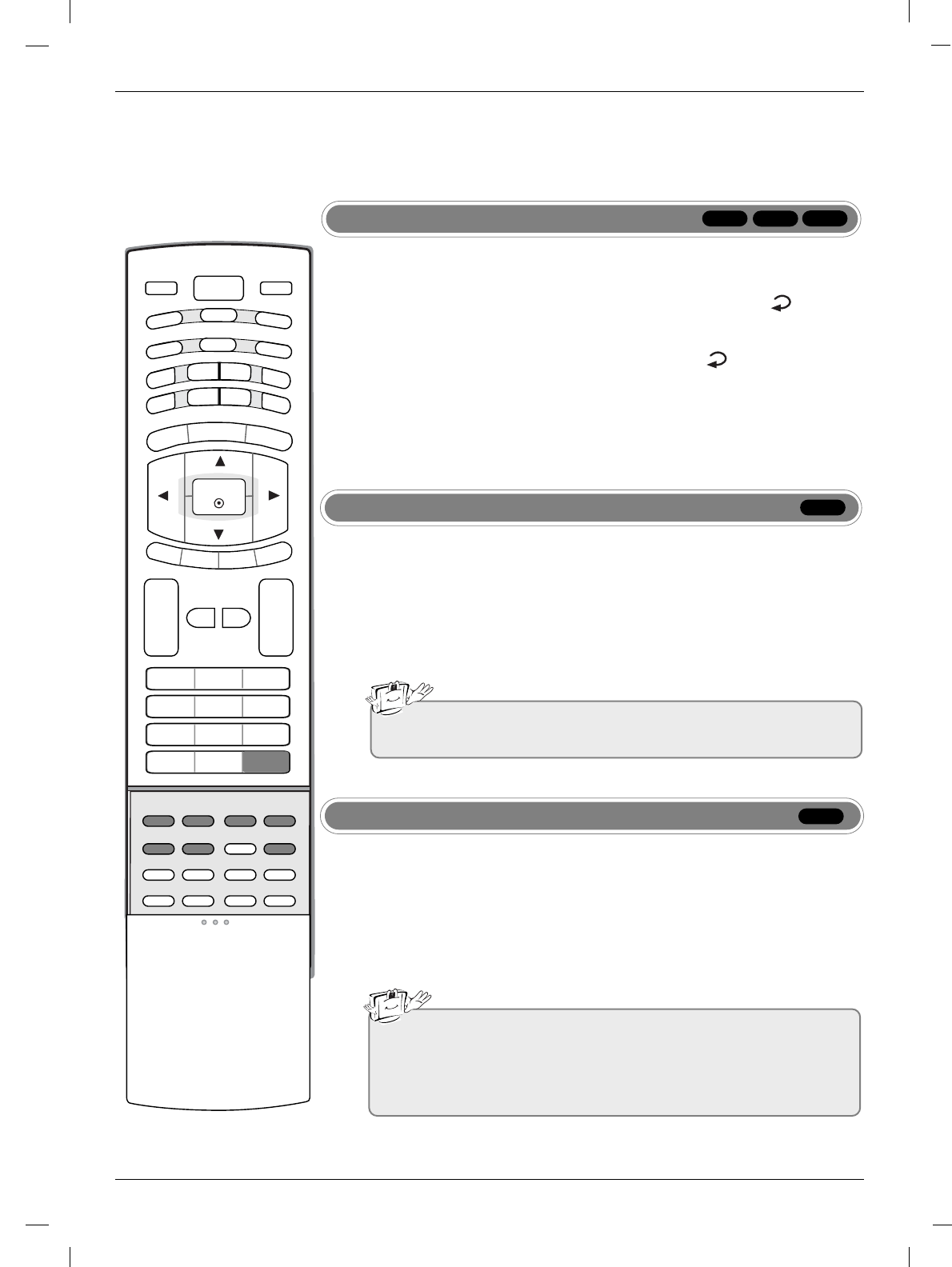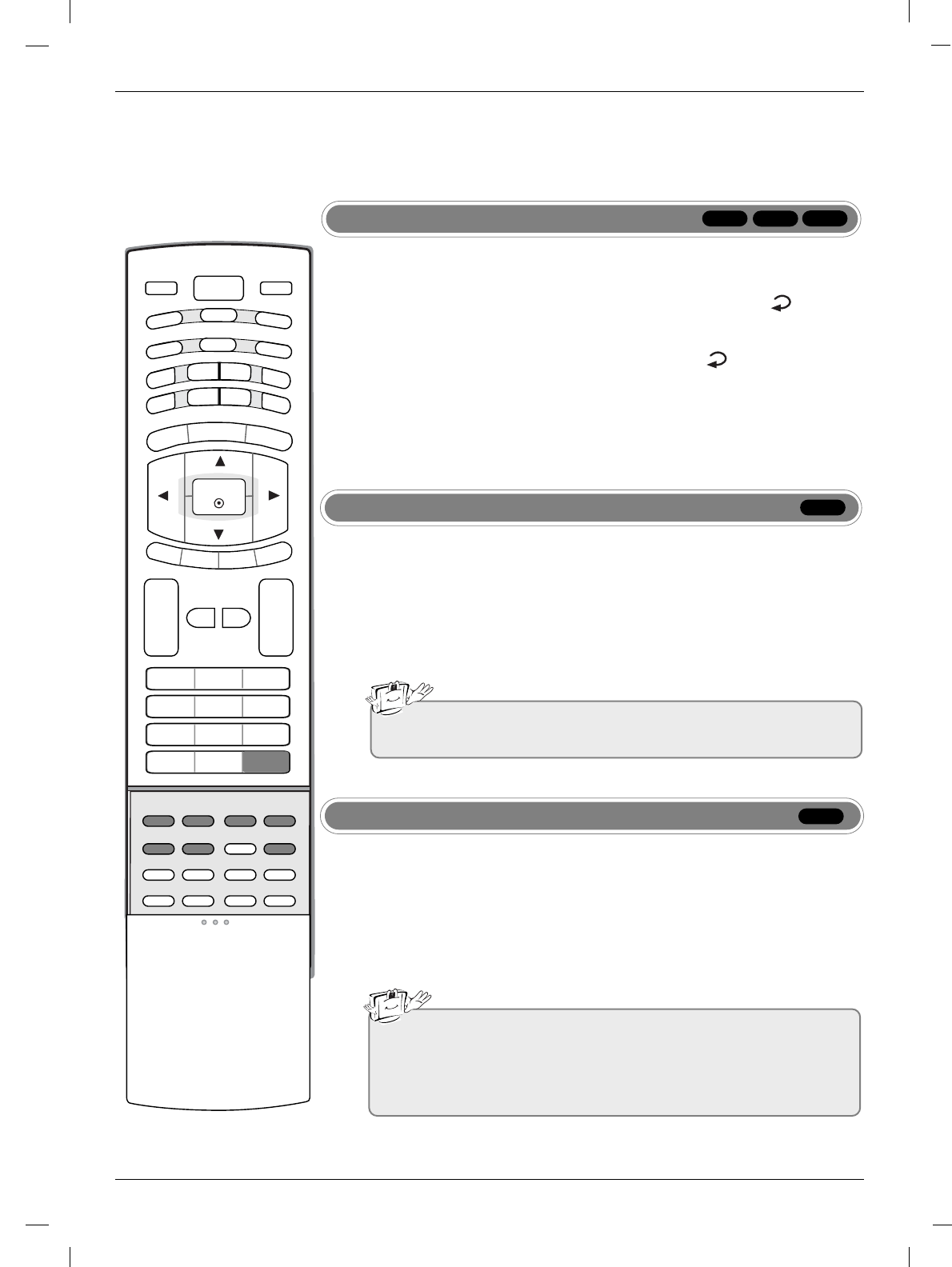
54
Playing a DVD or V
Playing a DVD or V
ideo CD
ideo CD
DVD operation
DVD operation
Random Playback
1
2
Press RANDOM button during playback. The unit automatically begins random
playback and RANDOM appears on the TV screen.
Press RANDOM button again to normal.
•
By pressing
GG
I SKIP button during random playback, the unit selects another title
(track) and resumes random playback.
VCD
Note
a. On a Video CD with PBC, You must set PBC to Off on the DVD menu to
use the random function
Camera Angle
1
2
- If the scene was recorded from multiple angles, you can easily change the
camera angle of the scene you are currently watching.
Press the ANGLE button during playback.
Repeatedly press the ANGLE button to select the desired angle.
Note
a. You can only change the angle for DVDs that provide multiple
angles of scenes.
b. The angle function will not work on DVD video discs that do not
contain scenes recorded at different angles.
c. The number of angles varies from disc to disc.
A-B Repeat Playback
1
2
3
- A-B repeat playback allows you to repeat material between two selected
points.
Press the A-B button to select the start point during playback. “ A * ” is dis-
played on the TV screen and the starting point of your selected segment is
set up.
Press the A-B button again to select the end point. “ A B ” is displayed on
the TV screen and the ending point is set up.
Playback starts at the point that you selected. Playback stops at the end point,
returns to Point A automatically, then starts again.
Repeatedly press the A-B button again to resume normal playback.
“Off” appears on the screen.
VCD
DVD-V
DivX
ZOOM
A-B
MARKER
RANDOM
SEARCH
ANGLE
SUB_T
CLEAR
ENTER
DVD-V