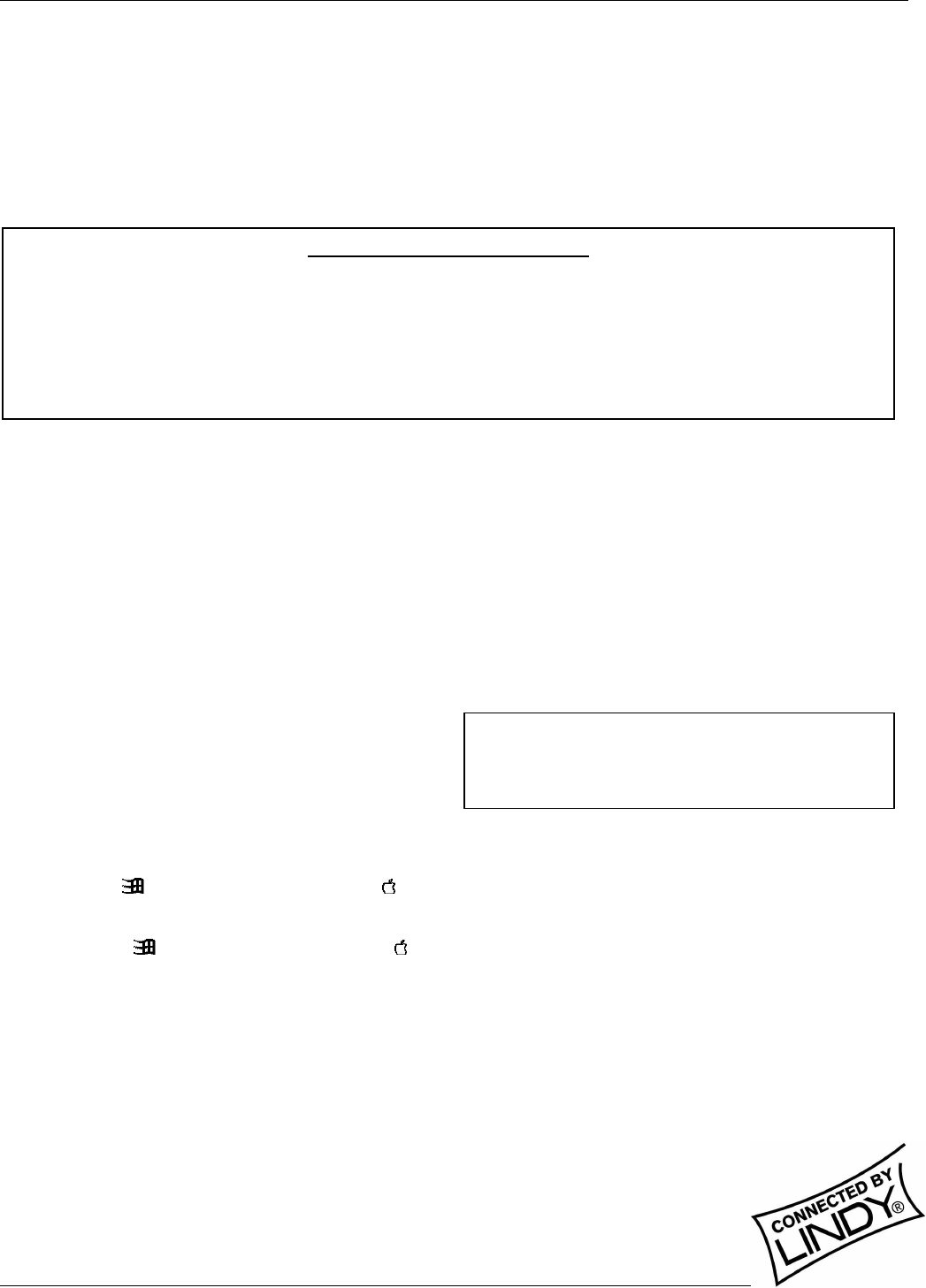
English Manual
Multi-Platform KVM Converter Cable Installation and Use Page 3
Keyboard emulations and software upgrades
The internal software of the LINDY USB converter cable can be upgraded to fulfil two main functions.
• Utilize the latest features and functionality
• Emulate particular styles of USB keyboards so that extra keys may be supported. Keyboard styles
supported include the Microsoft ® Office keyboard, the Microsoft ® Natural Pro keyboard and Sun ®
workstation keyboard. Additionally for Sun ® systems, the converter cable can be made to declare a
country code.
This guide covers all of the steps needed to perform such changes, which are arranged into four main stages:
• Stage one Download upgrade files from the LINDY website.
• Stage two Create a startup diskette.
• Stage three Copy the files and edit the control file.
• Stage four Reconnect the USB converter cable and reboot.
The necessary upgrade and keyboard files will be made available within the downloads section of the LINDY
website - www.lindy.com. Full instructions for performing an upgrade/keyboard emulation are included with the files
from the website.
Keypress equivalents
The tables below provide equivalent keypresses on a
standard PC (PS/2-style) keyboard that emulates special
keys found on Apple®, Microsoft® or Sun® keyboards.
PS/2 Keyboard Apple keyboard PS/2 Keyboard Sun Keyboard
Left Ctrl Left Control Right-[Ctrl] [F1] Stop
Left Win Start ( ) Left Command ( ) Right-[Ctrl] [F2] Again
Left Alt Left Option (alt) Right-[Ctrl] [F3] Props
Right Alt or Alt Graph Right Option (alt) Right-[Ctrl] [F4] Undo
Right Win Start ( ) Right Command ( ) Right-[Ctrl] [F5] Front
Right Ctrl Right Control Right-[Ctrl] [F6] Copy
Windows Application Key No equivalent Right-[Ctrl] [F7] Open
no equivalent On / off key Right-[Ctrl] [F8] Paste
Right-[Ctrl] [F9] Find
Right-[Ctrl] [F10] Cut
Right-[Ctrl] [1] Mute
Right-[Ctrl] [2] Volume –
* Certain PS/2 keyboards have a power key which will be Right-[Ctrl] [3] Volume +
mapped to perform the same function for a sun system Right-[Ctrl] [4] Power *
Right-[Ctrl] [H] Help
IMPORTANT FOR SUN USERS
The internal software of the cable “as supplied” does NOT enable the advanced PS/2 to SUN
keyboard mapping, for the special SUN keys, which are not available on a PC keyboard. The
firmware default setup is optimized for use with PCs, servers, notebooks and Mac computers. To
access the advanced SUN key press equivalents and to change or set SUN keyboard country code
reporting you must flash the firmware of the converter cable. However this is not necessary if you
are using the cable with a LINDY CPU Switch Dual Multi Platform.
Note: To use the below Sun
®
equivalents you must
first download the relevant files from the download
section of the LINDY website (www.lindy.com).










