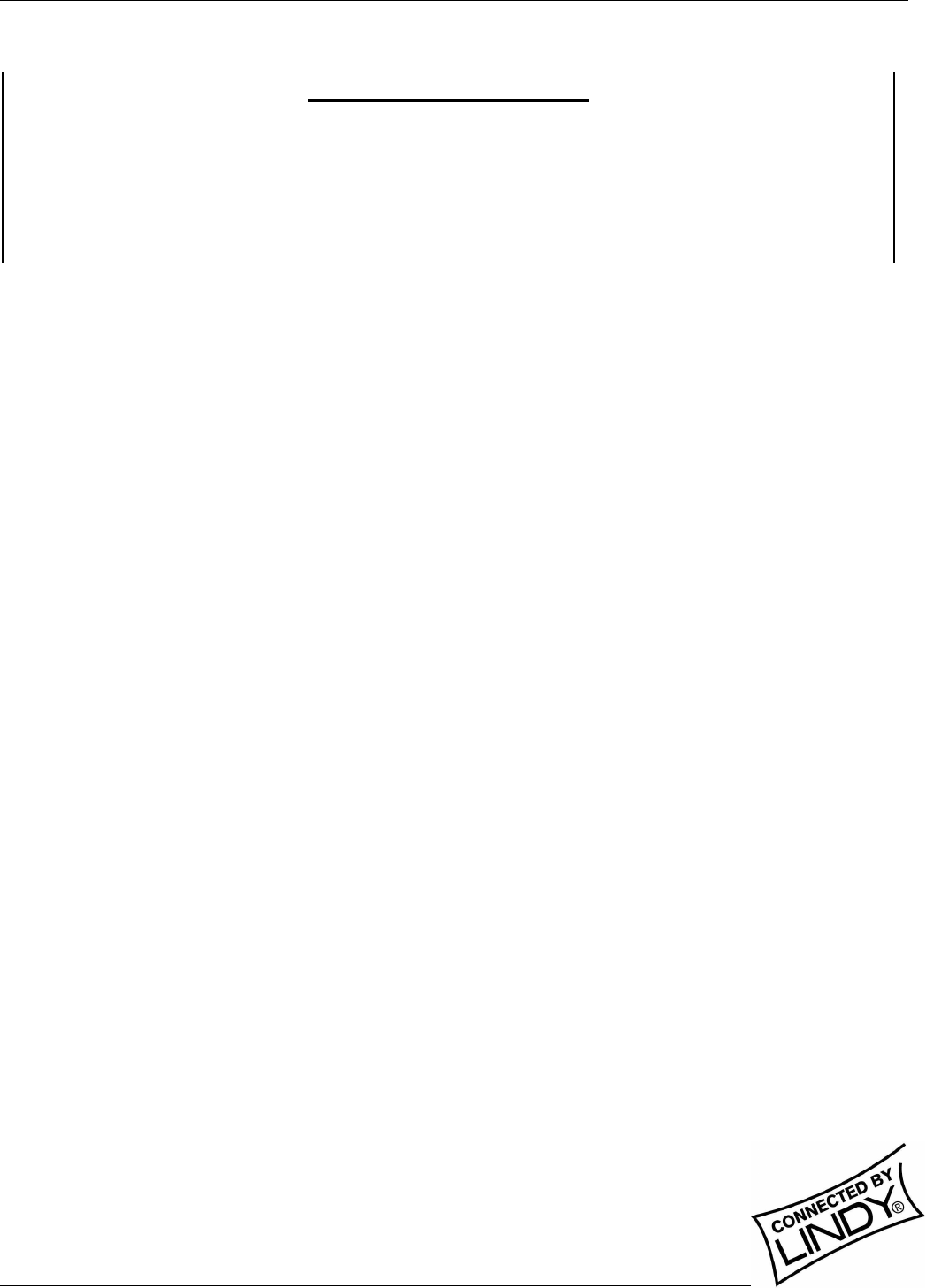
English Manual
Multi-Platform KVM Converter Cable Installation and Use Page 7
SUN system keypress equivalents
Once the Sun keyboard emulator has been downloaded, you can emulate the extra keys on a Sun keyboard using
the following PS/2 key press combinations.
PS/2 Keyboard Sun Keyboard
Right-[Ctrl] [F1] Stop
Right-[Ctrl] [F2] Again
Right-[Ctrl] [F3] Props
Right-[Ctrl] [F4] Undo
Right-[Ctrl] [F5] Front
Right-[Ctrl] [F6] Copy
Right-[Ctrl] [F7] Open
Right-[Ctrl] [F8] Paste
Right-[Ctrl] [F9] Find
Right-[Ctrl] [F10] Cut
Right-[Ctrl] [1] Mute
Right-[Ctrl] [2] Volume –
Right-[Ctrl] [3] Volume +
Right-[Ctrl] [4] Power *
Right-[Ctrl] [H] Help
* Certain PS/2 keyboards
have a power key which will be mapped
to perform the same function for a SUN
system.
IMPORTANT FOR SUN USERS
The internal software of the cable “as supplied” does NOT enable the advanced PS/2 to SUN
keyboard mapping, for the special SUN keys, which are not available on a PC keyboard. The
firmware default setup is optimized for use with PCs, servers, notebooks and Mac computers. To
access the advanced SUN key press equivalents and to change or set SUN keyboard country code
reporting you must flash the firmware of the converter cable. However this is not necessary if you
are using the cable with a LINDY CPU Switch Du
al Multi Pla
tform.










