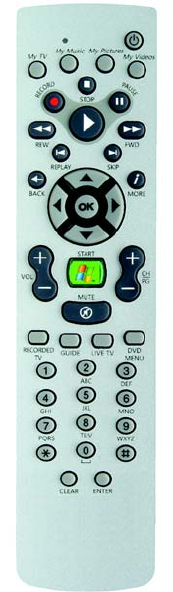
Dual-Band Wireless A/G Media Center Extender
8
Chapter 2: Getting to Know the Media Center Extender
Remote Control
Remote Control
The Extender includes a remote control. When you first want to use the remote, insert the included AA batteries
into the battery compartment. Then use the remote to navigate through menus and make selections on the TV
screen, as well as control slide shows, video, or music.
Here are descriptions of the remote’s various buttons:
(Power) This powers the Extender on or off.
My TV Press this button to view the My TV menu.
My Music Press this button to view the My Music menu.
My Pictures Press this button to view the My Pictures menu.
My Videos Press this button to view the My Videos menu.
RECORD This starts or stops a video recording.
STOP This stops the selection being played.
(Play) This starts the selection being played.
PAUSE This pauses the selection being played.
REW Press this button to rewind the selection being played.*
FWD Press this button to forward the selection being played.*
*disabled for video
Figure 2-3: Remote Control


















