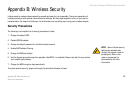Dual-Band Wireless A/G Media Center Extender
25
Appendix B: Wireless Security
Security Precautions
Appendix B: Wireless Security
Linksys wants to make wireless networking as safe and easy for you as possible. The current generation of
Linksys products provide several network security features, but they require specific action on your part for
implementation. So, keep the following in mind whenever you are setting up or using your wireless network.
Security Precautions
The following is a complete list of security precautions to take:
1. Change the default SSID.
2. Disable SSID Broadcast.
3. Change the default password for the Administrator account.
4. Enable MAC Address Filtering.
5. Change the SSID periodically.
6. Use the highest encryption algorithm possible. Use WPA if it is available. Please note that this may reduce
your network performance.
7. Change the WEP encryption keys periodically.
To ensure network security, steps one through five should be followed, at least.
NOTE: Some of these security
features are available only
through the network router or
access point. Refer to the
router or access point’s
documentation for more
information.